Asus K52F-XQ1 Support and Manuals
Get Help and Manuals for this Asus item
This item is in your list!

View All Support Options Below
Free Asus K52F-XQ1 manuals!
Problems with Asus K52F-XQ1?
Ask a Question
Free Asus K52F-XQ1 manuals!
Problems with Asus K52F-XQ1?
Ask a Question
Popular Asus K52F-XQ1 Manual Pages
User Manual - Page 3


...Optional Connections A-2 Operating System and Software A-3
System BIOS Settings A-4 Common Problems and Solutions A-7 Recovering Your Notebook PC A-13 Using Recovery Partition A-13 Using Recovery DVD (on selected models A-14 DVD-ROM Drive Information A-16 Internal Modem ... Channel for Different Domains A-25 France Restricted Wireless Frequency Bands A-25
Notebook PC User Manual
User Manual - Page 4


... A-30 Service warning label A-30 CDRH Regulations A-30 Macrovision Corporation Product Notice A-31 CTR 21 Approval(for Notebook PC with built-in Modem A-32 European Union Eco-label A-34 Global Environmental Regulation Compliance and Declaration A-35 Takeback Services A-35 Copyright Information A-37 Limitation of Liability A-38 Service and Support A-38
Notebook PC User Manual
User Manual - Page 6
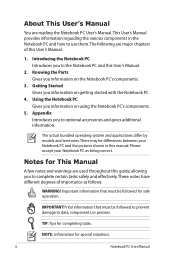
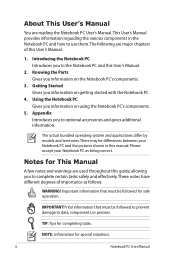
...
A few notes and warnings are used throughout this User's Manual.
2. The actual bundled operating system and applications differ by models and territories.
Notes for safe operation.
Knowing the Parts Gives you to the Notebook PC and this guide, allowing you information on the Notebook PC's components.
3. Appendix Introduces you to complete certain tasks safely and effectively...
User Manual - Page 29


... you use a different adapter to power the Notebook PC or use . This Notebook PC may damage both your battery pack(s) and the Notebook PC with either a two or three-prong plug depending on territory.
Notebook PC User Manual
29 WARNING!
Seek servicing if you must use a grounded AC outlet or use a properly grounded adapter to power other electrical...
User Manual - Page 57
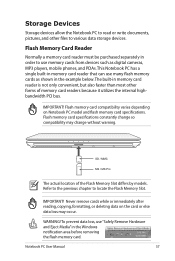
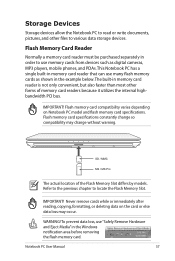
...while or immediately after reading, copying, formatting, or deleting data on Notebook PC model and flash memory card specifications.
IMPORTANT! Flash Memory Card Reader
Normally a memory card reader must ... Devices
Storage devices allow the Notebook PC to read or write documents, pictures, and other forms of the Flash Memory Slot differs by models. Flash memory card compatibility varies...
User Manual - Page 60
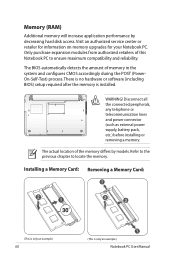
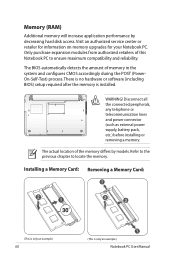
...
Additional memory will increase application performance by models. Visit an authorized service center or retailer for information on memory upgrades for your Notebook PC. Installing a Memory Card: Removing a Memory Card:... before installing or removing a memory. There is no hardware or software (including BIOS) setup required after the memory is only an example.)
Notebook PC User Manual Refer ...
User Manual - Page 73


... not work until the device drivers and utilities are installed.
Some of other operating systems cannot be guaranteed. If updates or replacement of the factory pre-install. Contact your hard disk drive is in order to its customers the choice of a pre-installed Microsoft Windows operating system.
Support Software This Notebook PC comes with a support disc that have been...
User Manual - Page 75
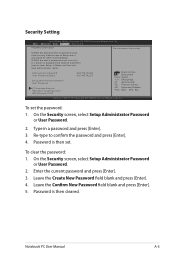
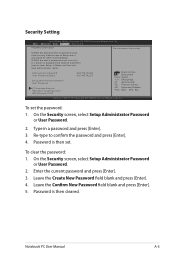
... F2: Previous Values F9: Optimized Defaults F10: Save ESC: Exit
Version 1.28.1119. Password is then cleared. On the Security screen, select Setup Administrator Password
or User Password. 2. Password is then set. Security Setting
Aptio Setup Utility -
Notebook PC User Manual
A-5
Type in ����A�d��v�a�n�c�...
User Manual - Page 77
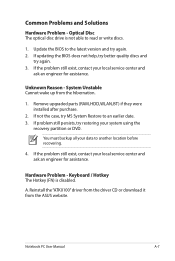
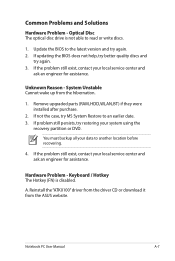
... assistance. If the problem still exist, contact your local service center and
ask an engineer for assistance. Keyboard / Hotkey The Hotkey (FN) is not able to another location before recovering.
4. Notebook PC User Manual
A-7 Common Problems and Solutions
Hardware Problem - Unknown Reason - Remove upgraded parts (RAM, HDD, WLAN, BT) if they were installed after purchase.
2.
Hardware...
User Manual - Page 80


....
DO NOT connect to the Internet before you have installed an anti-virus software and Internet firewall to un-install them in DOS mode.
Ensure your problem. Remove additional memory. Check your system.Try to protect yourself from the ASUS website.
A-10
Notebook PC User Manual CAUTION! Update the BIOS to the latest version with white text...
User Manual - Page 82


...Aptio Setup Utility - Software Problem - Use the "Start Easy Flash" function on the Notebook PC.
3. Intel Virtualization Technology VT-d Legacy USB Support SATA Configuration
[Enabled] [Enabled] [Enabled]
: Select Screen : Select Item Enter: Select +/-: Change Opt. You must "Restore Defaults" on the Exit page after updating (flashing) the BIOS. A-12
Notebook PC User Manual Copyright...
User Manual - Page 83
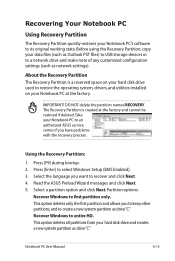
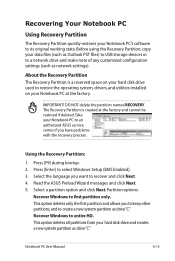
..., drivers, and utilities installed on your Notebook PC at the factory and cannot be restored if deleted. Partition options:
Recover Windows to its original working state. Recover Windows to an authorized ASUS service center if you want to select Windows Setup [EMS Enabled]. 3.
Take your hard disk drive and creates a new system partition as network settings). Press...
User Manual - Page 84
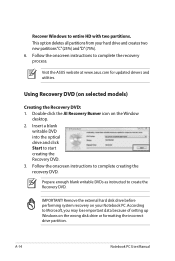
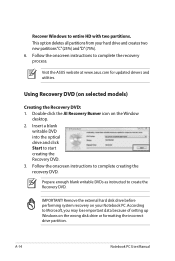
... start creating the Recovery DVD. 3. IMPORTANT! According to entire HD with two partitions.
Follow the onscreen instructions to complete creating the recovery DVD. A-14
Notebook PC User Manual
Visit the ASUS website at www.asus.com for updated drivers and utilities. Using Recovery DVD (on the wrong disk drive or formatting the incorrect drive partition. Follow the...
User Manual - Page 85


... process. Follow the onscreen instructions to back up all your important data before the system recovery.
5.
Restart the Notebook PC and press [Esc] on bootup and select
the optical drive (may cause recovery failure. Unstable power supply may be powered ON. 2. Visit the ASUS website at www.asus.com for updated drivers and utilities. Using the...
User Manual - Page 88


...
The Notebook PC with internal modem model complies with...countries, the approval does not, of itself, give an unconditional assurance of problems you should contact your equipment supplier in accordance with which network addressing, if... equipment supporting the voice telephony justified case service) in which the equipment may have inter-working difficulties"
A-18
Notebook PC User Manual
Asus K52F-XQ1 Reviews
Do you have an experience with the Asus K52F-XQ1 that you would like to share?
Earn 750 points for your review!
We have not received any reviews for Asus yet.
Earn 750 points for your review!
