Asus J3455M-E Support and Manuals
Get Help and Manuals for this Asus item
This item is in your list!

View All Support Options Below
Free Asus J3455M-E manuals!
Problems with Asus J3455M-E?
Ask a Question
Free Asus J3455M-E manuals!
Problems with Asus J3455M-E?
Ask a Question
Popular Asus J3455M-E Manual Pages
J3455M-E Users ManualEnglish - Page 2
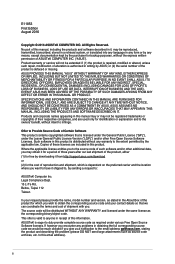
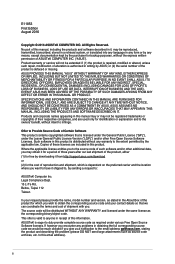
... provide the name, model number and version, as required under the same license as source code archives, etc. ASUS ASSUMES NO RESPONSIBILITY OR LIABILITY FOR ANY ERRORS OR INACCURACIES THAT MAY APPEAR IN THIS MANUAL, INCLUDING THE PRODUCTS AND SOFTWARE DESCRIBED IN IT. The source code will not be extended if: (1) the product is repaired, modified or...
J3455M-E Users ManualEnglish - Page 3
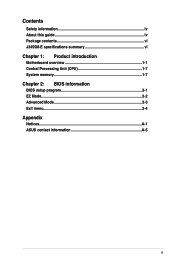
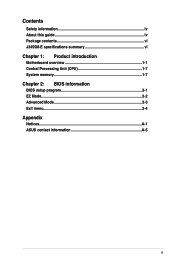
Contents
Safety information iv About this guide iv Package contents vi J3455M-E specifications summary vi
Chapter 1: Product introduction
Motherboard overview 1-1 Central Processing Unit (CPU 1-7 System memory 1-7
Chapter 2: BIOS information
BIOS setup program 2-1 EZ Mode...2-2 Advanced Mode 2-3 Exit menu...2-4
Appendix
Notices...A-1 ASUS contact information A-5
iii
J3455M-E Users ManualEnglish - Page 4
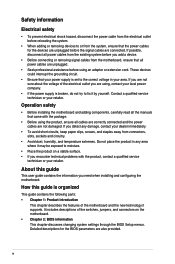
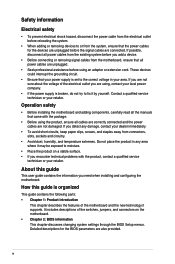
... surface. • If you are connected.
Contact a qualified service technician or your local power company.
• If the power supply is broken, do not try to moisture.
• Place the product on the motherboard. • Chapter 2: BIOS information This chapter discusses changing system settings through the BIOS Setup menus.
Safety information
Electrical safety
• To prevent...
J3455M-E Users ManualEnglish - Page 5
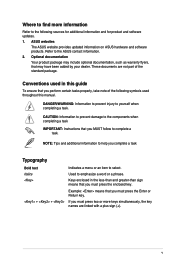
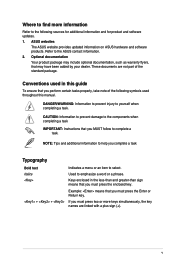
... guide
To ensure that you complete a task
Typography
Bold text
Indicates a menu or an item to emphasize a word or a phrase.
DANGER/WARNING: Information to prevent injury to the ASUS contact information. 2. ASUS websites
The ASUS website provides updated information on ASUS hardware and software products.
Where to find more keys simultaneously, the key names are not part...
J3455M-E Users ManualEnglish - Page 7
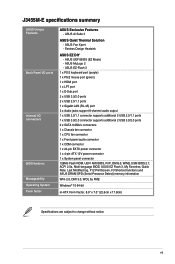
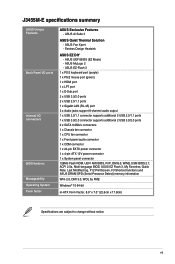
... Shortcut functions and ASUS DRAM SPD (Serial Presence Detect) memory information
Wfm 2.0, DMI 3.0, WOL by PME
Windows® 10 64-bit
m-ATX Form Factor, 8.9" x 7.0" (22.6cm x 17.8cm)
Specifications are subject to change without notice. ASUS Fan Xpert - J3455M-E specifications summary
ASUS Unique Features
Back Panel I/O ports
Internal I/O connectors
BIOS features Manageability Operating System...
J3455M-E Users ManualEnglish - Page 8
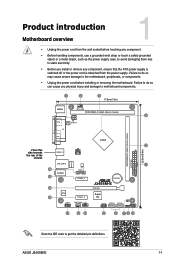
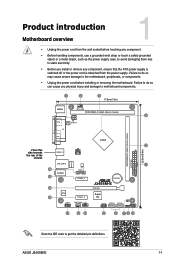
... the QR code to the motherboard, peripherals, or components.
• Unplug the power cord before touching any component, ensure that the ATX power supply is switched off or the power cord is detached from the power supply. ASUS J3455M-E
1-1 Product introduction
Motherboard overview
1
• Unplug the power cord from the wall socket before installing or removing...
J3455M-E Users ManualEnglish - Page 10
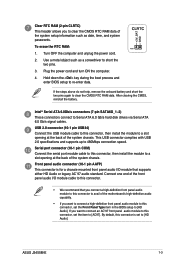
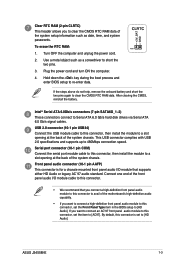
...cord and turn ON the computer.
4.
This USB connector complies with USB 2.0 specifications and supports up to Serial ATA 6.0 Gb/s hard disk drives via Serial ATA 6.0 Gb...this connector, then install the module to clear the CMOS RTC RAM data. Front panel audio connector (10-1 pin AAFP)
This connector is set the Front Panel Type item in the BIOS setup to [HD Audio]. ASUS J3455M-E
1-3 Clear RTC...
J3455M-E Users ManualEnglish - Page 14
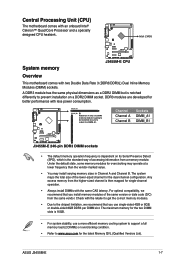
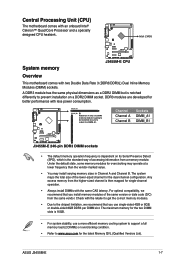
...code (D/C) from the higher-sized channel is going to be installed, be sure to prevent installation on its Serial Presence Detect (SPD), which is the standard way of accessing information from a memory module. Any excess memory from the same vendor. ASUS J3455M... Intel J3455
J3455M-E
System memory
J3455M-E CPU
Overview
This motherboard comes with an onboard Intel® Celeron...
J3455M-E Users ManualEnglish - Page 16
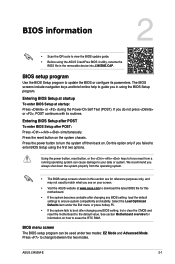
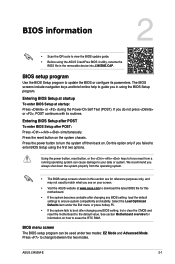
... the ASUS CrashFree BIOS 3 utility, rename the
BIOS file in the removable device into J3455ME.CAP. Select the Load Optimized Defaults item under two modes: EZ Mode and Advanced Mode. BIOS information
2
• Scan the QR code to view the BIOS update guide. • Before using the first two options.
Entering BIOS Setup after POST To enter BIOS Setup after changing any BIOS setting...
J3455M-E Users ManualEnglish - Page 18
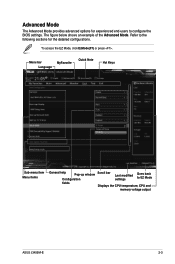
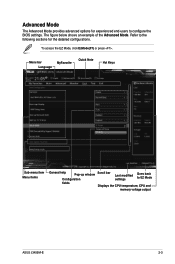
... CPU temperature, CPU and
memory voltage output
ASUS J3455M-E
2-3 Menu bar
MyFavorite
Language
Quick Note
Hot Keys
Sub-menu item Menu items
General help
Pop-up window Scroll bar
Configuration
Last modified settings
Goes back to the following sections for experienced end-users to configure the BIOS settings.
To access the EZ Mode, click EzMode...
J3455M-E Users ManualEnglish - Page 19
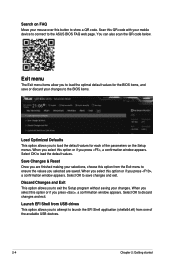
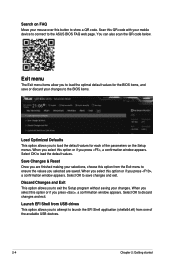
... you press , a confirmation window appears.
Discard Changes and Exit
This option allows you select this QR code with your changes. Search on the Setup menus. Select OK to save or discard your changes to the ASUS BIOS FAQ web page. Select OK to load the default values.
Select OK to ensure the values you...
J3455M-E Users ManualEnglish - Page 20
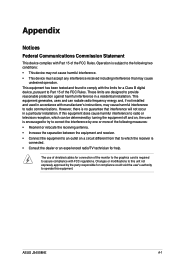
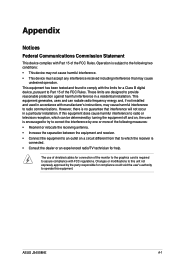
...'s instructions, may not cause harmful interference. • This device must accept any interference received including interference that interference will not occur in a residential installation.
...energy and, if not installed and used in accordance with FCC regulations. ASUS J3455M-E
A-1 This equipment has been tested and found to comply with Part 15 of the following measures...
J3455M-E Users ManualEnglish - Page 22
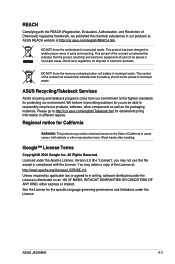
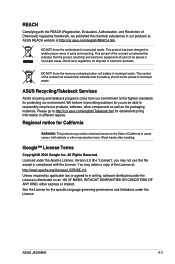
... be placed in municipal waste. ASUS J3455M-E
A-3 Check local regulations for the specific language governing permissions and limitations under the Apache License, Version 2.0 (the "License"); Regional notice for protecting our environment.
All Rights Reserved. This symbol of California to in municipal waste.
DO NOT throw the motherboard in compliance with the REACH...
J3455M-E Users ManualEnglish - Page 24
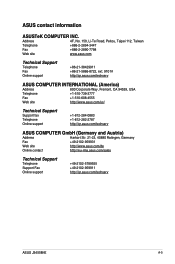
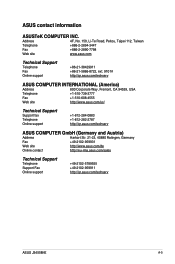
...-282-2787 http://qr.asus.com/techserv
ASUS COMPUTER GmbH (Germany and Austria)
Address Harkort Str. 21-23, 40880 Ratingen, Germany Fax +49-2102-959931 Web site http://www.asus.com/de Online contact http://eu-rma.asus.com/sales
Technical Support
Telephone +49-2102-5789555 Support Fax +49-2102-959911 Online support http://qr.asus.com/techserv
ASUS J3455M-E
A-5
J3455M-E Users ManualEnglish - Page 25
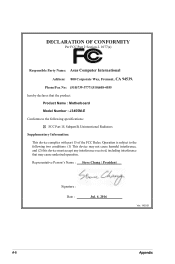
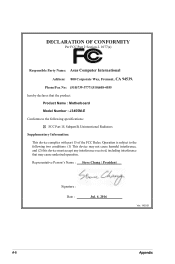
... interference that the product Product Name : Motherboard Model Number : J3455M-E
Conforms to the following specifications: FCC Part 15, Subpart B, Unintentional Radiators
Supplementary Information:
This device complies with part 15 of the FCC Rules. DECLARATION OF CONFORMITY
Per FCC Part 2 Section 2. 1077(a)
Responsible Party Name: Asus Computer International
Address: 800 Corporate Way...
Asus J3455M-E Reviews
Do you have an experience with the Asus J3455M-E that you would like to share?
Earn 750 points for your review!
We have not received any reviews for Asus yet.
Earn 750 points for your review!
