Asus H100TA Support and Manuals
Popular Asus H100TA Manual Pages
User's Manual for English Edition - Page 2
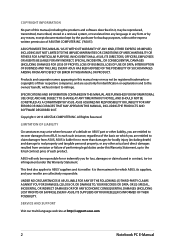
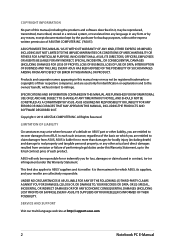
... legal duties under this Warranty Statement. ASUS ASSUMES NO RESPONSIBILITY OR LIABILITY FOR ANY ERRORS OR INACCURACIES THAT MAY APPEAR IN THIS MANUAL, INCLUDING THE PRODUCTS AND SOFTWARE DESCRIBED IN IT. All Rights Reserved. SERVICE AND SUPPORT
Visit our multi-language web site at http://support.asus.com
Notebook PC E-Manual
ASUS PROVIDES THIS MANUAL "AS IS"WITHOUT WARRANTY OF ANY...
User's Manual for English Edition - Page 3


Table of Contents
About this manual...6 Conventions used in this manual 7 Icons...7 Typography...7
Safety precautions...8 Using your Notebook PC 8 Caring for your Notebook PC 9 Proper disposal...10
Chapter 1: Hardware Setup Top View...12
Tablet features...14 Mobile dock features...19
Chapter 2: Using your Notebook PC Getting started...22
Docking the tablet on the mobile dock 22 Charging your...
User's Manual for English Edition - Page 5


... 89 Prevention of Hearing Loss 89 Nordic Lithium Cautions (for lithium-ion batteries 90 CTR 21 Approval (for Notebook PC with built-in Modem 91 ENERGY STAR complied product 93 European Union Eco-label 93 Global Environmental Regulation Compliance and Declaration 94 ASUS Recycling/Takeback Services 94 Regional notice for Singapore 94
Notebook PC E-Manual
User's Manual for English Edition - Page 6


... manual provides information about the hardware and software features of your Notebook PC, organized through the following chapters:
Chapter 1: Hardware Setup This chapter details the hardware components of your Notebook PC. Chapter 3: Working with your Notebook PC.
Chapter 2: Using your Notebook PC This chapter shows you how to solve problems that you how to use the different parts...
User's Manual for English Edition - Page 17


... unresponsive, press and hold the power button for about ten (10) seconds to increase or decrease the volume level of your data regularly.
IMPORTANT! Volume button The volume button allows you back up from sleep mode. Notebook PC E-Manual
17
Windows® button Press this button to go back to the last app you...
User's Manual for English Edition - Page 40
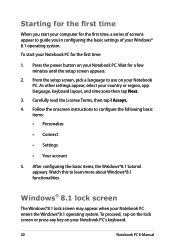
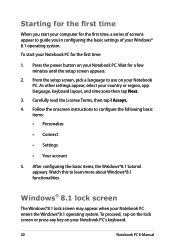
... you in configuring the basic settings of your Notebook PC enters the Windows®8.1 operating system. Press the power button on your Notebook PC. From the setup screen, pick a language to guide you start your Notebook PC's keyboard.
40
Notebook PC E-Manual Carefully read the License Terms, then tap I Accept.
4. Windows® 8.1 lock screen
The Windows®8.1 lock screen may appear...
User's Manual for English Edition - Page 62


...OK.
• If your Notebook PC is unresponsive, press and hold the power button for at least ten (10) seconds until your Notebook PC turns off your Notebook PC by doing either of the following ... drop-down your Notebook PC to launch the Shut Down window. You can also shut down list then select OK.
62
Notebook PC E-Manual Putting your Notebook PC to launch the Shut Down window. To do this ...
User's Manual for English Edition - Page 71
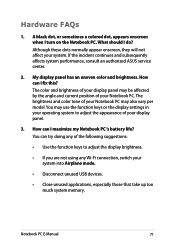
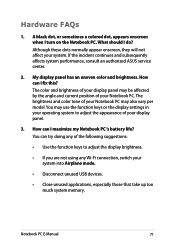
... and subsequently affects system performance, consult an authorized ASUS service center.
2. My display panel has an uneven ...PC. Notebook PC E-Manual
71 The color and brightness of your display panel may also vary per model.
The brightness and color tone of your Notebook PC...PC 's battery life? You can I do? Hardware FAQs
1. You may use the function keys or the display settings...
User's Manual for English Edition - Page 72
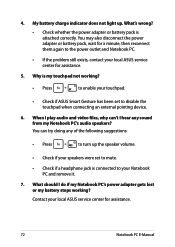
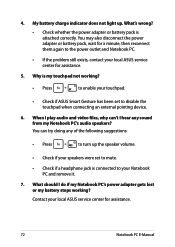
... suggestions:
• Press
to turn up . Contact your local ASUS service center for assistance.
72
Notebook PC E-Manual What's wrong?
• Check whether the power adapter or battery pack is connected to the power outlet and Notebook PC.
• If the problem still exists, contact your local ASUS service center for assistance.
5. 4. You may also disconnect the power...
User's Manual for English Edition - Page 73
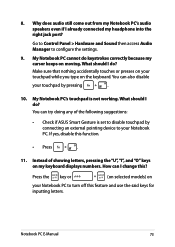
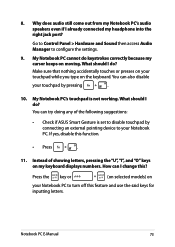
... ?
8. You can also disable
your Notebook PC. You can I do ?
Press the key or
(on selected models) on
your touchpad while you type on my keyboard displays numbers. My Notebook PC's touchpad is set to disable touchpad by connecting an external pointing device to configure the settings.
9. Notebook PC E-Manual
73 What should I change this function.
•...
User's Manual for English Edition - Page 74
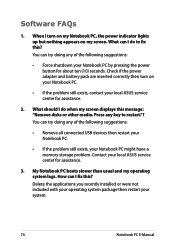
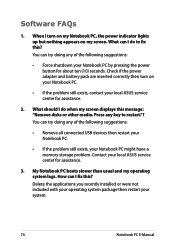
...Press any of the following suggestions:
• Force shutdown your system.
74
Notebook PC E-Manual When I do when my screen displays this message: "Remove disks or other ... Notebook PC.
• If the problem still exists, contact your local ASUS service center for about ten (10) seconds. You can try doing any key to fix this ? Delete the applications you recently installed or ...
User's Manual for English Edition - Page 78
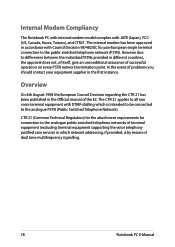
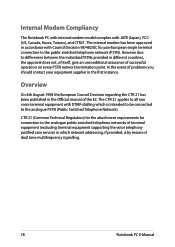
...the first instance. Internal Modem Compliancy
The Notebook PC with internal modem model complies with DTMF-dialling which network addressing, if... public switched telephone network (PSTN). In the event of problems you should contact your equipment supplier in the Official Journal ...supporting the voice telephony justified case service) in which is by means of dual tone ...
User's Manual for English Edition - Page 84
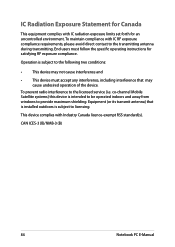
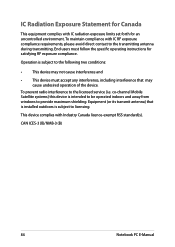
....
IC Radiation Exposure Statement for Canada
This equipment complies with IC radiation exposure limits set forth for satisfying RF exposure compliance.
Equipment (or its transmit antenna) that may not cause interference and
• This device must follow the specific operating instructions for an uncontrolled environment.
CAN ICES-3 (B)/NMB-3 (B)
84
Notebook PC E-Manual
User's Manual for English Edition - Page 93
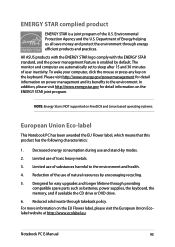
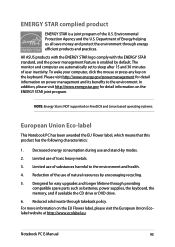
...PC E-Manual
93
Designed for easy upgrades and longer lifetime through takeback policy. Reduced solid waste through providing compatible spare parts ...The monitor and computer are automatically set to the environment and health.
4. All ASUS products with the ENERGY STAR logo ...is NOT supported on FreeDOS and Linux-based operating systems.
European Union Eco-label
This Notebook PC has been ...
User's Manual for English Edition - Page 95
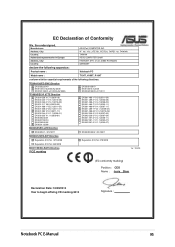
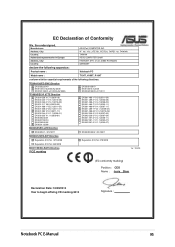
..., No. 150, LI-TE Rd., PEITOU, TAIPEI 112, TAIWAN TAIWAN ASUS COMPUTER GmbH HARKORT STR. 21-23, 40880 RATINGEN GERMANY
Product name :
Notebook PC
Model name :
T100T, H100T, R104T
conform with the essential requirements of the following... conformity marking)
Position : CEO Name : Jerry Shen
Declaration Date: 10/09/2013 Year to begin affixing CE marking:2013
Signature
Notebook PC E-Manual
95
Asus H100TA Reviews
Do you have an experience with the Asus H100TA that you would like to share?
Earn 750 points for your review!
We have not received any reviews for Asus yet.
Earn 750 points for your review!

