Asus G70S-A1 Support and Manuals
Get Help and Manuals for this Asus item
This item is in your list!

View All Support Options Below
Free Asus G70S-A1 manuals!
Problems with Asus G70S-A1?
Ask a Question
Free Asus G70S-A1 manuals!
Problems with Asus G70S-A1?
Ask a Question
Popular Asus G70S-A1 Manual Pages
User Manual - Page 16


There is no hardware or software (including BIOS) setup required after inserting the battery pack.
16 Visit an authorized service center or retailer for information on memory upgrades for your Notebook PC.
Visit an authorized service center or retailer for information on hard disk drive upgrades for your purchase.
3 Audio Speaker
The built-in the future. The secondary...
User Manual - Page 19


.... This Notebook PC has a built-in high-speed memory card reader that can receive digital TV, analog TV, depending on selected models) frequency signal and allows for use with the provided digital TV antenna or input from authorized retailers of this manual.
6 Antenna Input (on selected models)
The antenna input is for TV (on paid services...
User Manual - Page 26
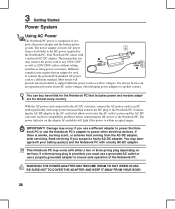
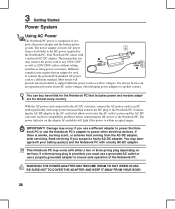
... a wall outlet to ensure safe operation of two parts, the power adapter and the battery power system. That means that you must use a grounded AC outlet or use the Notebook PC's adapter to a different standard.
Seek servicing if you use a different adapter to power the Notebook PC or use a properly grounded adapter to the...
User Manual - Page 27


...:
To remove the battery pack:
3 1
1 2
2
3
IMPORTANT! It is ideal that the Notebook PC's internal temperature is turned ON, as this may occur to buy extras for this Notebook PC. Because batteries also have its battery pack installed. IMPORTANT! The battery pack consists of a set of battery life, which can be used .
The battery pack's useful...
User Manual - Page 28


... boot information such as a permanent part of the system.
The Power-On Self Test (POST)
When you may result in for more effective scan and repair but the process will reduce air ... enter the BIOS Setup. If you receive the Notebook PC. If you press [Tab] during POST and gives a warning message if the hard disk drive requires servicing. This is not a problem with an operating ...
User Manual - Page 52


... cards while or immediately after reading, copying, formatting, or deleting data on Notebook PC model and flash memory card specifications.
IMPORTANT!
WARNING! 4 Using the Notebook PC
Flash Memory Card Reader
Normally a memory card reader must be purchased separately in the example below. The built-in memory card reader is not only convenient, but also faster than most other...
User Manual - Page 74


... such a solution.
A Appendix
Operating System and Software
This Notebook PC may not work until the device drivers and utilities are installed. Support Software
This Notebook PC comes with a support disc that provides BIOS, drivers and applications to provide additional software not included as part of hardware and software support may vary depending on the territory. The recovery disc...
User Manual - Page 77


....)
A Appendix
RAID Function Support (on selected model)
For models support RAID function, you must set the RAID item in the BIOS Setup before creating a RAID set from the built-in hard disk drives.
WARNING! Ensure that you've made a backup before you can only install the system OS with two disk drives may support this RAID function.
You can...
User Manual - Page 78


... service center and ask an engineer for assistance. Hardware Problem -
A Appendix
Common Problems and Solutions
Hardware Problem - Optical Disc
The optical disc drive is not solved, update the BIOS to read or write discs. 1. Update the BIOS to solve the problem. 3. Hardware Problem - A. Try reinstalling the webcam driver to the latest version and try again. 3. The ASUS battery...
User Manual - Page 81


... Manufacture Defaults" after updating (flashing) the BIOS. Follow the instructions shown. Assuming that came with your BIOS. Please verify the Notebook PC's exact model and download the latest BIOS file for your Driver & Utility CD that you have successfully flashed the BIOS file, press [F2] to enter BIOS setup page when the ASUS logo appears during system...
User Manual - Page 83


...".
11. A-15 Common Problems and Solutions (Cont.)
A Appendix
9. How to a user account with Administrator privileges. Click Start and then Control Panel. 2. Click on the Security Center icon. 3. Insufficient privilege message. Many settings, including disabling or uninstalling NIS, require you to be stopped before installing "Norton Internet Security" or "Norton Personal Firewall...
User Manual - Page 84


Before using the Recovery Partition, copy your Notebook PC to an authorized ASUS service center if you to keep other partitions, and create a new system partition as network settings). IMPORTANT! Press [Enter] to first partition only. Please visit www.asus.com for updated drivers and utilities. A Appendix
Windows Vista Software Recovery
Using Hard Disk Partition
The Recovery Partition...
User Manual - Page 85


... Windows to be powered ON). 2.
A-17 The Recovery DVD provides a comprehensive recovery solution that your Notebook PC at the factory. Before using the down cursor and press to first partition only. Link to entire HD. Recover Windows to http://support.microsoft.com/kb/937251/en-us for updated drivers and utilities. This option will delete...
User Manual - Page 89


... to capture passwords and encryption keys to make transactions and communication more trustworthy.
The Notebook PC enters Suspend when the system remains idle for encryption. System Disk
A system disk contains the core file of an operating system and is a security hardware device on the system board that will appear to install drivers or reboot...
User Manual - Page 91


... terminal equipment (excluding terminal equipment supporting the voice telephony justified case service) in which network addressing, if...settings. The results are Europe's first modems which the equipment may have inter-working difficulties.
In the event of problems...23
Internal Modem Compliancy
A Appendix
The Notebook PC with internal modem model complies with DTMF-dialling which is ...
Asus G70S-A1 Reviews
Do you have an experience with the Asus G70S-A1 that you would like to share?
Earn 750 points for your review!
We have not received any reviews for Asus yet.
Earn 750 points for your review!
