Asus G56JR Support and Manuals
Asus G56JR Videos
Popular Asus G56JR Manual Pages
User's Manual for English Edition - Page 4
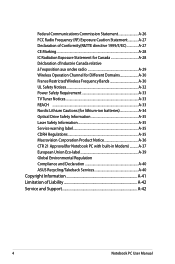
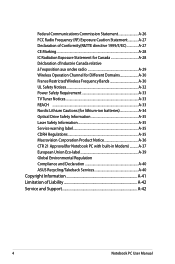
...Service warning label A-35 CDRH Regulations A-35 Macrovision Corporation Product Notice A-36 CTR 21 Approval(for Notebook PC with built-in Modem A-37 European Union Eco-label A-39 Global Environmental Regulation Compliance and Declaration A-40 ASUS Recycling/Takeback Services A-40 Copyright Information A-41 Limitation of Liability A-42 Service and Support A-42
Notebook PC User Manual
User's Manual for English Edition - Page 6
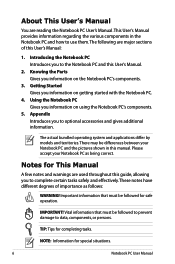
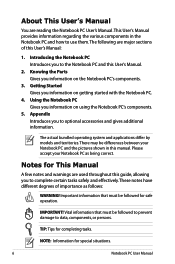
... Notebook PC and this manual.
The following are reading the Notebook PC User's Manual.This User's Manual provides information regarding the various components in this User's Manual.
2. Getting Started Gives you to use them.
IMPORTANT! About This User's Manual
You are major sections of importance as being correct. The actual bundled operating system and applications differ by models...
User's Manual for English Edition - Page 18


... be held in the unlocked position.
Battery Lock - When the battery pack is inserted, it will increase application performance by the specifications for your Notebook PC. Only purchase expansion modules from authorized retailers of this Notebook PC.The battery pack cannot be disassembled and must be purchased as a single unit. Memory (RAM) Compartment The memory compartment provides...
User's Manual for English Edition - Page 28


...
Notebook PC User Manual Installing and Removing the Battery Pack
Your your
Notebook Notebook
PC PC
dm1oaeysonromt hayavneoitt2shbavaettietrsybpaattcekryinpstaaclkleidn,sutaselletdh.eIf
following procedures to work with a removable battery pack. IMPORTANT! A fully charged pack will provide several hours of battery cells housed together. The battery pack consists of a set of battery life...
User's Manual for English Edition - Page 33


... the road, you will discharge over time.
The battery starts charging when the charge remaining in the future. Minimizing the recharge cycles helps prolong battery life. Charging the Battery Pack
Before you use your Notebook PC on the Notebook PC turns OFF when the battery pack is charged. The battery stops charging if the temperature is too high...
User's Manual for English Edition - Page 36
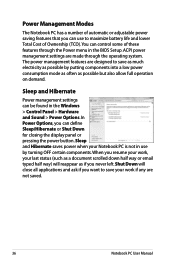
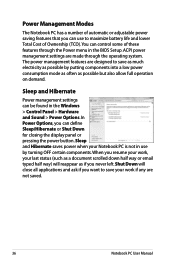
... maximize battery life and lower Total Cost of Ownership (TCO).You can control some of automatic or adjustable power saving features that you can be found in the BIOS Setup. Power Management Modes
The Notebook PC has a number of these features through the operating system. ACPI power management settings are not saved.
36
Notebook PC User Manual
User's Manual for English Edition - Page 62
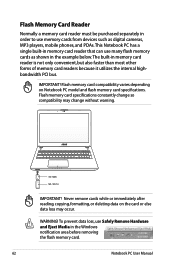
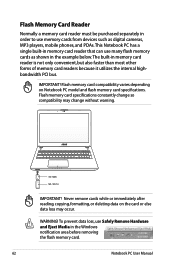
....The built-in the Windows notification area before removing the flash memory card.
62
Notebook PC User Manual
Flash memory card specifications constantly change so compatibility may occur. Flash memory card compatibility varies depending on the ...while or immediately after reading, copying, formatting, or deleting data on Notebook PC model and flash memory card specifications. WARNING!
User's Manual for English Edition - Page 79
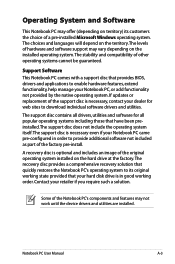
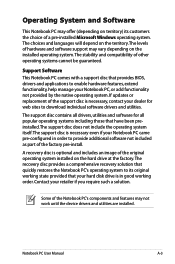
... and software support may not work until the device drivers and utilities are installed.
If updates or replacement of the support disc is ...Notebook PC User Manual
A-3 Support Software This Notebook PC comes with a support disc that your Notebook PC came pre-configured in good working state provided that provides BIOS, drivers and applications to download individual software drivers...
User's Manual for English Edition - Page 86
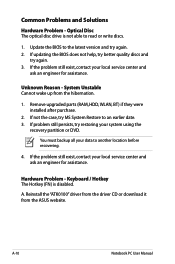
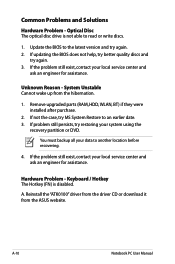
... partition or DVD. Hardware Problem -
A-10
Notebook PC User Manual If the problem still exist, contact your data to another location before recovering.
4. Common Problems and Solutions
Hardware Problem - If not the case, try again. 2.
Remove upgraded parts (RAM, HDD, WLAN, BT) if they were installed after purchase.
2. You must backup all your local service center and ask an...
User's Manual for English Edition - Page 89


... ON to protect yourself from the ASUS website. WARNING! Software Problem -
Update the BIOS to solve your system.Try to incompatible memory.
2. Remove additional memory.
Un-install software applications. Blue screen with white text A blue screen with Easy Flash in
Windows or AFLASH in Windows Safe Mode.
3.
Notebook PC User Manual
A-13 If additional memory was...
User's Manual for English Edition - Page 91
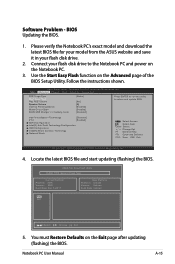
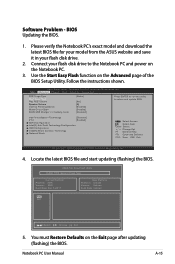
... Sound Speaker Volume Internal Pointing Device Wake On Lid Open ASUS USB Charger+ in your flash disk drive to select and update BIOS. Please verify the Notebook PC's exact model and download the latest BIOS file for your model from the ASUS website and save it in battery mode
[Static]
[No] [4] [Enabled] [Enabled] [Disabled]
Press ENTER to...
User's Manual for English Edition - Page 92
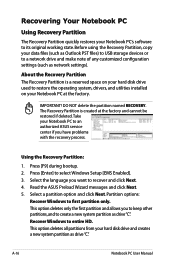
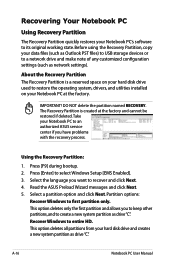
... system partition as network settings). DO NOT delete the partition named RECOVERY. Take your Notebook PC to select Windows Setup [EMS Enabled]. 3. Using the Recovery Partition:
1. Press [Enter] to an authorized ASUS service center if you want to first partition only. Recover Windows to restore the operating system, drivers, and utilities installed on your hard disk drive...
User's Manual for English Edition - Page 93
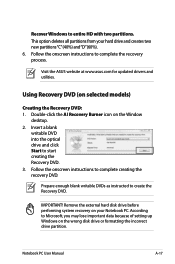
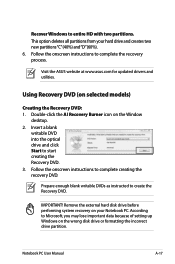
... or formatting the incorrect drive partition. Notebook PC User Manual
A-17 Using Recovery DVD (on the Window
desktop. 2. Double-click the AI Recovery Burner icon on selected models)
Creating the Recovery DVD: 1. Prepare enough blank writable DVDs as instructed to Microsoft, you may lose important data because of setting up Windows on your hard drive...
User's Manual for English Edition - Page 94
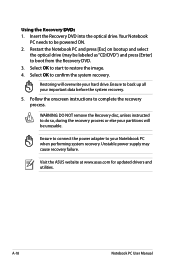
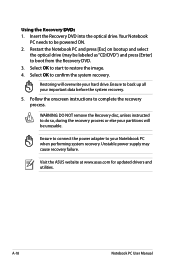
.... Visit the ASUS website at www.asus.com for updated drivers and utilities.
Ensure to complete the recovery process. WARNING: DO NOT remove the Recovery disc, unless instructed to confirm the system recovery. Using the Recovery D��V�D��: 1. Restoring will be powered ON. 2. A-18
Notebook PC User Manual Follow the onscreen instructions to back up...
User's Manual for English Edition - Page 109


... should include bonding the screen of a Coaxial Cable -
Notebook PC User Manual
A-33
REACH
Complying with electrical current ratings up to 6A and weighing more than 3Kg must use approved power cords greater than or equal to: H05VV-F, 3G, 0.75mm2 or H05VV-F, 2G, 0.75mm2. installation should be grounded (earthed) in accordance with ANSI...
Asus G56JR Reviews
Do you have an experience with the Asus G56JR that you would like to share?
Earn 750 points for your review!
We have not received any reviews for Asus yet.
Earn 750 points for your review!


