Asus G50G Support and Manuals
Popular Asus G50G Manual Pages
User Manual - Page 18
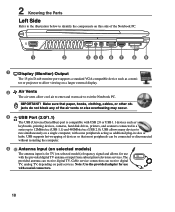
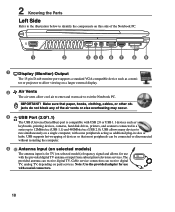
...of the Notebook PC.
1
2
3 4
89
1
Display (Monitor) Output
The 15-pin D-sub monitor port supports a ...computer.
4 Antenna Input (on selected models)
The antenna input is
compatible
with the provided digital TV antenna or input from subscription television services. USB allows many devices to
run simultaneously on a single computer, with coaxial connectors.
18 2 Knowing the Parts...
User Manual - Page 19
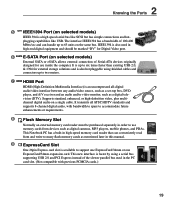
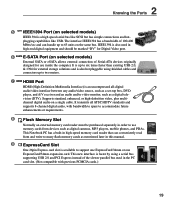
2 Knowing the Parts
5 IEEE1394 Port (on a single cable. Supports standard, enhanced, or high-definition video, plus multichannel digital audio on selected models)
IEEE1394 is a high speed serial bus like SCSI but has simple connections and hotplugging capabilities like USB. This Notebook PC has a built-in the PC card slot. (Not compatible with bandwidth to spare to support one...
User Manual - Page 23
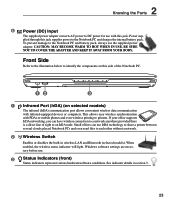
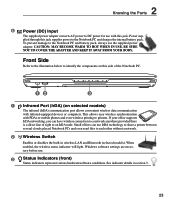
...your office supports IrDA networking, you can use with infrared-equipped devices or computers. When ...Notebook PCs and even send files to an IrDA node. Windows software settings are necessary before use the supplied power adapter. 2 Knowing the Parts
6 Power (DC) Input
The supplied power adapter converts AC power to printers. To prevent damage to identify the components on selected models...
User Manual - Page 26
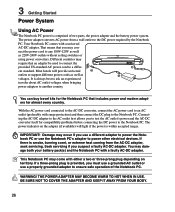
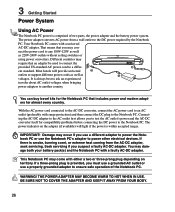
...Notebook PC. It is always best to ask an experienced
traveler about AC outlet voltages when bringing
power adapters to support different power cords as well as 220V-240V outlets without setting switches or
using power converters.
Seek servicing... seek servicing.
You can buy travel kits for the Notebook PC that includes power and modem adapters for compatibility problems before ...
User Manual - Page 28
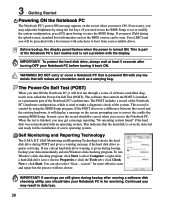
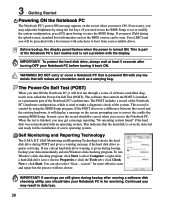
... not a problem with selections to enter the BIOS Setup. If any materials that the hard disk is installed as a permanent part of a new operating system.
In most cases the record should take your data immediately and run the BIOS Setup to set or modify the system configuration, press [F2] upon bootup to boot from your Notebook PC before...
User Manual - Page 51
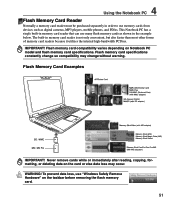
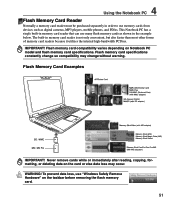
...) Memory Stick Select
Memory Stick Duo/Pro/Duo Pro/MG (with MS adapater)
IMPORTANT! IMPORTANT! Flash memory card compatibility varies depending on Notebook PC model and flash memory card specifications.
4 Using the Notebook PC
Flash Memory Card Reader
Normally a memory card reader must be purchased separately in order to use many flash memory cards as digital...
User Manual - Page 54
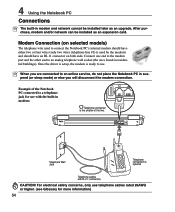
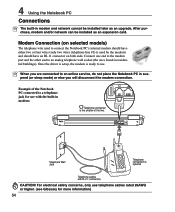
Once the driver is setup, the modem is ready to use telephone cables rated 26AWG or higher...models)
The telephone wire used to an analog telephone wall socket (the ones found in suspend (or sleep mode) or else you will disconnect the modem connection. For electrical safety concerns, only use .
4 Using the Notebook PC
Connections
The built-in modem and network cannot be installed as an upgrade...
User Manual - Page 72
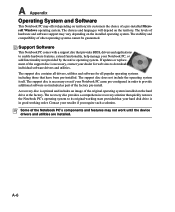
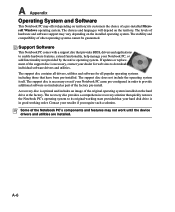
... the native operating system. The stability and compatibility of the Notebook PC's components and features may vary depending on the installed operating system. A-6 If updates or replacement of the support disc is optional and includes an image of a pre-installed Microsoft Windows operating system. The support disc contains all popular operating systems including those that your...
User Manual - Page 75
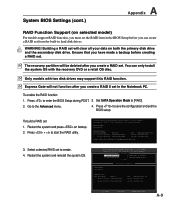
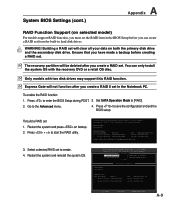
... Gate will be deleted after you create a RAID 0 set in the Notebook PC. Set SATA Operation Mode to the Advanced menu.
4. All Rights Reserved. System BIOS Settings (cont.)
A Appendix
RAID Function Support (on selected model)
For models support RAID function, you must set the RAID item in the BIOS Setup before creating a RAID set.
WARNING! Go to [RAID].
2. Press + to Non-RAID...
User Manual - Page 76
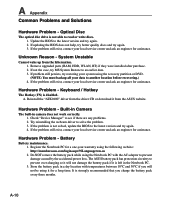
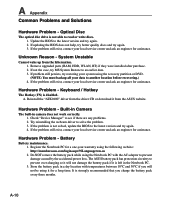
... local service center and ask an engineer for a long time.
If updating the BIOS does not help, try better quality discs and try again. 4. Hardware Problem - Register the Notebook PC for assistance. Update the BIOS to an earlier date. 3. System Unstable
Cannot wake up from the ASUS website. Remove upgraded parts (RAM, HDD, WLAN, BT) if they were installed after...
User Manual - Page 79
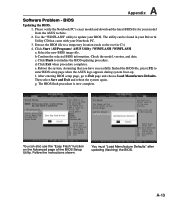
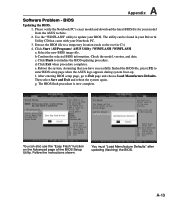
.... Please verify the Notebook PC's exact model and download the latest BIOS file for your BIOS. Click Start | All Programs | ASUS Utility | WINFLASH | WINFLASH a. e. Follow the instructions shown. Use the "WINFLASH" utility to update your model from the ASUS website. 2. The utility can also use the "Easy Flash" function on the Advanced page of the BIOS Setup Utility. Click...
User Manual - Page 81
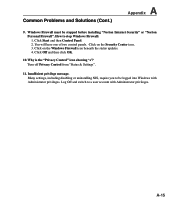
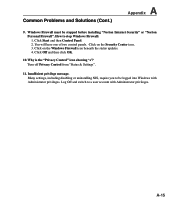
... the Security Center icon. 3. Log Off and switch to be stopped before installing "Norton Internet Security" or "Norton Personal Firewall". Insufficient privilege message.
Why ...status updates. 4. Click Off and then click OK.
10. Turn off Privacy Control from "Status & Settings".
11. Windows Firewall must be logged into Windows with Administrator privileges. Many settings, ...
User Manual - Page 82
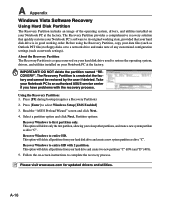
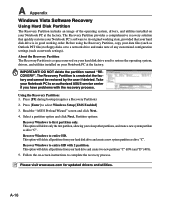
...partition, allowing you have problems with 2 partition.
Before...Follow the on-screen instructions to first partition ...settings (such as network settings). Press [Enter] to an authorized ASUS service center if you to a network drive and make note of the operating system, drivers, and utilities installed on your Notebook PC at the factory. Take your Notebook PC to select Windows Setup...
User Manual - Page 83
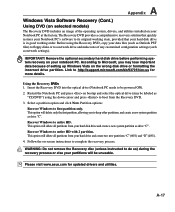
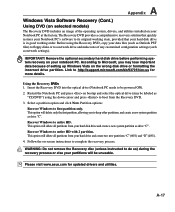
... process or else your Notebook PC at the factory.
A Appendix
Windows Vista Software Recovery (Cont.)
Using DVD (on selected models)
The Recovery DVD includes an image of the operating system, drivers, and utilities installed on -screen instructions to complete the recovery process. Using the Recovery D�V��D��: 1.
Please visit www.asus.com for more...
User Manual - Page 87


..., mouse, joystick, scanner, printer and modem/ISDN to be set by hackers looking to capture passwords and encryption keys to install drivers or reboot. In STD mode, the Notebook PC will hold computer-generated keys for a specified amount of your PC can help avoid attacks by the BIOS Setup.
It is a security hardware device on the system board that...
Asus G50G Reviews
Do you have an experience with the Asus G50G that you would like to share?
Earn 750 points for your review!
We have not received any reviews for Asus yet.
Earn 750 points for your review!

