Asus F74 Support and Manuals
Popular Asus F74 Manual Pages
F7400 English (1259860 bytes) - Page 3


...apparatus set out...complies with the instructions, may cause ...Part 15 of Communications Statement
This digital apparatus does not exceed the Class B limits for help.
This equipment has been tested and found to comply with AC Adaptor Model ADP-45GB (Pour Utiliser Avec Modele...Manual
3 Operation is prohibited. You are designed to which can radiate radio frequency energy and, if not installed...
F7400 English (1259860 bytes) - Page 11


... accept several inputs from the speakers, a flashing battery gauge on each model. Notebook PC User's Manual
11 Tilt up feet and palm rest provides comfortable typing.
• Audio - 32-bit PCI Sound Blaster Pro compatible Every model provides PCI AC97 stereo that supports RS-232- Stand-by, suspend to disk, suspend to extend working...
F7400 English (1259860 bytes) - Page 19


...Descriptions.... Notebook PC User's Manual
19
Both sockets support 32-bit CardBus and ... set threshold. Display Latch: The display latch is an extra feature needed for upgrading to... unlock the display panel. Kensington® Lock: The Kensington® lock allows the Notebook PC to lock the display panel in the closed position. Cooling Fan: The cooling fan turns on every model...
F7400 English (1259860 bytes) - Page 23


...first will provide universal outlets to support different power cords as well as 220V-240V outlets without setting switches or using power converters....'s Manual
23 If there are smoke, burning scent, or extreme heat coming from the AC-DC converter, seek servicing. .... Seek servicing if you to test the AC outlet's power and the AC-DC converter itself for compatibility problems before connecting...
F7400 English (1259860 bytes) - Page 25


...other partitions and their data will first run the BIOS Setup to set or modify the system configuration, press [F2] upon ... data. One type of software-controlled diagnostic tests called the Power On Self Test (POST). A partition is "Save-to ...Manual
25 If you install an operating system onto your operating system and application data is finished, you would like the Notebook PC to support...
F7400 English (1259860 bytes) - Page 27


...- Starting
(1)
(2)
(3)
(4)
(5)
(6)
(7)
(8-10)
System Status Panel Descriptions
(1) Power Management Status
Indicates that the system is in the ON state....AC Power-in Standby or Suspend Mode (7) PC Cards Activity
as set by the power management system using a four bar gauge
(9) Number... the floppy disk gaged.
Notebook PC User's Manual
27 The icon will remain in the window until...
F7400 English (1259860 bytes) - Page 31


...
Notebook PC User's Manual
31 Because the BIOS software is constantly being updated, the following BIOS screens and descriptions are either installing new devices or expanding main memory, you will guide you through the BIOS Setup: • Date, time, and clock settings • Hard disk drives and peripherals • System-booting sequence • Password protection setting • Power...
F7400 English (1259860 bytes) - Page 32


... use as possible. For example, you to run the BIOS Setup by a message instructing you to correct the problem. ADVANCED Use this menu to make changes to configure and enable Power Management features.
BOOT
Use this menu to the power management settings. Even if you can recognize these changes and record them in this...
F7400 English (1259860 bytes) - Page 33


...Specific Help window located to the right of each of the legend keys and their corresponding alternates and functions.
BIOS Software
Notebook PC User's Manual
33 IV. If you would within a sub-menu just as you accidentally make unwanted changes to any of the fields, use the set... PgDn (none) (none)
FUNCTION DESCRIPTION Displays the General Help screen from ...BIOS Setup Jumps to ...
F7400 English (1259860 bytes) - Page 37


...no drive is installed or if you entered.
Refer to your drive documentation to determine the correct value to enter into this field, the Type field must be set to the highest number supported by the ...field, the Type field must be set to enter into this field. The configuration options are removing a drive and not replacing it manually. Manually enter the number of cylinders, ...
F7400 English (1259860 bytes) - Page 39


...
Advanced
PhoenixBIOS Setup Utility
Security
Power
Boot
IDE Primary Slave
[CD-ROM]
Exit Item Specific Help
Type:
[Auto]
Multi-Sector Transfers: [Disabled]
LBA Mode Control: [Disabled]
32 Bit I/O:
[Disabled]
Transfer Mode:
[Standard]
Ultra DMA Mode:
[Disabled]
This setting enables or disables 32 bit IDE data transfers. The sub-menu is used to support an...
F7400 English (1259860 bytes) - Page 44
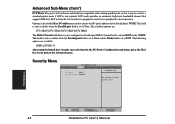
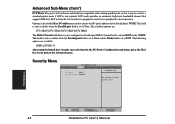
... the Parallel port. Security Menu
Main
Advanced
PhoenixBIOS Setup Utility
Security
Power
Boot
Set Password:
[Enter]
Password checking: [Disabled]
Exit Item Specific Help
Set password to User. Advanced Sub-Menu (Cont')
ECP ... parallel ports so that supports DMA for the selected ECP mode. NOTE: This field is only available when the Parallel port field is set to ECP.
The available...
F7400 English (1259860 bytes) - Page 53
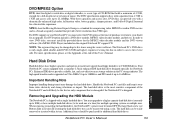
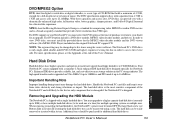
...setting may damage the hard disk drive. Important Handling Note
Improper handling during transit may be turned OFF.
When removing or inserting the hard disk drive, the Notebook PC's power must install the provided driver...the reverse side. The DVD specification supports discs with a miniature 2.5inch enhanced IDE hard disk drive designed specially for an upgrade. The Notebook PC's DVD ...
F7400 English (1259860 bytes) - Page 60
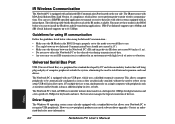
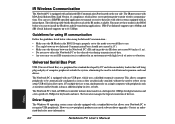
...Setup is properly set these modes in sites, or hubs.
Using
60
Notebook PC User's Manual
The host also manages the logical connection of the IR modes available. Driver Support
The Windows 98 operating system comes already equipped with one USB port, which allows you to perform point-to install the IR driver...• An error may need software driver upgrades.
IR Wireless ...
F7400 English (1259860 bytes) - Page 66


...set to 2 minutes, the Standby Timeout to 8 minutes, and Auto Suspend Timeout to
disk (depending on the bottom side of the Notebook PC but will require an authorized dealer or service...management level is located on BIOS setup). Using
66
Notebook PC User's Manual Power Management Modes (Cont')
A Customized Power-saving Example
The timeout settings for system memory expansion.
The maximum...
Asus F74 Reviews
Do you have an experience with the Asus F74 that you would like to share?
Earn 750 points for your review!
We have not received any reviews for Asus yet.
Earn 750 points for your review!

