Asus F552EP Support and Manuals
Popular Asus F552EP Manual Pages
User's Manual for English Edition - Page 2
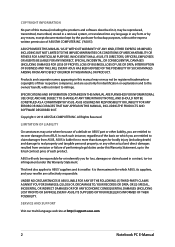
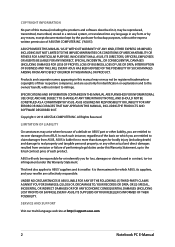
... default on which ASUS, its reseller.
SERVICE AND SUPPORT
Visit our multi-language web site at http://support.asus.com
Notebook PC E-Manual IN NO EVENT SHALL ASUS, ITS DIRECTORS, ...ASUS ASSUMES NO RESPONSIBILITY OR LIABILITY FOR ANY ERRORS OR INACCURACIES THAT MAY APPEAR IN THIS MANUAL, INCLUDING THE PRODUCTS AND SOFTWARE DESCRIBED IN IT. COPYRIGHT INFORMATION
No part of this manual...
User's Manual for English Edition - Page 7
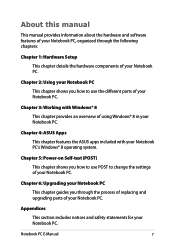
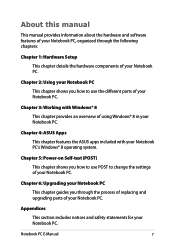
... your Notebook PC.
Notebook PC E-Manual
Chapter 2: Using your Notebook PC
This chapter shows you how to change the settings of your Notebook PC.
Chapter 3: Working with your Notebook PC. About this manual
This manual provides information about the hardware and software features of your Notebook PC, organized through the process of replacing and upgrading parts of your Notebook PC...
User's Manual for English Edition - Page 22
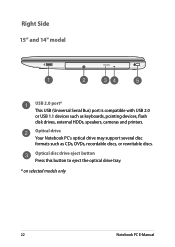
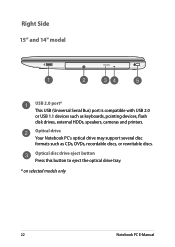
... this button to eject the optical drive tray. * on selected models only
22
Notebook PC E-Manual Optical drive Your Notebook PC's optical drive may support several disc formats such as keyboards, pointing devices, flash disk drives, external HDDs, speakers, cameras and printers. Right Side 15" and 14" model
USB 2.0 port* This USB (Universal Serial Bus) port is compatible...
User's Manual for English Edition - Page 26


Front Side
NOTE: The front side may vary in memory card reader supports SD and SDHC card formats.
26
Notebook PC E-Manual Memory card reader This built-in appearance depending on model. Status indicators The status indicators help identify the current hardware status of your Notebook PC.
User's Manual for English Edition - Page 46
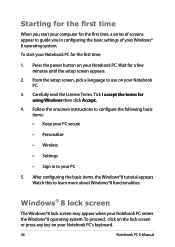
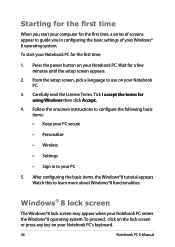
... onscreen instructions to configure the following basic items: • Keep your PC secure
• Personalize
• Wireless
• Settings
• Sign in configuring the basic settings of screens appear to guide you start your Notebook PC enters the Windows®8 operating system. Carefully read the License Terms. Tick I accept the terms for a few minutes until the setup screen...
User's Manual for English Edition - Page 66
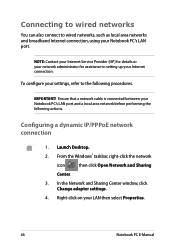
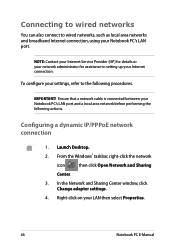
... settings, refer to wired networks, such as local area networks and broadband Internet connection, using your Notebook PC's LAN port and a local area network before performing the following procedures. IMPORTANT! NOTE: Contact your Internet Service Provider (ISP) for details or your network administrator for assistance in setting up your LAN then select Properties.
66
Notebook PC E-Manual...
User's Manual for English Edition - Page 73


... icons and turns the presentation mode on battery power only. Performance mode Use this mode when doing high-performance activities like playing games or conducting business presentations using your power saving mode. Use these power saving modes.
Battery Saving mode This mode extends your Notebook PC's battery life while plugged in your Notebook PC is set to Performance mode.
User's Manual for English Edition - Page 75


Long Standby Time
This mode allows you to its last working state in as fast as seven seconds, four hours after entering into deep sleep mode.
Notebook PC E-Manual
75 When enabled, the Notebook PC returns to extend your Notebook PC's battery life.
User's Manual for English Edition - Page 78
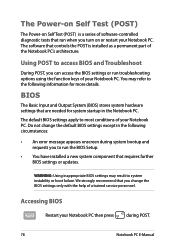
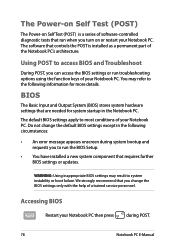
...to run the BIOS Setup.
• You have installed a new system component that run when you turn on Self Test (POST) is installed as a permanent part of the Notebook PC's architecture. The default BIOS settings apply to the following circumstances:
• An error message appears onscreen during POST.
78
Notebook PC E-Manual Accessing BIOS
Restart your Notebook PC. Using POST to system...
User's Manual for English Edition - Page 79
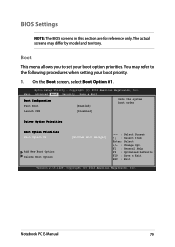
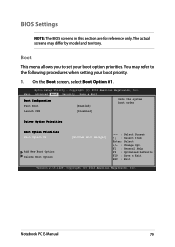
On the Boot screen, select Boot Option #1. Notebook PC E-Manual
79 BIOS Settings
NOTE: The BIOS screens in this section are for reference only. Aptio Setup Utility -
The actual screens may refer to set your boot priority.
1.
Copyright (C) 2012 American Megatrends, Inc. Copyright (C) 2012 American Megatrends, Inc. You may differ by model and territory. Boot
This menu allows...
User's Manual for English Edition - Page 80


Aptio Setup Utility - Copyright (C) 2012 American Megatrends, Inc.
80
Notebook PC E-Manual Copyright (C) 2012 American Megatrends, Inc. Main Advanced Boot Security Save & Exit
Boot Configuration Fast Boot
[Enabled]
Sets the system boot order
Launch CSM
[Disabled]
Driver Option Priorities
Boot Option Priorities
Boot Option #1
Boot Option #1
[WWiinnddoowwss BBoooott MMaannaaggeerr]
...
User's Manual for English Edition - Page 84
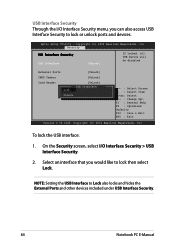
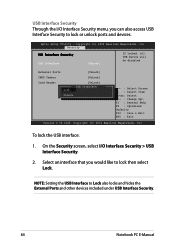
...
2. Aptio Setup Utility - On the Security screen, select I /O Interface Security menu, you would like to lock then select Lock.
To lock the USB interface:
1. NOTE: Setting the USB ...hides the External Ports and other devices included under USB Interface Security.
84
Notebook PC E-Manual Copyright (C) 2012 American Megatrends, Inc. Security
USB Interface Security USB Interface...
User's Manual for English Edition - Page 85
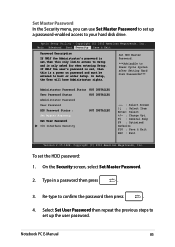
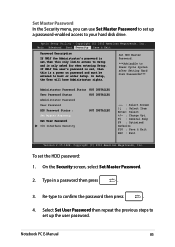
... Power Cycle System after Setting Hard Disk Passwords***
Administrator Password Status NOT INSTALLED
User Password Status
NOT INSTALLED
Administrator Password
User Password
HDD Password Status :
NOT INSTALLED
Set Master Password
Set User Password
I/O Interface Security
→← : Select Screen ↑↓ : Select Item Enter: Select +/- : Change Opt. Notebook PC E-Manual
85
User's Manual for English Edition - Page 111
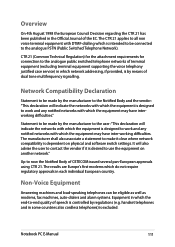
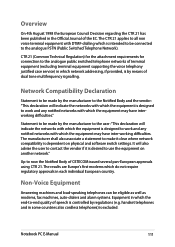
... is dependent on another network."
Notebook PC E-Manual
111
Up to -end quality ...
Statement to use the equipment on physical and software switch settings. It will also advise the user to contact the vendor... networks of terminal equipment (excluding terminal equipment supporting the voice telephony justified case service) in which the equipment may have interworking difficulties...
User's Manual for English Edition - Page 127


... for information disclosure based on regulation requirements.
Global Environmental Regulation Compliance and Declaration
ASUS follows the green design concept to responsibly recycle our products, batteries, other components as well as the packaging materials. IDA Standards DB103778
Notebook PC E-Manual
127 Please go to the highest standards for detailed recycling information in line with...
Asus F552EP Reviews
Do you have an experience with the Asus F552EP that you would like to share?
Earn 750 points for your review!
We have not received any reviews for Asus yet.
Earn 750 points for your review!

