Asus ExpertCenter D7 Tower W700TA Support and Manuals
Get Help and Manuals for this Asus item
This item is in your list!

View All Support Options Below
Free Asus ExpertCenter D7 Tower W700TA manuals!
Problems with Asus ExpertCenter D7 Tower W700TA?
Ask a Question
Free Asus ExpertCenter D7 Tower W700TA manuals!
Problems with Asus ExpertCenter D7 Tower W700TA?
Ask a Question
Popular Asus ExpertCenter D7 Tower W700TA Manual Pages
Users Manual - Page 2
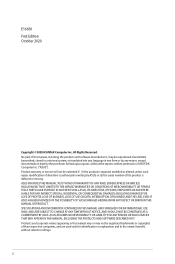
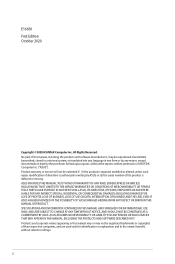
...SPECIFICATIONS AND INFORMATION CONTAINED IN THIS MANUAL ARE FURNISHED FOR INFORMATIONAL USE ONLY, AND ARE SUBJECT TO CHANGE AT ANY TIME WITHOUT NOTICE, AND SHOULD NOT BE CONSTRUED AS A COMMITMENT BY ASUS. Product warranty or service...LIKE), EVEN IF ASUS HAS BEEN ADVISED OF THE POSSIBILITY OF SUCH DAMAGES ARISING FROM ANY DEFECT OR ERROR IN THIS MANUAL OR PRODUCT. No part of this manual may or may ...
Users Manual - Page 3


...card reader (Optional 32
Using the optical drive (on selected models only 33
Configuring the USB ports using the BIOS 34
Configuring the HDD security setting using the BIOS 35
Chapter 4
Connecting to the Internet
Wired connection...37
Installing the Wi-Fi antenna...39
Chapter 5
Using ASUS Business Manager
ASUS Business Manager...43
Chapter 6
Troubleshooting
Troubleshooting...53
3
Users Manual - Page 9
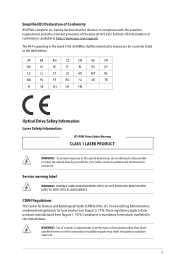
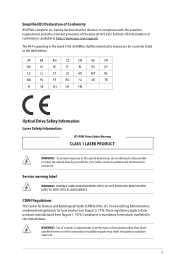
...support/. hereby declares that this device is mandatory for laser products on August 2, 1976. CDRH Regulations The Center for assistance. These regulations apply to disassemble or repair the optical drive by yourself. For your safety, contact a professional technician for Devices and Radiological Health (CDRH) of Directive 2014/53/EU.
Service... product installation guide may ...
Users Manual - Page 10
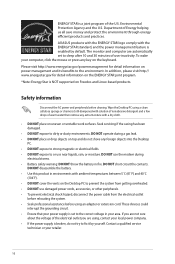
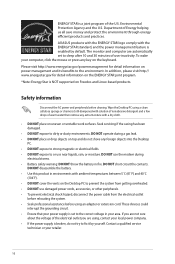
...on uneven or unstable work surfaces. All ASUS products with the ENERGY STAR logo comply with... the electrical outlet you are automatically set to or use damaged power cords,...voltage of user inactivity. Contact a qualified service
technician or your local power company. ...an adapter or extension cord. Seek servicing if the casing has been damaged... set to fix it by default. DO NOT...
Users Manual - Page 11


...used in this manual.
Hazardous moving parts. Desktop should only be completely shutdown before servicing product.
DANGER/WARNING: Information to prevent injury to yourself
when trying to complete a
task. ASUS website The ASUS website provides updated information on ASUS hardware and software products. Refer to access the internal area of local Technical Support Engineer.
11...
Users Manual - Page 12
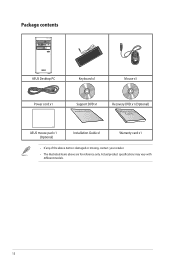
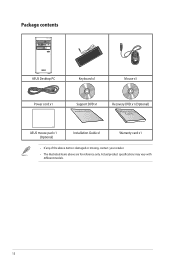
...
Keyboard x1
Mouse x1
Power cord x1
Support DVD x1
Installation Guide
Recovery DVD x1 (Optional)
ASUS mouse pad x 1 (Optional)
Installation Guide x1
Warranty card x1
• If any of the above items is damaged or missing, contact your retailer.
• The illustrated items above are for reference only. Actual product specifications may vary with different models.
12
Users Manual - Page 13


... PC
13 Chapter 1
Getting started
Welcome! Thank you for any loss or damage incurred by installing Window® 7.
• Be careful when handling the desktop PC to know your ASUS Desktop PC.
• The Desktop PC does not support Windows® 7 operating system. The ports and their locations, and the chassis color vary...
Users Manual - Page 15
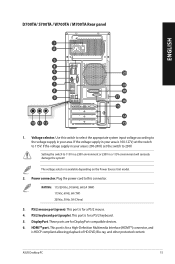
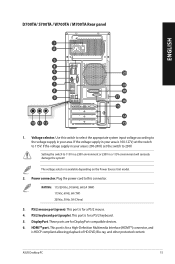
... the voltage supply in your area is 100-127V, set the switch to 115V. HDMITM port. ENGLISH
D700TA/ S700TA / W700TA / M700TA Rear panel
20
1. ASUS Desktop PC
15 DisplayPort. These ports are for a PS/2 keyboard. 5. This port is available depending on the Power Source Unit model.
2.
The voltage selector is for DisplayPort-compatible devices...
Users Manual - Page 18
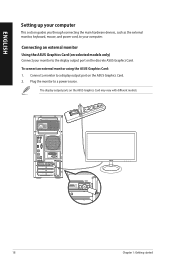
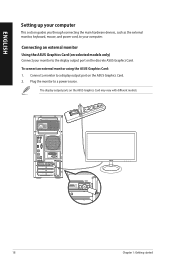
...
Setting up your computer
This section guides you through connecting the main hardware devices, such as the external monitor, keyboard, mouse, and power cord, to your monitor to the display output port on the discrete ASUS Graphics Card. To connect an external monitor using the ASUS Graphics Card: 1. Connecting an external monitor Using the ASUS...
Users Manual - Page 41
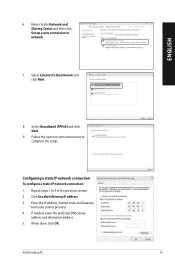
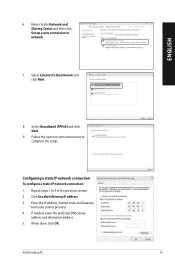
....
8. Select Connect to the Network and Sharing Center and then click Set up a new connection or network.
7. ASUS Desktop PC
41 Configuring a static IP network connection To configure a static IP network connection:
1. Repeat steps 1 to complete the setup. Follow the next onscreen instructions to 4 of the previous section. 2 Click Use the following IP address...
Users Manual - Page 43
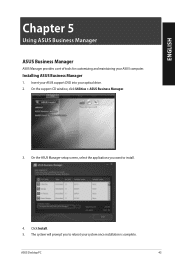
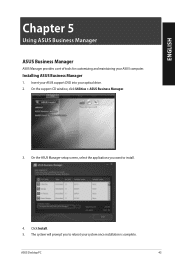
... Business Manager
1. On the ASUS Manager setup screen, select the applications you to install.
4. ASUS Desktop PC
43 Click Install. 5. The system will prompt you want to reboot your system once installation is complete. Insert your ASUS support DVD into your ASUS computer. ENGLISH
Chapter 5
Using ASUS Business Manager
ASUS Business Manager
ASUS Manager provides a set of tools for...
Users Manual - Page 56
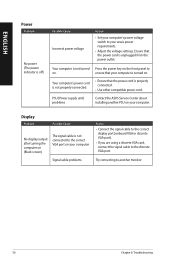
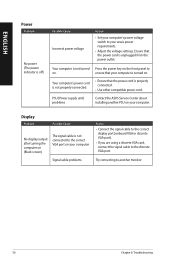
...the power outlet.
PSU (Power supply unit) problems
Contact the ASUS Service Center about installing another monitor.
56
Chapter 6: Troubleshooting
Signal cable problems
Action
• Connect the signal cable to ... power cord.
ENGLISH
Power
Problem
No power (The power indicator is off)
Possible Cause Incorrect power voltage
Action
• Set your computer's power voltage ...
Users Manual - Page 57
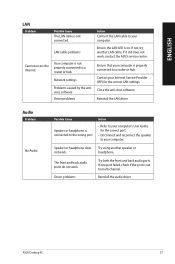
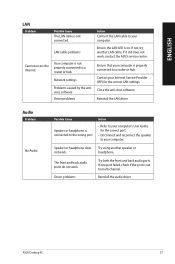
... ports do not work , contact the ASUS service center. Reinstall the audio driver
ASUS Desktop PC
57
Driver problems
Try both the front and back audio ports. Cannot access the Internet
Your computer is properly connected to your computer's User Guide for the correct LAN settings. Network settings
Problems caused by the antivirus software
Driver problems
Ensure that your computer.
Users Manual - Page 58
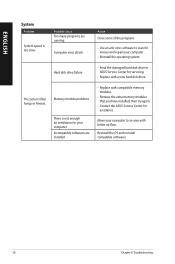
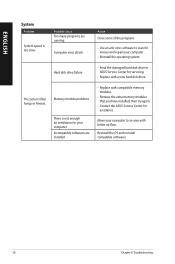
... and repair your computer to ASUS Service Center for servicing.
• Replace with a new hard disk drive. The system often hangs or freezes.
ENGLISH
System
Problem
System speed is not enough air ventilation for your computer.
Move your computer.
• Reinstall the operating system. Reinstall the OS and reinstall compatible softwares.
58
Chapter 6: Troubleshooting Memory...
Users Manual - Page 59


... Desktop PC's warranty card and contact the ASUS Service Center.
The BIOS settings have been changed.
Update the BIOS to download the latest BIOS versions. Visit the ASUS Support site at https:// www.asus.com/support to the latest version. Possible Cause Your computer is normal. ASUS Desktop PC
59 ENGLISH
CPU
Problem
Too noisy right after entering the OS.
Asus ExpertCenter D7 Tower W700TA Reviews
Do you have an experience with the Asus ExpertCenter D7 Tower W700TA that you would like to share?
Earn 750 points for your review!
We have not received any reviews for Asus yet.
Earn 750 points for your review!
