Asus ExpertBook B1 P1550CEAE Support and Manuals
Get Help and Manuals for this Asus item
This item is in your list!

View All Support Options Below
Free Asus ExpertBook B1 P1550CEAE manuals!
Problems with Asus ExpertBook B1 P1550CEAE?
Ask a Question
Free Asus ExpertBook B1 P1550CEAE manuals!
Problems with Asus ExpertBook B1 P1550CEAE?
Ask a Question
Popular Asus ExpertBook B1 P1550CEAE Manual Pages
Users Manual - Page 2
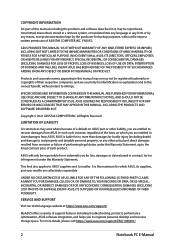
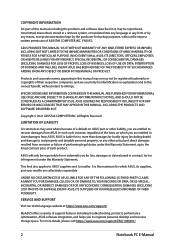
... A PARTICULAR PURPOSE. SPECIFICATIONS AND INFORMATION CONTAINED IN THIS MANUAL ARE FURNISHED FOR INFORMATIONAL USE ONLY, AND ARE SUBJECT TO CHANGE AT ANY TIME WITHOUT NOTICE, AND SHOULD NOT BE CONSTRUED AS A COMMITMENT BY ASUS. It is liable for no more details, please visit https://www.asus.com/support/FAQ/1038301/.
2
Notebook PC E-Manual Copyright © 2021...
Users Manual - Page 7
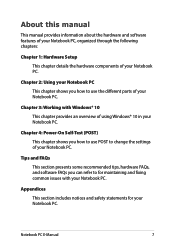
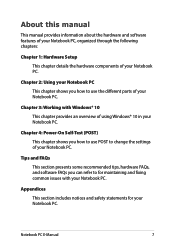
...different parts of your Notebook PC. Chapter 2: Using your Notebook PC This chapter shows you how to change the settings of your Notebook PC. About this manual
This manual provides ...information about the hardware and software features of your Notebook PC, organized through the following chapters:
Chapter 1: Hardware Setup ...
Users Manual - Page 12
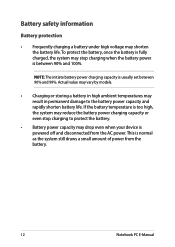
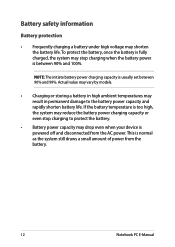
...off and disconnected from the battery.
12
Notebook PC E-Manual If the battery temperature is too high, the system may...stop charging to the battery power capacity and rapidly shorten battery life. Actual value may vary by models.
• Charging or storing a battery in high ambient temperatures may shorten the battery life. NOTE... when the battery power is usually set between 90% and 100%.
Users Manual - Page 23


... PC on model.
Consult an ASUS service center or authorized retailers for this
Notebook PC. IMPORTANT! • Battery time varies by usage and by the specifications for product service or assistance on...on your lap or near any part of the product. The battery pack cannot be disassembled. • Purchase components from heat.
Notebook PC E-Manual
23 Your Notebook PC can block...
Users Manual - Page 27
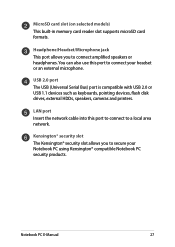
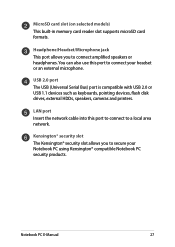
....
LAN port Insert the network cable into this port to secure your headset or an external microphone. MicroSD card slot (on selected models) This built-in memory card reader slot supports microSD card formats. USB 2.0 port The USB (Universal Serial Bus) port is compatible with USB 2.0 or USB 1.1 devices such as keyboards...
Users Manual - Page 29
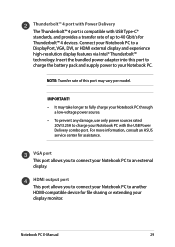
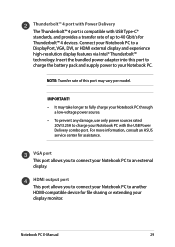
...experience high-resolution display features via Intel® Thunderbolt™ technology. Connect your Notebook PC.
Notebook PC E-Manual
29 Insert the bundled power adapter into this port may take longer to fully charge your Notebook PC through
... monitor.
IMPORTANT! • It may vary per model. For more information, consult an ASUS service center for Thunderbolt™ 4 devices.
Users Manual - Page 59
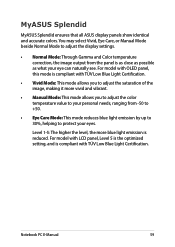
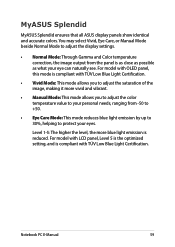
... adjust the color temperature value to protect your eye can naturally see. Notebook PC E-Manual
59 For model with TÜV Low Blue Light Certification.
You may select Vivid, Eye Care, or Manual Mode beside Normal Mode to adjust the display settings.
• Normal Mode: Through Gamma and Color temperature correction, the image output from...
Users Manual - Page 72
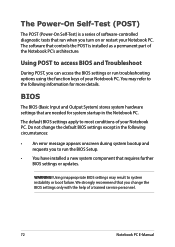
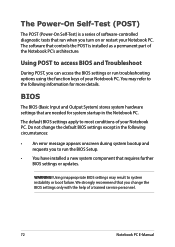
... when you change the BIOS settings only with the help of a trained service personnel.
72
Notebook PC E-Manual The software that are needed for system startup in the following information for more details. The Power-On Self-Test (POST)
The POST (Power-On Self-Test) is installed as a permanent part of the Notebook PC's architecture...
Users Manual - Page 80
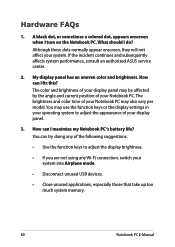
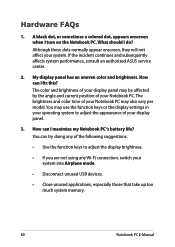
... will not affect your Notebook PC may also vary per model. If the incident continues and subsequently affects system performance, consult an authorized ASUS service center.
2. How can try doing any of the following... and current position of your display panel may use the function keys or the display settings in your operating system to adjust the display brightness.
• If you are not...
Users Manual - Page 81


...• Press
to enable your local ASUS service center for assistance.
5. What's wrong?...4. Notebook PC E-Manual
81 My battery charge indicator does not light up the speaker volume.
• Check if your speakers were set to mute.
•...; Check if a headphone jack is connected to the power outlet and Notebook PC.
• If the problem still exists, ...
Users Manual - Page 83
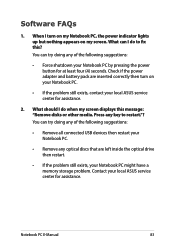
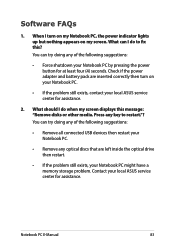
... on your Notebook PC.
• If the problem still exists, contact your local ASUS service center for assistance.
2. You can I do ...problem still exists, your Notebook PC by pressing the power button for at least four (4) seconds.
Press any key to fix this message: "Remove disks or other media. Contact your local ASUS service center for assistance. Notebook PC E-Manual...
Users Manual - Page 84
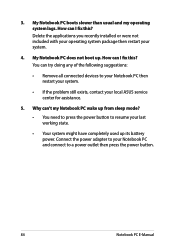
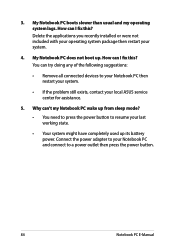
... press the power button.
84
Notebook PC E-Manual Delete the applications you recently installed or were not included with your operating system ...problem still exists, contact your last working state.
• Your system might have completely used up . You can I fix this ? My Notebook PC does not boot up its battery power. Connect the power adapter to resume your local ASUS service...
Users Manual - Page 86
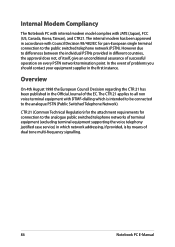
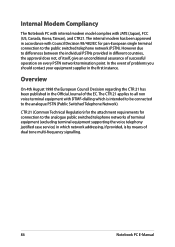
...Manual However due to the analogue public switched telephone networks of terminal equipment (excluding terminal equipment supporting the voice telephony justified case service...problems you should contact your equipment supplier in different countries, the approval does not, of itself, give an unconditional assurance of the EC. Internal Modem Compliancy
The Notebook PC with internal modem model...
Users Manual - Page 101
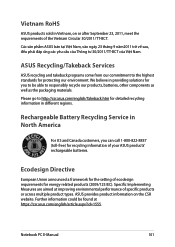
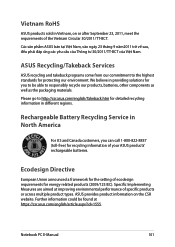
... regions. ASUS Recycling/Takeback Services
ASUS recycling and takeback programs come from our commitment to http://csr.asus.com/english/Takeback.htm for protecting our environment.
Notebook PC E-Manual
101
Ecodesign Directive
European Union announced a framework for the setting of ecodesign requirements for recycling information of your ASUS products' rechargeable batteries. Specific...
Users Manual - Page 102
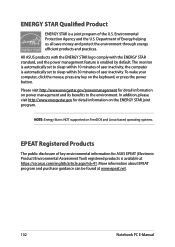
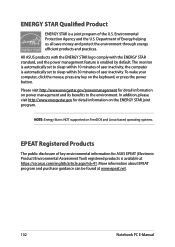
...Manual
In addition, please visit http://www.energystar.gov for ASUS EPEAT (Electronic Product Environmental Assessment Tool) registered products is automatically set to sleep within 30 minutes of user inactivity.
NOTE: Energy Star is automatically set....asus.com/english/article.aspx?id=41. ENERGY STAR Qualified Product
ENERGY STAR is enabled by default. The monitor is NOT supported ...
Asus ExpertBook B1 P1550CEAE Reviews
Do you have an experience with the Asus ExpertBook B1 P1550CEAE that you would like to share?
Earn 750 points for your review!
We have not received any reviews for Asus yet.
Earn 750 points for your review!
