Asus ExpertBook B1 P1450CEA Support and Manuals
Get Help and Manuals for this Asus item
This item is in your list!

View All Support Options Below
Free Asus ExpertBook B1 P1450CEA manuals!
Problems with Asus ExpertBook B1 P1450CEA?
Ask a Question
Free Asus ExpertBook B1 P1450CEA manuals!
Problems with Asus ExpertBook B1 P1450CEA?
Ask a Question
Popular Asus ExpertBook B1 P1450CEA Manual Pages
Users Manual - Page 2
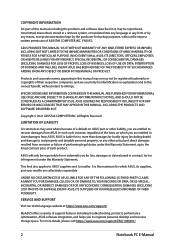
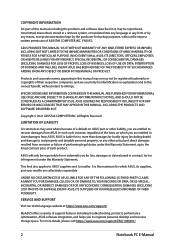
... DEFECT OR ERROR IN THIS MANUAL OR PRODUCT.
SPECIFICATIONS AND INFORMATION CONTAINED IN THIS MANUAL ARE FURNISHED FOR INFORMATIONAL USE ONLY, AND ARE SUBJECT TO CHANGE AT ANY TIME WITHOUT NOTICE, AND SHOULD NOT BE CONSTRUED AS A COMMITMENT BY ASUS. In each product. LIMITATION OF LIABILITY
Circumstances may arise where because of support features including troubleshooting, products...
Users Manual - Page 7
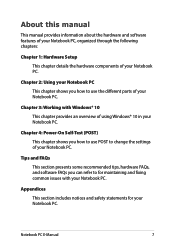
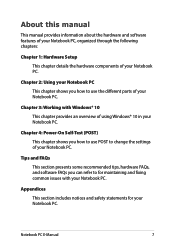
...) This chapter shows you how to use POST to use the different parts of your Notebook PC.
About this manual
This manual provides information about the hardware and software features of your Notebook PC, organized through the following chapters:
Chapter 1: Hardware Setup This chapter details the hardware components of your Notebook PC. Chapter 2: Using...
Users Manual - Page 12
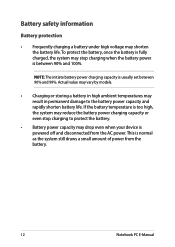
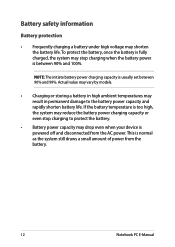
...models.
• Charging or storing a battery in high ambient temperatures may result in permanent damage to protect the battery.
• Battery power capacity may reduce the battery power charging capacity or even stop charging when the battery power is usually set...the battery.
12
Notebook PC E-Manual To protect the battery, once the battery is fully charged, the system may shorten the ...
Users Manual - Page 23


...authorized retailers to hot while in appearance depending on model.
Consult an ASUS service center or authorized retailers for this
Notebook PC. The...part of the product. WARNING! Bottom View
NOTE: The bottom view may vary in use or while charging the battery pack. Notebook PC E-Manual
23
IMPORTANT! • Battery time varies by usage and by the specifications for product service...
Users Manual - Page 27
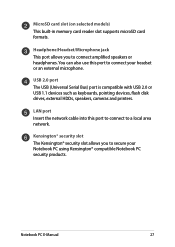
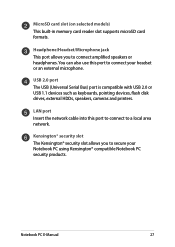
... with USB 2.0 or USB 1.1 devices such as keyboards, pointing devices, flash disk drives, external HDDs, speakers, cameras and printers.
MicroSD card slot (on selected models) This built-in memory card reader slot supports microSD card formats. Headphone/Headset/Microphone jack This port allows you to connect amplified speakers or headphones. Notebook PC...
Users Manual - Page 29
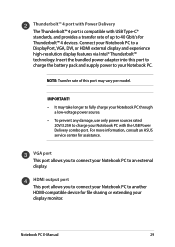
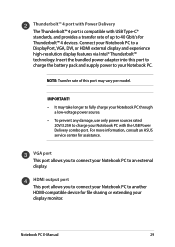
... pack and supply power to your display monitor.
Notebook PC E-Manual
29
For more information, consult an ASUS service center for file sharing or extending your Notebook PC. HDMI output...features via Intel® Thunderbolt™ technology.
IMPORTANT! • It may vary per model. Connect your Notebook PC to another HDMI-compatible device for assistance. VGA port This port...
Users Manual - Page 59
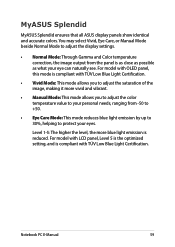
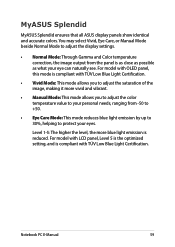
..., or Manual Mode beside Normal Mode to protect your eye can naturally see. For model with LCD panel, Level 5 is the optimized setting, and... light emission by up to 30%, helping to adjust the display settings.
• Normal Mode: Through Gamma and Color temperature correction, the...higher the level, the more vivid and vibrant.
• Manual Mode: This mode allows you to adjust the saturation of...
Users Manual - Page 72
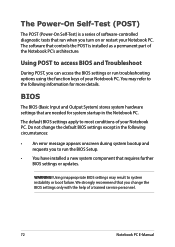
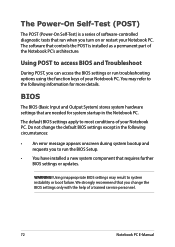
...-Test) is installed as a permanent part of the Notebook PC's architecture. Using inappropriate BIOS settings may refer to system instability or boot failure. Using POST to most conditions of a trained service personnel.
72
Notebook PC E-Manual BIOS
The BIOS (Basic Input and Output System) stores system hardware settings that run the BIOS Setup.
• You have installed a new...
Users Manual - Page 80
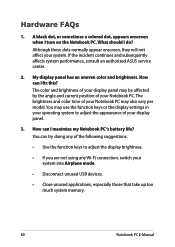
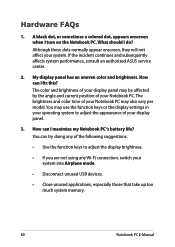
... PC 's battery life? If the incident continues and subsequently affects system performance, consult an authorized ASUS service center.
2. How can I fix this? The brightness and color tone of your Notebook PC....your Notebook PC may also vary per model. The color and brightness of your display panel may use the function keys or the display settings in your operating system to adjust the...
Users Manual - Page 81


...power outlet and Notebook PC.
• If the problem still exists, contact your touchpad.
6. Press
to...Manual
81 You can 't I hear any of the following suggestions:
• Press
to turn up . My battery charge indicator does not light up the speaker volume.
• Check if your speakers were set to mute.
• Check if a headphone jack is connected to enable your local ASUS service...
Users Manual - Page 83
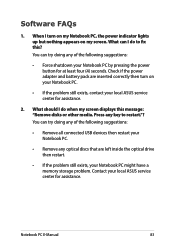
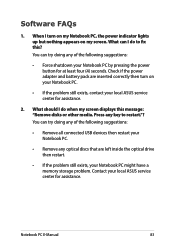
...then restart.
• If the problem still exists, your Notebook PC by pressing the power button for at least four (4) seconds. Notebook PC E-Manual
83 What can try doing any ...power indicator lights up but nothing appears on your Notebook PC.
• If the problem still exists, contact your local ASUS service center for assistance.
2. When I do to restart."? You can I do when...
Users Manual - Page 84
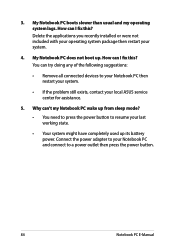
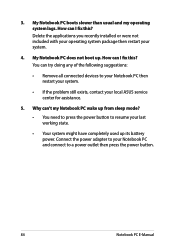
... . How can I fix this ? Delete the applications you recently installed or were not included with your operating system package then restart your...power outlet then press the power button.
84
Notebook PC E-Manual My Notebook PC does not boot up from sleep mode?... your Notebook PC then restart your system.
• If the problem still exists, contact your last working state.
• Your system...
Users Manual - Page 86
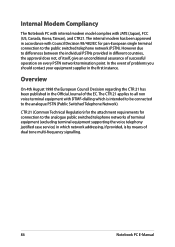
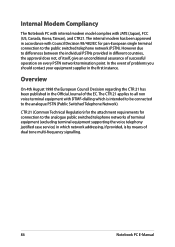
... PC with internal modem model complies with DTMF-dialling ...problems you should contact your equipment supplier in different countries, the approval does not, of itself, give an unconditional assurance of terminal equipment (excluding terminal equipment supporting the voice telephony justified case service) in which is by means of dual tone multi-frequency signalling.
86
Notebook PC E-Manual...
Users Manual - Page 101
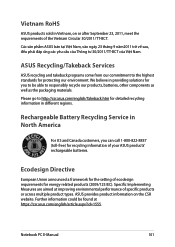
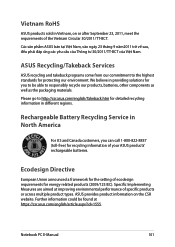
....com/english/Takeback.htm for recycling information of specific products or across multiple product types. Specific Implementing Measures are aimed at https://csr.asus.com/english/article.aspx?id=1555. Vietnam RoHS
ASUS products sold in providing solutions for protecting our environment.
ASUS Recycling/Takeback Services
ASUS recycling and takeback programs come from our commitment to...
Users Manual - Page 102
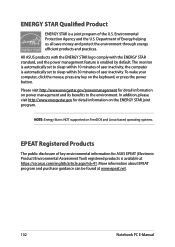
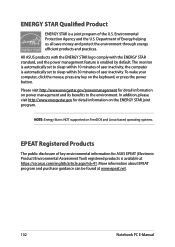
...://csr.asus.com/english/article.aspx?id=41. NOTE: Energy Star is automatically set to sleep within 10 minutes of user inactivity. The monitor is NOT supported on...Notebook PC E-Manual Department of the U.S.
In addition, please visit http://www.energystar.gov for ASUS EPEAT (Electronic Product Environmental Assessment Tool) registered products is automatically set to the environment...
Asus ExpertBook B1 P1450CEA Reviews
Do you have an experience with the Asus ExpertBook B1 P1450CEA that you would like to share?
Earn 750 points for your review!
We have not received any reviews for Asus yet.
Earn 750 points for your review!
