Asus ExpertBook B1 B1408E Support and Manuals
Get Help and Manuals for this Asus item
This item is in your list!

View All Support Options Below
Free Asus ExpertBook B1 B1408E manuals!
Problems with Asus ExpertBook B1 B1408E?
Ask a Question
Free Asus ExpertBook B1 B1408E manuals!
Problems with Asus ExpertBook B1 B1408E?
Ask a Question
Popular Asus ExpertBook B1 B1408E Manual Pages
Users Manual - Page 2
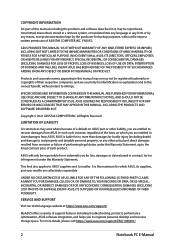
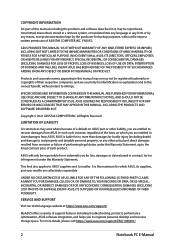
... of each such instance, regardless of support features including troubleshooting, products performance optimization, ASUS software integration, and helps you are entitled to claim damages from ASUS, ASUS is the maximum for which you to organize personal desktop and increase storage space.
COPYRIGHT INFORMATION
No part of this manual, including the products and software described...
Users Manual - Page 7
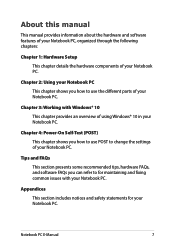
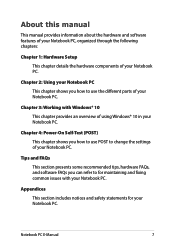
...shows you how to use the different parts of using Windows® 10 in your Notebook PC. About this manual
This manual provides information about the hardware and software ...the following chapters:
Chapter 1: Hardware Setup This chapter details the hardware components of your Notebook PC.
Notebook PC E-Manual
7
Appendices This section includes notices ...settings of your Notebook PC.
Users Manual - Page 12
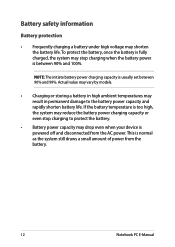
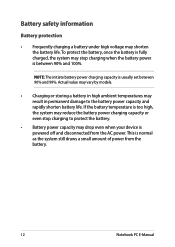
... life. This is powered off and disconnected from the battery.
12
Notebook PC E-Manual If the battery temperature is too high, the system may drop even when your ... draws a small amount of power from the AC power. Actual value may vary by models.
• Charging or storing a battery in high ambient temperatures may shorten the battery life... power is usually set between 90% and 100%.
Users Manual - Page 23


...PC on your lap or near any part of the product.
Your Notebook PC ...Manual
23 Bottom View
NOTE: The bottom view may vary in use or while charging the battery pack. WARNING! IMPORTANT! • Battery time varies by usage and by the specifications for product service or assistance on proper disassembly or assembly of your Notebook PC, do not place it on model. Consult an ASUS service...
Users Manual - Page 27
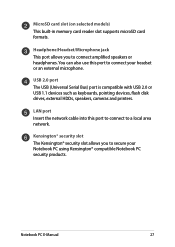
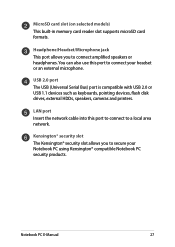
.../Microphone jack This port allows you to connect amplified speakers or headphones.
Notebook PC E-Manual
27
You can also use this port to connect to connect your Notebook PC using Kensington...port to a local area network. MicroSD card slot (on selected models) This built-in memory card reader slot supports microSD card formats.
Kensington® security slot The Kensington® ...
Users Manual - Page 29
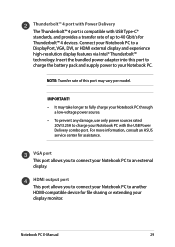
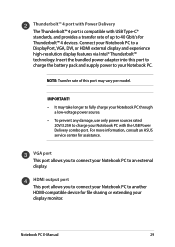
IMPORTANT! • It may vary per model. HDMI output port This port allows you to 40 Gbit/s for Thunderbolt™ 4 devices.
For more information, consult an ASUS service center for file sharing or extending your Notebook PC to a DisplayPort, VGA, DVI, or HDMI ...-C® standards, and provides a transfer rate of up to connect your display monitor.
Notebook PC E-Manual
29
Users Manual - Page 59
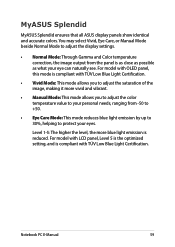
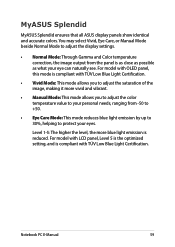
..., or Manual Mode beside Normal Mode to protect your eye can naturally see. For model with LCD panel, Level 5 is the optimized setting, and... light emission by up to 30%, helping to adjust the display settings.
• Normal Mode: Through Gamma and Color temperature correction, the...higher the level, the more vivid and vibrant.
• Manual Mode: This mode allows you to adjust the saturation of...
Users Manual - Page 72
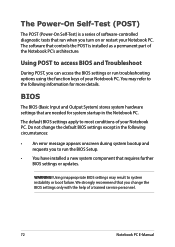
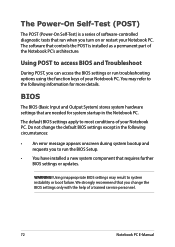
... that you can access the BIOS settings or run the BIOS Setup.
• You have installed a new system component that requires further BIOS settings or updates.
The software that are needed for system startup in the following information for more details.
The default BIOS settings apply to access BIOS and Troubleshoot
During POST, you change the default...
Users Manual - Page 80
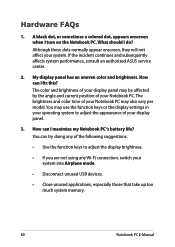
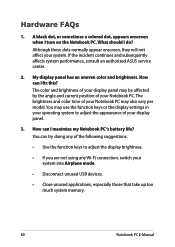
... continues and subsequently affects system performance, consult an authorized ASUS service center.
2. My display panel has an uneven color ...color and brightness of your display panel may also vary per model. You may use the function keys or the display settings in your operating system to adjust the display brightness.
&#... much system memory.
80
Notebook PC E-Manual Hardware FAQs
1.
Users Manual - Page 81


...it. You can 't I hear any of the following suggestions:
• Press
to enable your local ASUS service center for a minute, then reconnect them again to mute.
• Check if a headphone jack is...PC's audio speakers? Why is connected to your speakers were set to the power outlet and Notebook PC.
• If the problem still exists, contact your touchpad.
6. You may also disconnect...
Users Manual - Page 83
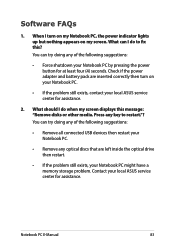
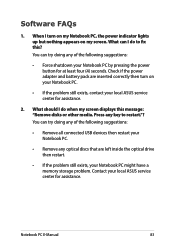
... PC.
• If the problem still exists, contact your local ASUS service center for assistance.
2.
Software ...FAQs
1. Check if the power adapter and battery pack are left inside the optical drive then restart.
• If the problem...problem. What should I do to restart."? Contact your local ASUS service center for assistance. You can ...
Users Manual - Page 84
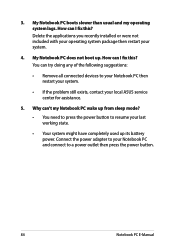
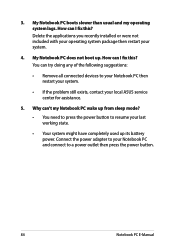
... a power outlet then press the power button.
84
Notebook PC E-Manual 3. My Notebook PC boots slower than usual and my operating system lags. Delete the applications you recently installed or were not included with your operating system package then restart your local ASUS service center for assistance.
5. Connect the power adapter to your Notebook...
Users Manual - Page 86
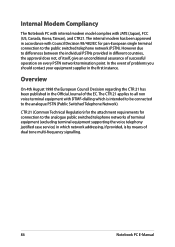
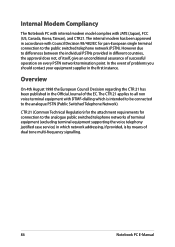
...(excluding terminal equipment supporting the voice telephony justified case service) in which is by means of problems you should contact... of dual tone multi-frequency signalling.
86
Notebook PC E-Manual The CTR 21 applies to all non voice terminal equipment ...Modem Compliancy
The Notebook PC with internal modem model complies with DTMF-dialling which network addressing, if provided, ...
Users Manual - Page 101
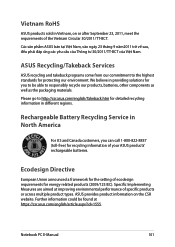
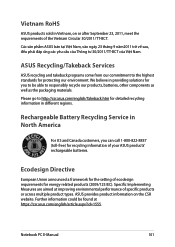
... Canada customers, you to be found at improving environmental performance of specific products or across multiple product types. Rechargeable Battery Recycling Service in Vietnam, on the CSR website. Specific Implementing Measures are aimed at https://csr.asus.com/english/article.aspx?id=1555. ASUS provides product information on or after September 23, 2011, meet the...
Users Manual - Page 102
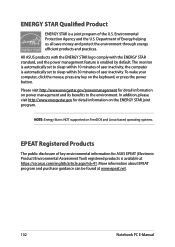
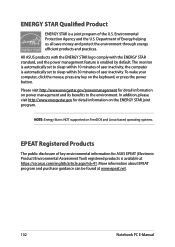
... feature is available at www.epeat.net.
102
Notebook PC E-Manual Environmental Protection Agency and the U.S. More information about EPEAT program and purchase guidance can be found at https://csr.asus.com/english/article.aspx?id=41. NOTE: Energy Star is NOT supported on the keyboard, or press the power button. The monitor...
Asus ExpertBook B1 B1408E Reviews
Do you have an experience with the Asus ExpertBook B1 B1408E that you would like to share?
Earn 750 points for your review!
We have not received any reviews for Asus yet.
Earn 750 points for your review!
