Asus Essentio CT5430 Support and Manuals
Get Help and Manuals for this Asus item
This item is in your list!

View All Support Options Below
Free Asus Essentio CT5430 manuals!
Problems with Asus Essentio CT5430?
Ask a Question
Free Asus Essentio CT5430 manuals!
Problems with Asus Essentio CT5430?
Ask a Question
Popular Asus Essentio CT5430 Manual Pages
User Manual - Page 2
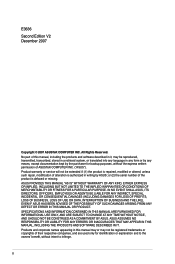
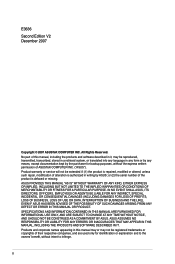
...Product warranty or service will not be extended if: (1) the product is repaired, modified or altered, unless such repair, modification of...ASUS; SPECIFICATIONS AND INFORMATION CONTAINED IN THIS MANUAL ARE FURNISHED FOR INFORMATIONAL USE ONLY, AND ARE SUBJECT TO CHANGE AT ANY TIME WITHOUT NOTICE, AND SHOULD NOT BE CONSTRUED AS A COMMITMENT BY ASUS. All Rights Reserved. No part of this manual...
User Manual - Page 4


...
This device complies with Part 15 of the following two conditions: • This device may not cause harmful interference, and • This device must be determined by turning the equipment off and on a circuit different from digital apparatus set out in a particular installation.
This class B digital apparatus complies with manufacturer's instructions, may cause undesired...
User Manual - Page 5
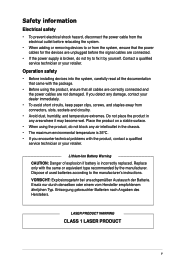
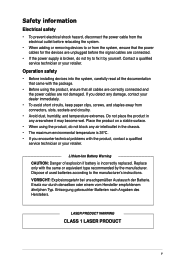
... power supply is incorrectly replaced. Lithium-Ion Battery Warning CAUTION: Danger of used batteries according to the manufacturer's instructions. Dispose of explosion if battery is broken, do not block any air inlet/outlet in any damage, contact your retailer. If you encounter technical problems with the product, contact a qualified
service technician or your retailer...
User Manual - Page 8


Cable • AC power cord x 1 3. ASUS CT5430 Desktop PC with • ASUS Desktop x 1 • Keyboard x 1 • Mouse x 1 2. Warranty card x 1
viii Support CD x 1, and Recovery DVD x 1 4. Installation Manual x 1 5. System package contents
Check your CT5430 system package for the following items. If any of the items is damaged or missing, contact your retailer immediately...
User Manual - Page 10


... and audio control buttons, system LEDs, and LED panel.
1
43
2
4 5
1. Drive door.
The system comes in a stylish mini-tower casing, and powered by an ASUS motherboard that supports the Intel® Pentium® 4 processor in -one Desktop PC with 533/800/1066/1333 MHz FSB and up when data is an all...
User Manual - Page 13


... S/PDIF Out port. This connector is intended as a general guide for reference.
This port connects the center/subwoofer speakers.
27.... and other audio sources. This lock secures installed expansion cards. Line In port . ASUS CT5430
1- Voltage selector. This switch allows...on/off.
33. 6-pin IEEE 1394a port . Specifications are subject to turn your area.
31.
Power switch...
User Manual - Page 17


... the cover screws. Use a Phillips screw driver to the
1
chassis.
Keep the
screws for later use.
2
3. Slightly pull the cover toward the rear panel until the side tabs are disengaged from the chassis.
4. 2.3 Removing the cover
To remove the cover:
1. Lift the cover, then set aside.
2 2
4
3
3
ASUS CT5430
2- C T R BASS REAR S P K SIDE S P K
LINE IN...
User Manual - Page 18
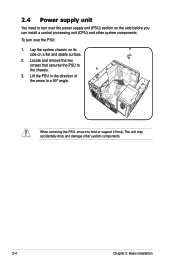
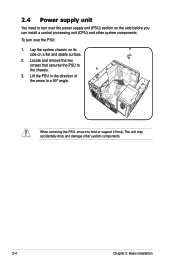
... PSU: 1. Lay the system chassis on its
side on the side before you can install a central processing unit (CPU) and other system components.
2-
Chapter 2: Basic installation
Lift the PSU in the direction of the arrow to hold or support it firmly. When removing the PSU, ensure to a 90º angle. The unit may...
User Manual - Page 22


... sizing error or system boot failure.
Recommended memory configurations
Mode Single Channel Dual-channel
Sockets
DIMM_A1 Populated
Populated
DIMM_B1
Populated Populated
2-
Chapter 2: Basic installation Use ... installed two 1 GB DDR2 memory.
• This motherboard does not support memory modules made up of the recommended configurations in the table on the next page.
• Install ...
User Manual - Page 23


...KINGMAX KINGMAX Apacer Apacer Super Talent Super Talent TwinMOS
Model HYB18T512800AF37 D6408TPAGGL3U E1108AB-6E-E HYB18T512800BF37 HYB18T512800BF37 K4T51163QC-ZCD5 ...SS/DS SS SS SS DS SS SS DS SS SS SS SS DS DS SS DS
DIMM support
Component
A* B*
KVR667D2N5/512
• •
KVR667D2N5/256
• •
KVR667D2N5/256
...• •
M378T2953EZ3-CE6
• •
ASUS CT5430
2-
User Manual - Page 24
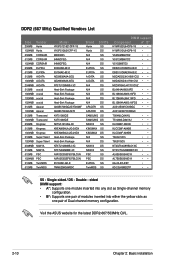
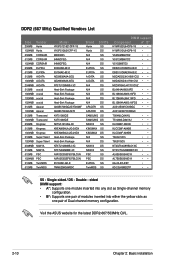
...ASUS website for the latest DDR2-667/553MHz QVL.
2-10
Chapter 2: Basic installation Double -
sided DIMM support: • A*: Supports one module inserted into any slot as Single-channel memory configuration. • B*: Supports...Kingmax Super Talent Super Talent NANYA NANYA PSC PSC TwinMOS TwinMOS
Model HY5PS121621CFP-Y5 HY5PS12821CFP-Y5 MIII00605 64M8CFEG 64M8CFEG E2508AB-6E-E E5108AE-...
User Manual - Page 27


Remove the metal bracket lock. 4. Replace the metal braket lock, then secure it with it and make the necessary hardware settings for ISA or PCI devices. Align the card connector with one screw. 6. Locate and ...IRQs are usually available for the card.
2. Before installing the expansion card, read the documentation that came with one metal bracket lock screw. 3.
2.7.2 Expansion card...
User Manual - Page 29


...and
2
the power plugs to the tray, then secure it with the plastic coils.
4 4
4 4
4
ASUS CT5430
2-15 Locate the HDD tray. 4. Insert a hard disk drive (with the
HDD PCB facing the top ... screws.
5. Connect the SATA signal cable to
the plug of the drive.
3. 2.9 Installing a Serial ATA disk drive
The system supports one Serial ATA hard disk drive. To install a Serial ATA hard disk drive: 1.
User Manual - Page 34


... of any customized configuration settings (such as network settings).
1. Before using the recovery DVD, copy your system at the factory. Turn on your hard disk drive and create a new system partition as the boot device. Select Windows Setup [EMS Enabled] and press Enter. Follow the on -screen instructions to insert the support DVD into the...
User Manual - Page 35


...if you install them properly on ? Some USB storage devices, for troubleshooting guide. You ...will lose all your retailer or perform system recovery using the supplied recovery DVD. If the above steps do not solve the problem...set to cancel the muted mode .
It does not light up . Why is it is plugged in the support DVD. ASUS CT5430
A- A.2 Troubleshooting...
Asus Essentio CT5430 Reviews
Do you have an experience with the Asus Essentio CT5430 that you would like to share?
Earn 750 points for your review!
We have not received any reviews for Asus yet.
Earn 750 points for your review!
