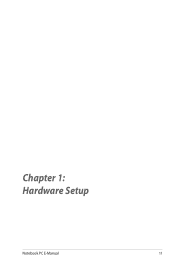Asus Eee PC R102E Support and Manuals
Get Help and Manuals for this Asus item
This item is in your list!

View All Support Options Below
Free Asus Eee PC R102E manuals!
Problems with Asus Eee PC R102E?
Ask a Question
Free Asus Eee PC R102E manuals!
Problems with Asus Eee PC R102E?
Ask a Question
Popular Asus Eee PC R102E Manual Pages
User's Manual for English Edition - Page 2
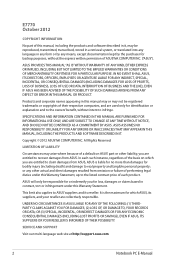
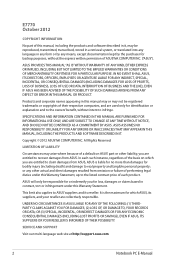
... identification or explanation and to the owners' benefit, without the express written permission of ASUSTeK COMPUTER INC. ("ASUS"). SERVICE AND SUPPORT
Visit our multi-language web site at http://support.asus.com
Notebook PC E-Manual SPECIFICATIONS AND INFORMATION CONTAINED IN THIS MANUAL ARE FURNISHED FOR INFORMATIONAL USE ONLY, AND ARE SUBJECT TO CHANGE AT ANY TIME WITHOUT NOTICE, AND...
User's Manual for English Edition - Page 3


... 29 Function keys 29 Function keys for ASUS Apps 30 Windows®8 keys 30 Keyboard as Numeric Keypad (on selected models 30
Chapter 3: Working with Windows® 8 Starting for the first time 32 Windows® 8 lock screen 32 Windows® UI...33
Start screen...33 Windows® Apps 33 Hotspots...34
Notebook PC E-Manual
User's Manual for English Edition - Page 4


... 4: ASUS apps Featured ASUS Apps 58
LifeFrame...58 Power4Gear Hybrid 60 Instant On...61
Chapter 5: Power-on Self Test (POST) The Power-on Self Test (POST 64
Using POST to access BIOS and Troubleshoot 64 BIOS ...64
Accessing BIOS 64 BIOS Settings...65 Troubleshoot...72 Refresh your PC 72 Reset your PC...73 Advanced options 74
Notebook PC E-Manual
User's Manual for English Edition - Page 5


...-ROM Drive Information (on selected models 78 Blu-ray ROM Drive Information (on selected models 80 Internal Modem Compliancy 81 Overview...PC with built-in Modem 94 ENERGY STAR complied product 95 European Union Eco-label 96 Prevention of Hearing Loss 96 Global Environmental Regulation Compliance and Declaration ..97 ASUS Recycling/Takeback Services 97 Coating Notice 97
Notebook PC E-Manual...
User's Manual for English Edition - Page 6
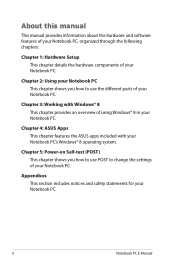
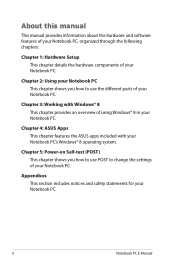
... the different parts of your Notebook PC. Chapter 5: Power-on Self-test (POST) This chapter shows you how to change the settings of your Notebook PC.
Chapter 4: ASUS Apps This chapter features the ASUS apps included with Windows® 8 This chapter provides an overview of using Windows® 8 in your Notebook PC.
Notebook PC E-Manual
About this manual
This manual provides...
User's Manual for English Edition - Page 30


... are two special Windows® keys on selected models)
This Notebook PC comes with 15 select keys that you can also use for ASUS Apps
Your Notebook PC also comes with a special set of function keys that can be used as their original keyboard function.
30
Notebook PC E-Manual
Press this key to go back to switch...
User's Manual for English Edition - Page 32
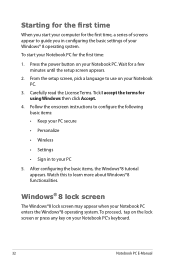
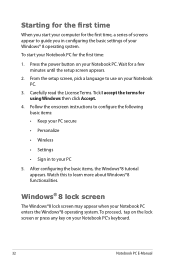
... configure the following basic items: • Keep your PC secure
• Personalize
• Wireless
• Settings
• Sign in conifguring the basic settings of screens appear to guide you in to your PC
5. Starting for the first time
When you start your Notebook PC's keyboard.
32
Notebook PC E-Manual From the setup screen, pick a language to use on your...
User's Manual for English Edition - Page 64
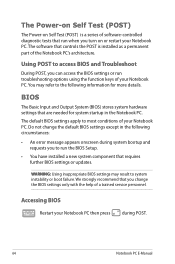
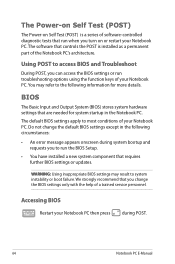
... run troubleshooting options using the function keys of your Notebook PC.
Do not change the BIOS settings only with the help of a trained service personnel.
Accessing BIOS
Restart your Notebook PC then press
during system bootup and requests you to run the BIOS Setup.
• You have installed a new system component that requires further BIOS settings or updates. Using...
User's Manual for English Edition - Page 65
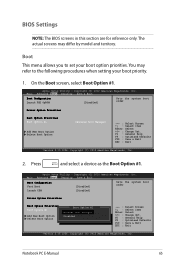
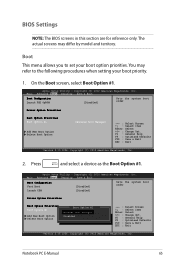
...
+/- : Change Opt.
You may differ by model and territory. On the Boot screen, select Boot Option #1. Aptio Setup Utility - F1 : General Help
F9 : Optimized Defaults
F10 : Save & Exit
ESC : Exit
VVeerrssiioonn 22..1145..11221296.. Copyright (C) 2012 American Megatrends, Inc. Aptio Setup Utility - Notebook PC E-Manual
65
BIOS Settings
NOTE: The BIOS screens in this section are...
User's Manual for English Edition - Page 66
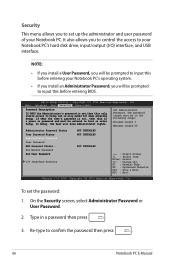
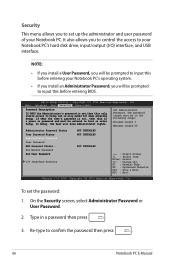
... the user's password is set ,then this is only asked for when entering Setup. In Setup, the User will be prompted to input this before entering BIOS. Copyright (C) 2012 American Megatrends, Inc.
Aptio Setup Utility - NOTE:
• If you install a User Password, you will have Administrator rights.
Re-type to input this before entering your Notebook PC's hard...
User's Manual for English Edition - Page 69
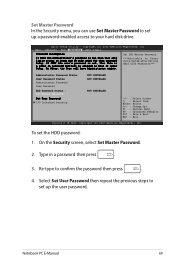
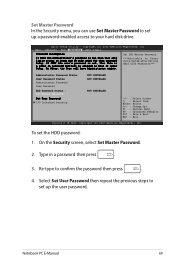
...a password-enabled access to your hard disk drive. Type in a password then press
.
3.
Set Master Password In the Security menu, you can use Set Master Password to set up the user password. AAppttiioo SSeettuupp UUttiilliittyy -- In Setup, the User will have Administrator rights.
Select Set User Password then repeat the previous steps to set the HDD password:
1. Notebook PC E-Manual
69...
User's Manual for English Edition - Page 70
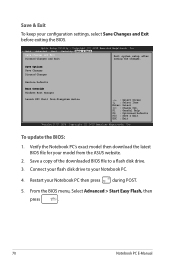
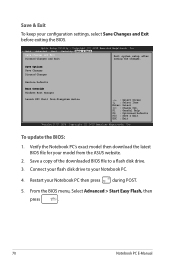
... Flash, then
press
.
70
Notebook PC E-Manual
Copyright (C) 2012 American Megatrends, Inc.
F1 : General Help
F9 : Optimized Defaults
F10 : Save & Exit
ESC : Exit
Version 2.15.1226. To update the BIOS:
1. Connect your Notebook PC.
4.
Restart your configuration settings, select Save Changes and Exit before exiting the BIOS. Aptio Setup Utility - Copyright (C) 2012 American...
User's Manual for English Edition - Page 81
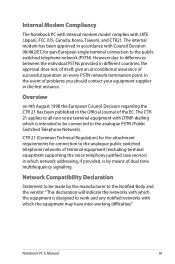
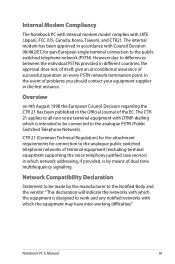
...the equipment may have inter-working difficulties"
Notebook PC E-Manual
81
Internal Modem Compliancy
The Notebook PC with internal modem model complies with which the equipment is intended to ... switched telephone networks of terminal equipment (excluding terminal equipment supporting the voice telephony justified case service) in the Official Journal of successful operation on 4th August...
User's Manual for English Edition - Page 95
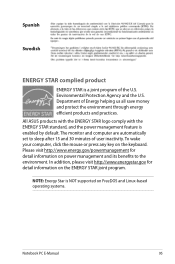
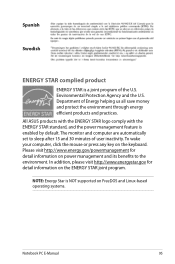
... set to the environment. Environmental Protection Agency and the U.S.
All ASUS products with the ENERGY STAR logo comply with the ENERGY STAR standard, and the power management feature is a joint program of the U.S. To wake your computer, click the mouse or press any key on FreeDOS and Linux-based operating systems.
Notebook PC E-Manual...
Asus Eee PC R102E Reviews
Do you have an experience with the Asus Eee PC R102E that you would like to share?
Earn 750 points for your review!
We have not received any reviews for Asus yet.
Earn 750 points for your review!