Asus Eee PC R061PT Support and Manuals
Get Help and Manuals for this Asus item
This item is in your list!

View All Support Options Below
Free Asus Eee PC R061PT manuals!
Problems with Asus Eee PC R061PT?
Ask a Question
Free Asus Eee PC R061PT manuals!
Problems with Asus Eee PC R061PT?
Ask a Question
Popular Asus Eee PC R061PT Manual Pages
User Manual - Page 2


... User's Manual...iv Notes for This Manual...iv Safety Precautions...v
Transportation Precautions vi Charging Your Batteries vii Airplane Precautions vii
Chapter 1:
Knowing the Parts
Top Side...3:
Using the Eee PC
ASUS Update...3-2
Updating the BIOS through the Internet 3-2
Updating the BIOS through a BIOS file 3-3
Bluetooth Connection(on selected models 3-4
Super Hybrid Engine...3-6
...
User Manual - Page 3


...Access...3-7 Sharing...3-7 Experience (on selected models 3-8 Tools...3-8
Boingo (on selected models 3-8 Microsoft® Office Trial (on selected models 3-9
Chapter 4:
System Recovery
System Recovery.........A-10 Takeback Services A-10 Nordic Lithium Cautions (for lithium-ion batteries A-11
Copyright Information...A-13 Limitation of Liability...A-14 Service and Support...A-14
ASUS Eee PC
...
User Manual - Page 4
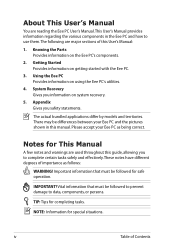
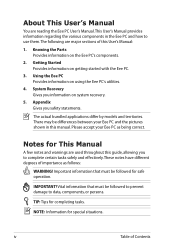
The actual bundled applications differ by models and territories. Please accept your Eee PC and the pictures shown in the Eee PC and how to use them.The following are used throughout this guide, allowing you information on using the Eee PC's utilities.
4.
Knowing the Parts Provides information on getting started with the Eee...
User Manual - Page 5


...cords, accessories, or other chemicals on your lap or any part of the body to dirty or dusty environments. Seek servicing if the casing has been damaged.
DO NOT expose to ...: DO NOT throw the battery in this manual, refer all precautions and instructions. DO NOT press or touch the display panel. ASUS Eee PC
Follow all servicing to qualified personnel. Do not use strong solvents...
User Manual - Page 22
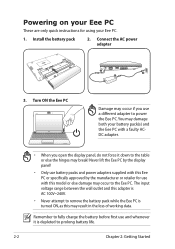
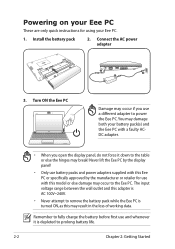
...model or else damage may occur to power the Eee PC. Remember to fully charge the battery before first use a different adapter to the Eee PC. Never lift the Eee PC by the display panel!
• Only use battery packs and power adapters supplied with this Eee PC or specifically... of working data. Install the battery pack
2....Eee PC
These are only quick instructions for use with a faulty ACDC ...
User Manual - Page 23
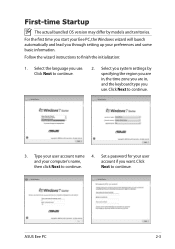
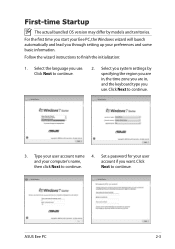
... you want.
Click Next to continue.
2. Follow the wizard instructions to continue. Select the language you use . Click
then click Next to finish the initialization:
1. Select you system settings by models and territories. Set a password for your user
and your computer's name,
account if you through setting up your preferences and some basic information.
Next to...
User Manual - Page 30
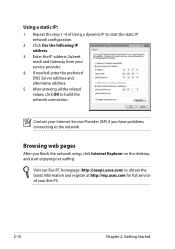
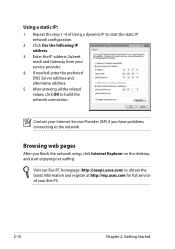
...eeepc.asus.com) to obtain the latest information and register at http://vip.asus.com for full service of Using a dynamic IP to start enjoying net surfing.
Browsing web pages
After you have problems...Repeat the step 1-4 of your service provider.
4. Using a static IP:
1. Contact your Internet Service Provider (ISP) if you finish the network setup, click Internet Explorer on the desktop...
User Manual - Page 33
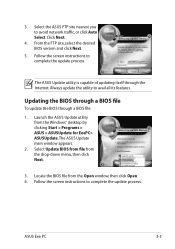
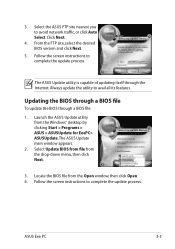
... by clicking Start > Programs > ASUS > ASUSUpdate for EeePC> ASUSUpdate. Updating the BIOS through a BIOS file
To update the BIOS through the Internet.
Click Next.
4.
From the FTP site, select the desired BIOS version and click Next.
5. Follow the screen instructions to avail all its features. Always update the utility to complete the update process. Follow the screen...
User Manual - Page 34
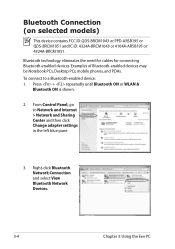
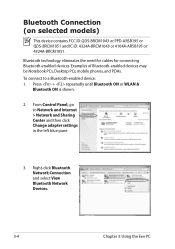
... shown.
2. To connect to Network and Internet > Network and Sharing Center and then click Change adapter settings in the left blue pane.
3. From Control Panel, go to a Bluetooth-enabled device: 1. Right-click...be Notebook PCs, Desktop PCs, mobile phones, and PDAs.
Bluetooth Connection (on selected models)
This device contains FCC ID: QDS-BRCM1043 or PPD-AR5B195 or QDS-BRCM1051 and IC ID...
User Manual - Page 38
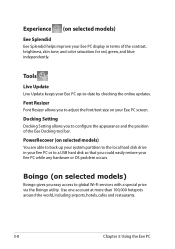
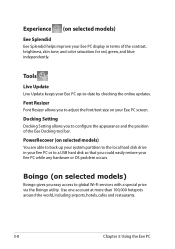
...Fi services with a special price via the Boingo utility. Boingo (on your Eee PC screen. Experience (on selected models)
You are able to back up -to-date by checking the online updates. Tools
Live Update
Live Update ... saturation for red, green, and blue independently.
Docking Setting
Docking Setting allows you could easily restore your Eee PC while any hardware or OS problem occurs.
User Manual - Page 45


... PC bootup time. Press again to enable Boot Booster after you change or system recovery. Follow the instructions below to show the POST screen.
Main
BIOS SETUP UTILITY
Advanced Security Boot
Exit
Boot Device Priority
Boot Settings Configuration
OnBoard LAN Boot ROM [Enabled]
Boot Booster [Disabled]
Specifies the Boot Device Priority sequence.
However...
User Manual - Page 47


Declarations and Safety Statements Copyright Information Limitation of Liability Service and Support
A Appendix
User Manual - Page 49
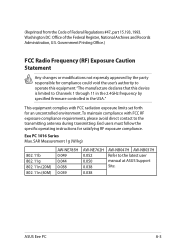
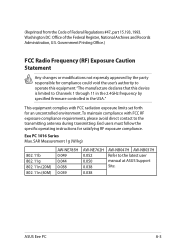
... users must follow the specific operating instructions for compliance could void the user's authority to operate this equipment."The manufacture declares that this device is limited to the latest user manual at ASUS Support Site. To maintain compliance with FCC radiation exposure limits set forth for an uncontrolled environment. (Reprinted from the Code of the Federal Register...
User Manual - Page 50
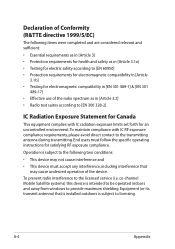
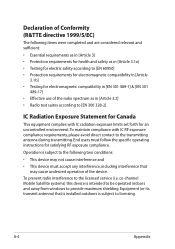
...8226; Radio test suites according to the licensed service (i.e. To prevent radio interference to [EN 300...any interference, including interference that is installed outdoors is intended to be operated ...set forth for satisfying RF exposure compliance.
Equipment (or its transmit antenna) that
may not cause interference and • This device must follow the specific operating instructions...
User Manual - Page 60


... based in contract, tort or infringement under this Warranty Statement. Service and Support
Visit our multi-language web site at http://www.asus.com
A-14
Appendix It is liable for no more than damages...regardless of the basis on which ASUS, its reseller. Limitation of Liability
Circumstances may arise where because of a default on ASUS' part or other actual and direct damages resulted from...
Asus Eee PC R061PT Reviews
Do you have an experience with the Asus Eee PC R061PT that you would like to share?
Earn 750 points for your review!
We have not received any reviews for Asus yet.
Earn 750 points for your review!
