Asus Eee PC R052CE Support and Manuals
Get Help and Manuals for this Asus item
This item is in your list!

View All Support Options Below
Free Asus Eee PC R052CE manuals!
Problems with Asus Eee PC R052CE?
Ask a Question
Free Asus Eee PC R052CE manuals!
Problems with Asus Eee PC R052CE?
Ask a Question
Popular Asus Eee PC R052CE Manual Pages
User Manual - Page 2


...a wireless network connection 2-6
Local Area Network 2-7
Browsing web pages 2-10
Chapter 3:
Using the Eee PC
ASUS Update...3-2
Updating the BIOS through the Internet 3-2
Updating the BIOS through a BIOS file 3-3
Bluetooth Connection (on selected models 3-4
Super Hybrid Engine...3-6
Super Hybrid Engine Modes 3-6
Eee Docking...3-7
Access...3-7
Sharing...3-8
ii
Table of Contents
User Manual - Page 3


...3-9 Smart Camera(on selected models 3-10 Media Sharing (on selected models 3-10 WiSharing (on selected models 3-10 Microsoft® Office Starter 2010 3-11
Chapter 4:
System Recovery
System Recovery (for models with Windows 7 OS only 4-2
Appendix
Declarations and Safety Statements A-2 Copyright Information...A-13 Limitation of Liability...A-14 Service and Support...A-14
ASUS Eee PC
iii
User Manual - Page 4
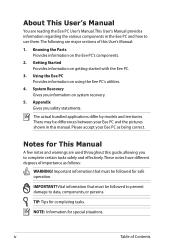
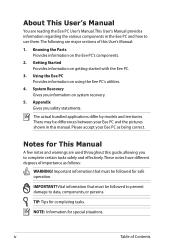
... how to data, components, or persons. Vital information that must be followed for This Manual
A few notes and warnings are used throughout this guide, allowing you information on using the Eee PC's utilities.
4. The actual bundled applications differ by models and territories. Notes for safe operation. Important information that must be followed to prevent damage...
User Manual - Page 5


... the battery in this manual, refer all precautions and instructions. DO NOT expose to qualified personnel. DO NOT disassemble the battery. DO NOT place or drop objects on uneven or unstable work surfaces.
DO NOT short circuit the contacts. Follow all servicing to or use the modem during a gas leak. ASUS Eee PC
DO NOT press...
User Manual - Page 7


... is depleted to magnetic wands.
Remember that you do not send your Eee PC or diskettes through airport X-ray machines. Airplane Precautions
Contact your airline if you want to charge... before first use and whenever it is in use. ASUS Eee PC
vii Charging Your Batteries
If you intend to use battery power, be sure to settings other than the center position may increase the earphones or...
User Manual - Page 11
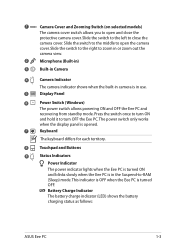
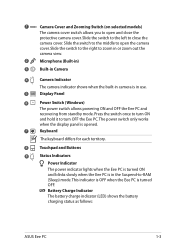
1
Camera Cover and Zooming Switch (on selected models)
The camera cover switch allows you to open and close the
...(Windows)
The power switch allows powering ON and OFF the Eee PC and
recovering from standby mode. Battery Charge Indicator The battery charge indicator (LED) shows the battery charging status as follows:
ASUS Eee PC
1-3 The power switch only works
when the display panel is...
User Manual - Page 15
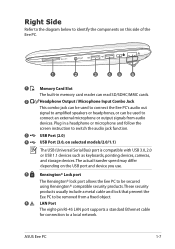
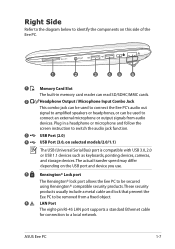
... supports a standard Ethernet cable
for connection to a local network. Right Side
Refer to the diagram below to identify the components on this side of the Eee PC.
/
1
2
3
45 6
1
Memory Card Slot
The built-in a headphone or microphone and follow the screen instruction to switch the audio jack function.
3
USB Port (2.0)
4
USB Port (3.0, on selected models...
User Manual - Page 22
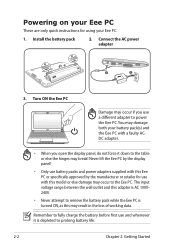
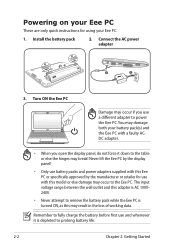
... this Eee PC or specifically approved by the manufacturer or retailer for using your battery pack(s) and the Eee PC with this may damage both your Eee PC.
1. Connect the AC power adapter
2
2
1
3. Remember to fully charge the battery before first use and whenever it down to power the Eee PC. Powering on your Eee PC
These are only quick instructions for...
User Manual - Page 30
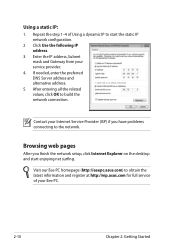
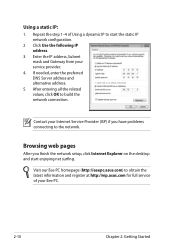
... following IP address.
3. Enter the IP address, Subnet mask and Gateway from your Eee PC.
2-10
Chapter 2: Getting Started Repeat the step 1-4 of Using a dynamic IP to obtain the latest information and register at http://vip.asus.com for full service of your service provider.
4.
Visit our Eee PC homepage (http://eeepc.asus.com) to start enjoying net surfing.
User Manual - Page 31


ASUS Update Bluetooth Connection (on selected models) Super Hybrid Engine Eee Docking OS Switch (on selected models) Instant On (on selected models) Smart Camera (on selected models) Media Sharing (on selected models) WiSharing (on selected models) Microsoft® Office Starter 2010
3 Chapter 3: Using the Eee PC
User Manual - Page 32


... Next.
3-2
Chapter 3: Using the Eee PC This utility is a utility that allows you to manage, save, and update the Eee PC BIOS in your Eee PC. ASUS Update requires an Internet connection either through the Internet 1.
Updating the BIOS through the Internet
To update the BIOS through a network or an Internet Service Provider (ISP). ASUS Update
The ASUS Update is pre-loaded in...
User Manual - Page 33
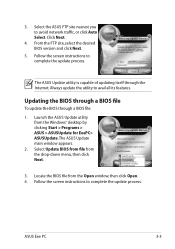
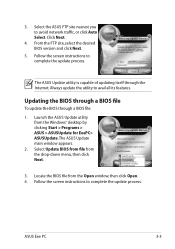
... Internet.
ASUS Eee PC
3-3 3. Always update the utility to complete the update process. Launch the ASUS Update utility from the drop‑down menu, then click Next.
3. The ASUS Update utility is capable of updating itself through a BIOS file:
1. Select Update BIOS from file from the Windows® desktop by clicking Start > Programs > ASUS > ASUSUpdate for EeePC> ASUSUpdate...
User Manual - Page 35


Enter the Bluetooth security code into your device and start pairing.
7. Click Close to look for 5. 4. Click Add a device to finish the setting. device from the list and click
Next.
6. The paired relationship is successfully built. ASUS Eee PC
3-5
Select a Bluetooth-enabled
new devices.
User Manual - Page 37
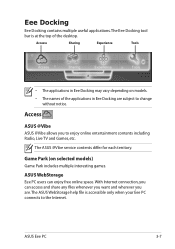
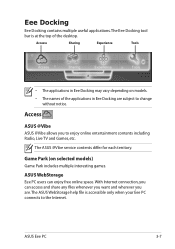
... depending on selected models)
Game Park includes multiple interesting games.
Access
ASUS @Vibe
ASUS @Vibe allows you can enjoy free online space. Eee Docking
Eee Docking contains multiple useful applications.
ASUS WebStorage
Eee PC users can access and share any files whenever you want and wherever you are subject to change
without notice. The ASUS @Vibe service contents differ for...
User Manual - Page 51
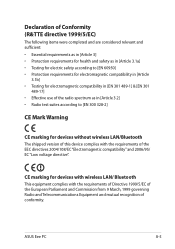
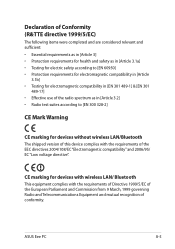
...301 489-1] & [EN 301
489-17] • Effective use of the radio spectrum as in [Article 3.2] • Radio test suites according to [EN 300 328-2]
CE Mark Warning
CE marking for devices with wireless LAN/ Bluetooth
This equipment complies with the ...mutual recognition of the EEC directives 2004/108/EC "Electromagnetic compatibility" and 2006/95/ EC "Low voltage directive".
ASUS Eee PC
A-5
Asus Eee PC R052CE Reviews
Do you have an experience with the Asus Eee PC R052CE that you would like to share?
Earn 750 points for your review!
We have not received any reviews for Asus yet.
Earn 750 points for your review!
