Asus Eee PC R051PX Support and Manuals
Get Help and Manuals for this Asus item
This item is in your list!

View All Support Options Below
Free Asus Eee PC R051PX manuals!
Problems with Asus Eee PC R051PX?
Ask a Question
Free Asus Eee PC R051PX manuals!
Problems with Asus Eee PC R051PX?
Ask a Question
Asus Eee PC R051PX Videos
Popular Asus Eee PC R051PX Manual Pages
User Manual - Page 2


......2-3
Desktop...2-5
Network Connection...2-6
Configuring a wireless network connection 2-6
Local Area Network 2-7
Browsing web pages 2-10
Chapter 3:
Using the Eee PC
ASUS Update...3-2
Updating the BIOS through the Internet 3-2
Updating the BIOS through a BIOS file 3-3
Bluetooth Connection (on selected models 3-4
Super Hybrid Engine (on selected models 3-6
ii
Table of Contents
User Manual - Page 3


...
Graphic Switch (for 1015PN only 3-9 OS Switch (on selected models 3-9 Instant On (on selected models 3-9 Microsoft® Office Starter 2010 3-10
Chapter 4:
System Recovery
System Recovery...4-2
Boot Booster (On Selected Model 4-5
Appendix
Declarations and Safety Statements A-2 Copyright Information...A-13 Limitation of Liability...A-14 Service and Support...A-14
ASUS Eee PC
iii
User Manual - Page 4
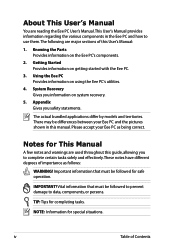
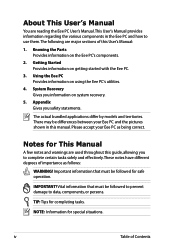
About This User's Manual
You are reading the Eee PC User's Manual.This User's Manual provides information regarding the various components in this User's Manual:
1. Getting Started Provides information on the Eee PC's components.
2. Notes for safe operation.
NOTE: Information for completing tasks. Knowing the Parts Provides information on getting started with the Eee PC.
3. There may...
User Manual - Page 5


... peripherals. Wipe the Eee PC using a clean cellulose sponge or chamois cloth dampened with small items that may scratch or enter the Eee PC.
DO NOT operate during electrical storms.
Battery safety warning: DO NOT throw the battery in this manual, refer all precautions and instructions.
DO NOT expose to strong magnetic or electrical fields. DO NOT disassemble the battery.
User Manual - Page 11
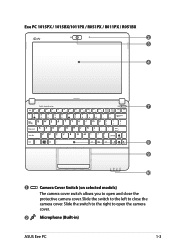
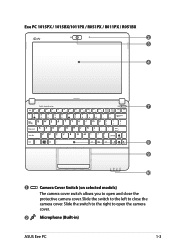
Slide the switch to the left to open and close the
camera cover. Slide the switch to the right to close the
protective camera cover. Eee PC 1015PX / 1015BX/1011PX / R051PX / R011PX / R051BX 2 3
4
7
8 9
10
1
Camera Cover Switch (on selected models)
The camera cover switch allows you to open the camera
cover.
2
Microphone (Built-in)
ASUS Eee PC
1-3
User Manual - Page 17
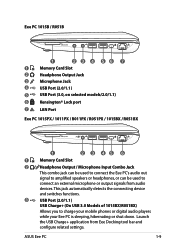
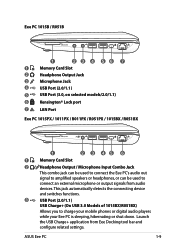
... or output signals from Eee Docking tool bar and configure related settings. ASUS Eee PC
1-9 Eee PC 1015B / R051B
1
2 3 4 56 7
1
Memory Card Slot
2
Headphone Output Jack
3
Microphone Jack
4
USB Port (2.0/1.1)
5
USB Port (3.0, on selected models/2.0/1.1)
6
Kensington® Lock port
7
LAN Port
Eee PC 1015PX / 1011PX / R011PX / R051PX / 1015BX / R051BX
1
2 3 45 6
1
Memory...
User Manual - Page 26
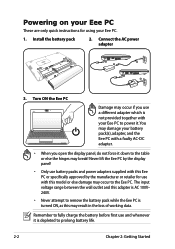
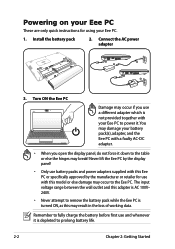
... on your Eee PC
These are only quick instructions for use with this model or else damage may occur to the Eee PC. You may damage your battery pack(s), adapter, and the Eee PC with a faulty AC-DC adapter.
• When you use and whenever it is not provided together with your Eee PC to power it down to prolong battery life.
2-2
Chapter...
User Manual - Page 34
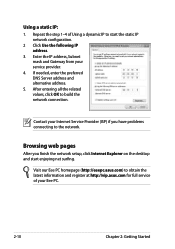
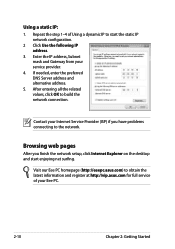
... have problems connecting to build the network connection. Enter the IP address, Subnet mask and Gateway from your Eee PC.
2-10
Chapter 2: Getting Started If needed, enter the preferred DNS Server address and alternative address.
5.
Visit our Eee PC homepage (http://eeepc.asus.com) to obtain the latest information and register at http://vip.asus.com for full service...
User Manual - Page 36


... update the Eee PC BIOS in your Eee PC. ASUS Update
The ASUS Update is pre-loaded in Windows® environment. ASUS Update requires an Internet connection either through the Internet 1.
Select Update BIOS from Internet from the Internet, and • View the BIOS version information. Updating the BIOS through the Internet
To update the BIOS through a network or an Internet Service...
User Manual - Page 37
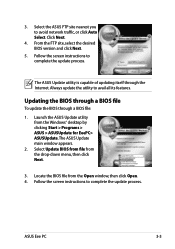
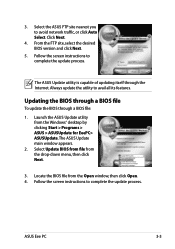
... select the desired BIOS version and click Next.
5. The ASUS Update main window appears.
2. ASUS Eee PC
3-3 Select the ASUS FTP site nearest you to complete the update process. The ASUS Update utility is capable of updating itself through a BIOS file:
1. Updating the BIOS through a BIOS file
To update the BIOS through the Internet. Follow the screen instructions to avoid network traffic...
User Manual - Page 42
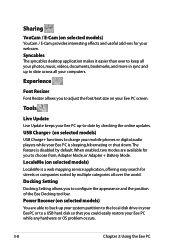
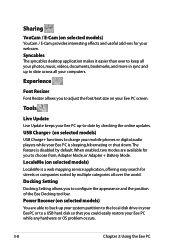
...
Live Update
Live Update keeps your webcam. Docking Setting
Docking Setting allows you to choose from, Adapter Mode, or Adapter + Battery Mode.
Sharing
YouCam / E-Cam (on selected models)
YouCam / E-Cam provides interesting effects and useful add-ons for your Eee PC up to date across all your Eee PC screen.
Power Recover (on selected models)
LocaleMe is a web mapping service application...
User Manual - Page 43
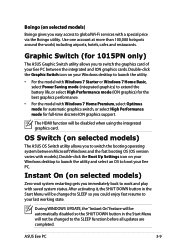
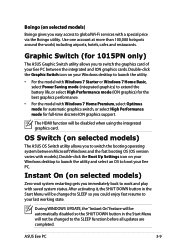
...battery life, or select High Performance mode (ION graphics) for full-time discrete ION graphics support.
Double-click the Boot Up Settings icon on selected models)
The ASUS OS Switch utility allows you could enjoy fast resume to your Eee PC... not be disabled when using the integrated graphics card. During WINDOWS UPDATE, the "Instant On" feature will be automatically disabled so the...
User Manual - Page 51
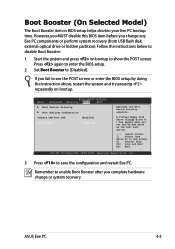
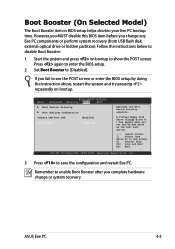
...Main
BIOS SETUP UTILITY
Advanced Security Boot
Exit
Boot Device Priority
Boot Settings Configuration
OnBoard LAN Boot ROM [Enabled]
Boot Booster [Disabled]
Specifies the Boot Device Priority sequence. Boot Booster (On Selected Model)
The Boot Booster item in BIOS setup helps shorten your Eee PC bootup time. Set Boot Booster to disable Boot Booster:
1.
Follow the instructions below...
User Manual - Page 55
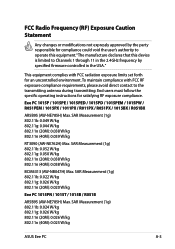
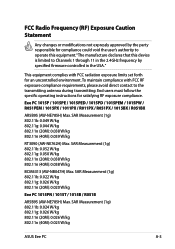
... the USA." Eee PC 1015P / 1015PE / 1015PED / 1015PD / 1015PEM / 1015PW / R051PEM / 1015PX / 1011PX / R011PX / R051PX / 1015BX / R051BX
AR5B95 (AW-NE785H) Max. SAR Measurement (1g) 802.11b: 0.022 W/kg 802.11g: 0.026 W/kg 802.11n (20M): 0.020 W/kg
Eee PC 1015PN / 1015T / 1015B / R051B
AR5B95 (AW-NE785H) Max. End users must follow the specific operating instructions for satisfying...
User Manual - Page 57
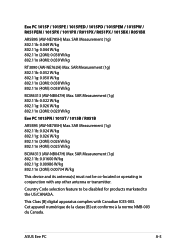
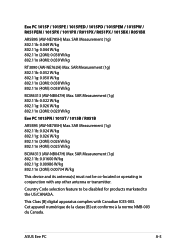
... or transmitter. ASUS Eee PC
A-5 SAR Measurement (1g) 802.11b: 0.022 W/kg 802.11g: 0.026 W/kg 802.11n (20M): 0.020 W/kg
Eee PC 1015PN / 1015T / 1015B / R051B
AR5B95 (AW-NE785H) Max.
Country Code selection feature to...; la norme NMB-003 du Canada. Eee PC 1015P / 1015PE / 1015PED / 1015PD / 1015PEM / 1015PW / R051PEM / 1015PX / 1011PX / R011PX / R051PX / 1015BX / R051BX
AR5B95 (AW-NE785H) Max.
Asus Eee PC R051PX Reviews
Do you have an experience with the Asus Eee PC R051PX that you would like to share?
Earn 750 points for your review!
We have not received any reviews for Asus yet.
Earn 750 points for your review!

