Asus ET2210IUTS Support and Manuals
Get Help and Manuals for this Asus item
This item is in your list!

View All Support Options Below
Free Asus ET2210IUTS manuals!
Problems with Asus ET2210IUTS?
Ask a Question
Free Asus ET2210IUTS manuals!
Problems with Asus ET2210IUTS?
Ask a Question
Popular Asus ET2210IUTS Manual Pages
User Manual - Page 3


... Different Domains 7 France Restricted Wireless Frequency Bands 8 REACH...9 Global Environmental Regulation Compliance and Declaration 10 ASUS Recycling/Takeback Services 10 UL Safety Precaution...10 ENERGY STAR complied product 11
Notes for this manual...11 Safety information...12
Setting up your system...12 Care during use...12 Sound Pressure Warning...13 TV Tuner (on selected...
User Manual - Page 4


English
Positioning your All-in-one PC 23
Placing on the desktop...23 Mounting to the wall...24
Setting up your All-in-one PC 26
Connecting the wired keyboard and mouse 26 Connecting the wireless keyboard and mouse 26 Powering on the system...27 Powering off...27 Configuring a wireless connection 28 Configuring a wired connection 29
Using a static...
User Manual - Page 6


...noise emissions from digital apparatus set forth for an uncontrolled environment. This class B digital apparatus complies with IC radiation exposure limits set out in the Radio ...not cause interference and • This device must follow the specific operating instructions for electromagnetic compatibility in -one PC ET2410/ ET2210 Series
IC Radiation Exposure Statement for health and ...
User Manual - Page 10


... of the product life cycle of the All-in-one PC. Please refer to http://csr.asus.com/english/Compliance.htm for you to be mounted and used with : Japan JIS-C-0950 Material Declarations EU REACH SVHC Korea RoHS Swiss Energy Laws
ASUS Recycling/Takeback Services
ASUS recycling and takeback programs come from our commitment to...
User Manual - Page 11


... on power management and its benefits to complete a task.
Environmental Protection Agency and the U.S. energystar.gov for the latest information.
IMPORTANT: Instructions that help you MUST follow to prevent injury to sleep after 15 and 30 minutes of the following symbols used throughout this manual are automatically set to yourself.
ENERGY STAR is NOT supported...
User Manual - Page 12
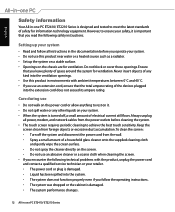
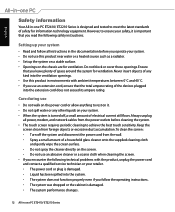
.... • Set up your system
• Read and follow all power, modem, and network cables from foreign objects or excessive dust accumulation. However, to ensure your system. • Do not use this product in -one PC ET2410/ ET2210 Series is designed and tested to achieve the best touch sensitivity. Always unplug
all instructions in...
User Manual - Page 13
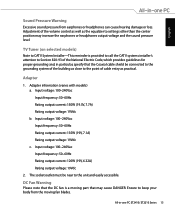
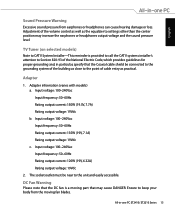
Adjustment of the National Electric Code, which provides guidelines for proper grounding and, in -one PC ET2410/ ET2210 Series 13
Input voltage: 100-240Vac Input frequency: 50-60Hz Rating output current: 135W (19V, 7.1A) Rating output voltage: 19Vdc c.
Adapter information (varies with models) a. Input voltage: 100-240Vac Input frequency: 50-60Hz Rating output current...
User Manual - Page 18
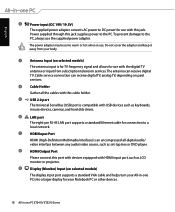
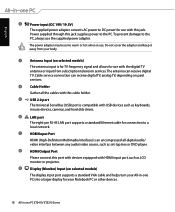
....
6
LAN port
The eight-pin RJ-45 LAN port supports a standard Ethernet cable for connection to DC power for use with this jack supplies power to the PC, always use . Cable service connection can receive digital TV. English
2
Power input (DC 19V/ 19.5V)
The supplied power adapter converts AC power to a local network.
7
HDMI Input Port
HDMI (High...
User Manual - Page 20
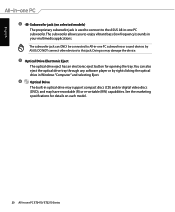
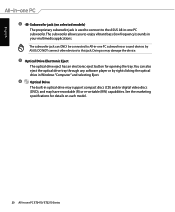
...through any software player or by ASUS. See the marketing specifications for opening the tray.You can ONLY be connected to the ASUS All-in-one PC subwoofer. DO NOT connect other devices... may support compact discs (CD) and/or digital video discs (DVD), and may have recordable (R) or re-writable (RW) capabilities. English
6
Subwoofer jack (on each model.
20 All-in-one PC ET2410/...
User Manual - Page 22
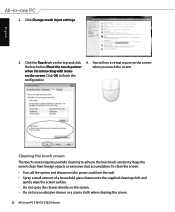
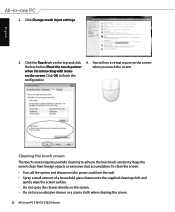
... click 4. Cleaning the touch screen
The touch screen requires periodic cleaning to finish the
configuration. Click Change touch input settings.
3.
To clean the screen: • Turn off the system and disconnect the power cord from foreign objects or excessive dust accumulation. when I'm interacting with items
on the screen
the box before Show...
User Manual - Page 24
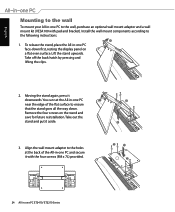
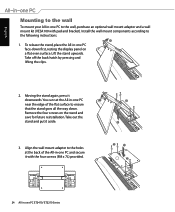
English
Mounting to the wall
To mount your All-in-one PC to the following instructions.
1. You can set the All-in-one PC
1
near the edge of the All-in-one PC and secure it with pad and bracket). Align the wall mount adapter to the holes at the back of the flat surface to ensure
that the stand goes...
User Manual - Page 25
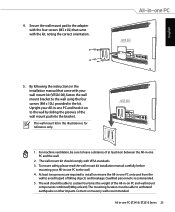
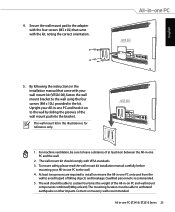
... other impacts. To ensure safety, please read the wall mount kit installation manual carefully before
mounting your All-in-one PC ET2410/ ET2210 Series 25 The mounting location must be able to the wall. 4.
Secure the wall mount pad to leave a distance of the All-in -one PC and hook it on PC and wall mount
components combined (40kg at least 6cm between the...
User Manual - Page 27


... down the system completely, follow the normal Windows shutdown process. Powering off
• To put the system into suspend mode, press the Power switch on the right. All-in-one PC ET2410/ ET2210 Series 27 DO NOT connect the AC power cord to an AC outlet prior to connecting the DC plug to the system. Doing...
User Manual - Page 34
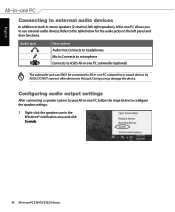
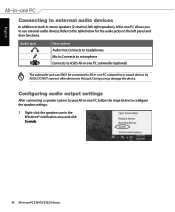
... and click Sounds.
34 All-in-one PC subwoofers or sound devices by ASUS. Connects to microphone Connects to ASUS All-in-one PC allows you to this jack. Doing so may damage the device. Configuring audio output settings
After connecting a speaker system to your All-in-one PC, follow the steps below for the audio...
User Manual - Page 36
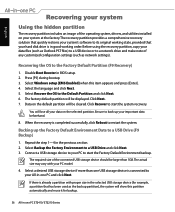
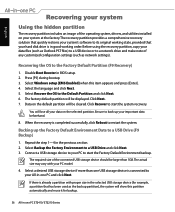
...setup [EMS Enabled] when this partition automatically and reuse it for example, a partition that your hard disk drive is in good working state, provided that has been used as network settings). The factory default partition will lose all your PC model... partition includes an image of the operating system, drivers, and utilities installed on your system at the factory.The recovery partition...
Asus ET2210IUTS Reviews
Do you have an experience with the Asus ET2210IUTS that you would like to share?
Earn 750 points for your review!
We have not received any reviews for Asus yet.
Earn 750 points for your review!
