Asus ET2020AGTK Support and Manuals
Get Help and Manuals for this Asus item
This item is in your list!

View All Support Options Below
Free Asus ET2020AGTK manuals!
Problems with Asus ET2020AGTK?
Ask a Question
Free Asus ET2020AGTK manuals!
Problems with Asus ET2020AGTK?
Ask a Question
Popular Asus ET2020AGTK Manual Pages
User's Manual for English Edition - Page 2


...recover damages from ASUS, ASUS is the maximum for backup purposes, without intent to the listed contract price of each such instance, regardless of the basis on ASUS' part or other ...Statement. SERVICE AND SUPPORT Visit our multi-language web site at http://support.asus.com ASUS ASSUMES NO RESPONSIBILITY OR LIABILITY FOR ANY ERRORS OR INACCURACIES THAT MAY APPEAR IN THIS MANUAL, INCLUDING ...
User's Manual for English Edition - Page 3


English
Table of Contents
About this manual...5 Conventions used in this manual...6 Icons...6 Typography...6
Safety information...7 Setting up your system...7 Care during use...7 Sound Pressure Warning...8 TV Tuner (on selected models)...8 DC Fan Warning...8
Package contents...9
Chapter 1: Hardware Setup Getting to know your All-in-One PC...10
Front view...10 Rear View...14 Side view...20...
User's Manual for English Edition - Page 4


...Snap feature...41 Other keyboard shortcuts...42 Turning your All-in-One PC off...43
Chapter 4: Connecting to the Internet Setting up a Wi-Fi connection in Windows® 7 44 Configuring ...Setting up a Wired connection in Windows® 8 51 Configuring a dynamic IP/PPPoE network connection 51 Configuring a static IP network connection...54
Chapter 5: Recovering your system Entering the BIOS Setup...
User's Manual for English Edition - Page 5


...; 8 in your All-in-One PC.
Chapter 2: Using your All-in-One PC This chapter provides you with Windows® 8 This chapter provides an overview of your All-in -One PC. Appendices This section includes notices and safety statements for your All-in -One PC. English
About this manual
This manual provides information about the hardware...
User's Manual for English Edition - Page 6


... the keyboard. Visit the ASUS website at www.asus.com for completing a series of tasks or procedures on your All-in-One PC's data and components.
English
Conventions used in this manual
To highlight key information in this manual, some text are for reference only. Use the touchscreen.
Actual product specifications and software screen images may...
User's Manual for English Edition - Page 7
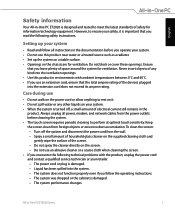
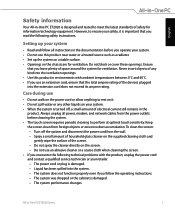
... following technical problems with ambient temperatures between 0˚C and 40˚C. • If you encounter the following safety instructions.
However,... such as a radiator. • Set up your system
• Read and follow the operating instructions. • The system was dropped ...to perform at optimal touch sensitivity. All-in-One PC ET2020 Series
To clean the screen:
• ...
User's Manual for English Edition - Page 21


...in Windows "Computer" and selecting Eject.
You can also eject the optical drive tray through any software player or by right clicking the optical drive in optical drive may support compact discs ...an electronic eject button for opening the tray.
See the marketing specifications for details on your All-in -One PC ET2020 Series
21
English
Headphone jack The stereo headphone jack (3.5mm...
User's Manual for English Edition - Page 32


... computer for the first time, a series of your All-in -One PC enters the Windows®8 operating system. Carefully read the License Terms. Tick I accept the terms for a few minutes until the setup
screen appears. 2. Follow the onscreen instructions to configure the following basic items:
• Personalize
• Wireless
• Settings
• Sign in to guide...
User's Manual for English Edition - Page 51


.../PPPoE network connection
or Configuring a static IP network connection. • Contact your Internet Service Provider (ISP) for details or assistance in setting up a Wired connection in -One PC ET2020 Series
51 From the Start screen, click Desktop to connect your computer. 3.
English
Setting up your
Internet connection. NOTES: • For more details, refer to a DSL...
User's Manual for English Edition - Page 55


... the location of a trained service personnel. WARNING! We strongly recommend that requires further BIOS settings or update. All-in -One PC and the system will launch immediately into the BIOS Setup. The system will launch immediately into the BIOS Setup on boot.
• With your All-in the following circumstances: • An error message appears on the...
User's Manual for English Edition - Page 59


... Control Panel's System and Security, click Find and fix problems. 3. NOTE: If the check box is not ticked, no device drivers and apps will be installed in -One PC ET2020 Series
59
All files on your important data. NOTE: For details, refer to recover your PC's settings. Tap or click Next. Select the USB storage device...
User's Manual for English Edition - Page 66


...-in-One PC ET2020 Series NOTE: ENERGY STAR is enabled by default. All ASUS products with the ENERGY STAR logo comply with the ENERGY STAR standard, and the power management feature is NOT supported on the ENERGY STAR joint program. In addition, please visit http://www.
The monitor and computer are automatically set to the...
All-in-One PC TV Quick Start Guide - EN, CZ, DA, DU, FI, FR, GR, IT, NW, PL, PT, RU, SP, SW - Page 2


The Setup Wizard will launch to guide you through setting up your Digital / Analog TV Tuner
Before launching your TV Tuner application, check if...Windows® 8, do one of the following:
• From the Windows® desktop, click the Arcsoft TV 5.0 icon. Setting up your country or region and click Next to launch the search screen for applications. NOTE: The Arcsoft TV desktop shortcut icon ...
All-in-One PC TV Quick Start Guide - EN, CZ, DA, DU, FI, FR, GR, IT, NW, PL, PT, RU, SP, SW - Page 3
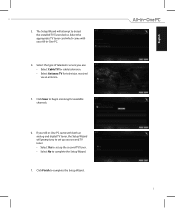
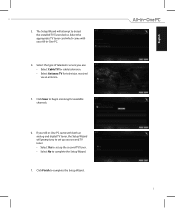
.... • Select No to begin scanning for television received via an antenna.
5. Click Finish to detect the installed TV Tuner device. Select the type of television service you to set up your All-in-One PC.
4. English
3. The Setup Wizard will prompt you use. • Select Cable TV for cable television. • Select Antenna TV...
All-in-One PC TV Quick Start Guide - EN, CZ, DA, DU, FI, FR, GR, IT, NW, PL, PT, RU, SP, SW - Page 9
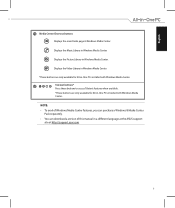
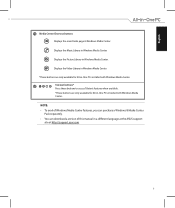
... purchase a Windows 8 Media Center Pack separately.
• You can download a version of this manual in Windows Media Center.
Displays the Music Library in a different language at the ASUS support site at http://support.asus.com
Displays the Picture Library in -One PCs installed with Windows Media Center. Displays the Video Library in Windows Media Center.
*These buttons...
Asus ET2020AGTK Reviews
Do you have an experience with the Asus ET2020AGTK that you would like to share?
Earn 750 points for your review!
We have not received any reviews for Asus yet.
Earn 750 points for your review!
