Asus ET2012IUKS Support and Manuals
Get Help and Manuals for this Asus item
This item is in your list!

View All Support Options Below
Free Asus ET2012IUKS manuals!
Problems with Asus ET2012IUKS?
Ask a Question
Free Asus ET2012IUKS manuals!
Problems with Asus ET2012IUKS?
Ask a Question
Popular Asus ET2012IUKS Manual Pages
User's Manual for English Edition - Page 2


...169; 2011 ASUSTeK COMPUTER INC. All Rights Reserved. Products and corporate names mentioned in any form or by the purchaser for identification purposes only. No part of this manual, including the products...up to ensure that the contents of this manual may or may be registered trademarks or copyrights of ASUSTeK COMPUTER, INC. ("ASUS"). However, the manufacturer makes no guarantee regarding...
User's Manual for English Edition - Page 3


... Different Domains 7 France Restricted Wireless Frequency Bands 8 REACH...9 Global Environmental Regulation Compliance and Declaration 10 ASUS Recycling/Takeback Services 10 UL Safety Precaution...10 ENERGY STAR complied product 11
Notes for this manual...11 Safety information...12
Setting up your system...12 Care during use...12 Sound Pressure Warning...13 TV Tuner (on selected...
User's Manual for English Edition - Page 10


... complied with: Japan JIS-C-0950 Material Declarations EU REACH SVHC Korea RoHS Swiss Energy Laws
ASUS Recycling/Takeback Services
ASUS recycling and takeback programs come from our commitment to the highest standards for detailed recycling information in -one PC should be able to responsibly recycle our products, batteries, other components as well as the...
User's Manual for English Edition - Page 11


....asus.com for detail information on power management and its benefits to yourself. Please visit http://www.energy.gov/powermanagement for the latest information.
All-in this manual are automatically set to complete a task.
ENERGY STAR is a joint program of the following symbols used throughout this manual
To ensure that you complete a task. IMPORTANT: Instructions...
User's Manual for English Edition - Page 12


...read the following technical problems with the product, unplug the power cord and contact a qualified service technician or your ...• Set up the system on a stable surface. • Openings on your system
• Read and follow the operating instructions. •...PC ET2012 Series However, to meet the latest standards of any other liquids on the chassis are for ventilation. Setting...
User's Manual for English Edition - Page 13


...models)
Note to CATV System Installer... installer's attention to Section 820-93 of cable entry as the equalizer to settings ...other than the center position may cause DANGER. English
Sound Pressure Warning
Excessive sound pressure from the moving part...output voltage: 19Vdc
2. Adapter information (varies with the purchased model) a. Ensure to the unit and easily accessible.
Adapter
...
User's Manual for English Edition - Page 15


English
Getting to identify the components on the model you purchased. The front view may differ depending on this side of the system.
ET2012EG/ ET2012IG Series
1
2
3
4
MODE
MENU
11
10 9 8 7 6 5
All-in-one PC
Front view
Refer to the following diagram to know your All-in-one PC ET2012 Series 15
User's Manual for English Edition - Page 20
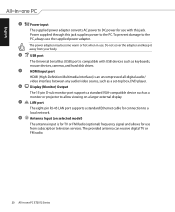
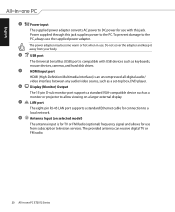
...services.The provided antenna can receive digital TV or FM radio.
20 All-in use.
Display (Monitor) Output
The 15-pin D-sub monitor port supports a standard VGA-compatible device such as a monitor or projector to the PC, always use with USB devices such as a set...allow viewing on selected model)
The antenna input is compatible with this jack supplies power to the PC. HDMI input port...
User's Manual for English Edition - Page 22


... power adapter. Display (Monitor) Output
6
7
The 15-pin D-sub monitor port supports a standard VGA-compatible device such as a monitor or projector to allow viewing on selected model) This 9-pin serial port (COM1) is compatible with this jack supplies power to the PC. Power supplied through this jack. Serial port (on a larger external display...
User's Manual for English Edition - Page 24


... adapter. Do not cover the adapter and keep it away from subscription television services.The provided antenna can receive digital TV or FM radio.
24 All-in use...PC, always use with USB devices such as a monitor or projector to allow viewing on selected model)
The antenna input is compatible with this jack supplies power to a local network. LAN port
The eight-pin RJ-45 LAN port supports...
User's Manual for English Edition - Page 25
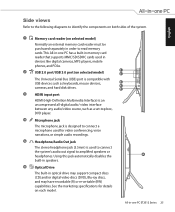
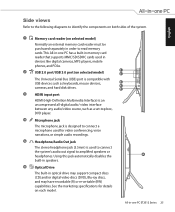
...source, such as a set-top box, DVD player.
4
Microphone jack
The microphone jack is designed to connect a microphone used for details on each model.
English
Side views
...PC ET2012 Series 25 All-in-one PC has a built-in memory card
reader that supports MMC/SD/SDHC cards used to connect
the system's audio out signal to amplified speakers or
headphones. See the marketing specifications...
User's Manual for English Edition - Page 27


...when I'm interacting with items
on the screen
the box before Show the touch pointer
when you touch the screen. All-in-one PC ET2012 Series 27
Cleaning the touch screen
The touch screen requires periodic cleaning to finish the
configuration.
To clean the screen: &#.... • Do not spray the cleaner directly on the top and click 4. English
2. Click Change touch input settings.
3.
User's Manual for English Edition - Page 34


... selected models.
1. To provide calibration samples, tap the crosshair each time that allows you have completed the calibration process.
34 All-in -one PC ET2012 Series Press the Esc key on the screen to return to close the tool. From the Windows® desktop, click Start > Control Panel > Hardware and Sound > Tablet PC Settings and...
User's Manual for English Edition - Page 41


... front and left -right, two channel speaker system.
Connecting to speakers
Refer to stereo speakers or headphones. English
Configuring the audio output
All-in -one PC supports different types of audio configurations.
Set up the system with the following speaker configurations:
Name
Speaker system
2-channel (stereo) Left speaker and right speaker.
User's Manual for English Edition - Page 42


...connected USB storage device should be cleared. Press [F9] during bootup. 2. Select Windows setup [EMS Enabled] when this partiton automatically and reuse it for example, a partition that... is already a partition with your PC to a USB Drive and click Next. 3. Data on the selected partition. Connect a USB storage device to your PC model. 4. If there is completed successfully...
Asus ET2012IUKS Reviews
Do you have an experience with the Asus ET2012IUKS that you would like to share?
Earn 750 points for your review!
We have not received any reviews for Asus yet.
Earn 750 points for your review!
