Asus EN7200GS/HTD/256M Support and Manuals
Get Help and Manuals for this Asus item
This item is in your list!

View All Support Options Below
Free Asus EN7200GS/HTD/256M manuals!
Problems with Asus EN7200GS/HTD/256M?
Ask a Question
Free Asus EN7200GS/HTD/256M manuals!
Problems with Asus EN7200GS/HTD/256M?
Ask a Question
Popular Asus EN7200GS/HTD/256M Manual Pages
ASUS Graphic Card Software Reference for English Edtion - Page 2


... such repair, modification of the product is authorized in this manual, including the products and software described in it, may be reproduced, transmitted, transcribed, stored in a retrieval system, or translated into any language in any form or by any means, except documentation kept by ASUS; No part of NVIDIA Corporation. Product warranty or service will...
ASUS Graphic Card Software Reference for English Edtion - Page 4


... Requirements 37 4.2 What's New 37 4.3 Launching ASUS VideoSecurity 38 4.4 Setup 40
4.4.1 Main 40 4.4.2 Mode 43 4.4.3 Email setting 45 4.4.4 Record setting 49 4.4.5 Device 50 4.4.6 Skype Setting 52 4.5 Video Source 55 4.6 Set Detect region 56 4.7 Limitations 59
iv
e3325_vga sw_0829.indb 4
2007.8.29 11:33:40 AM 3.9 Abnormal Events 33 3.10 Information 34 3.11 Terminology 34 4.
ASUS Graphic Card Software Reference for English Edtion - Page 6
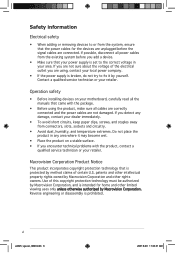
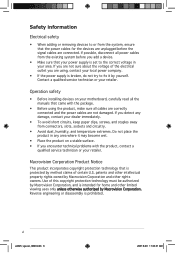
... protection technology that is set to the correct voltage ...33:41 AM Operation safety
• Before installing devices on a stable surface. • If you encounter technical problems with the package.
• Before using ,...carefully read all the manuals that came with the product, contact a
qualified service technician or your retailer. Contact a qualified service technician or your retailer...
ASUS Graphic Card Software Reference for English Edtion - Page 8
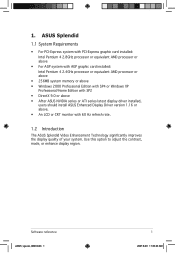
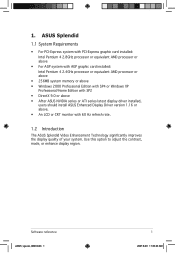
... AMD processor or above
• 256MB system memory or above • Windows 2000 Professional Edition with SP4 or Windows XP
Professional/Home Edition with SP2 • DirectX 9.0 or above • After ASUS NVIDIA series or ATI series latest display driver installed,
users should install ASUS Enhanced Display Driver version 1.16 or above. • An LCD or CRT monitor...
ASUS Graphic Card Software Reference for English Edtion - Page 12


... ASUS GamerOSD
After installing ASUS GamerOSD from the software CD, you must enable this utility for first time usage. Click the Enable ASUS OSD check box. 4. Click Cancel if you to display the options (see the figure on the next page).
3. Click OK to discard settings and exit. Users can
only use graphic card of Windows...
ASUS Graphic Card Software Reference for English Edtion - Page 14
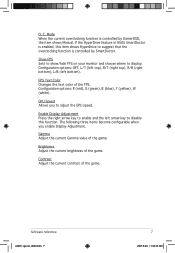
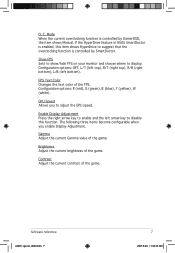
...GamerOSD, the item shows Manual.
GPU Speed Allows you enable Display Adjustment.
Brightness Adjust the current brightness of the FPS. O. If the HyperDrive feature in ASUS SmartDoctor is enabled, this... and the left bottom).
Contrast Adjust the current contrast of the game.
Show FPS Sets to show/hide FPS on your monitor and choose where to suggest that the overclocking function...
ASUS Graphic Card Software Reference for English Edtion - Page 24


...and cooling.
3.1 System Requirements
• Operating System: Windows 2000/XP/XP64/Vista32 • Minimum Hard Disk Space: 20MB • Hardware: ASUS ATI Series Graphics Cards, ASUS NVIDIA Series
Graphics Cards • Software: ASUS GamerOSD
Some functions metioned in this manual are available only when ASUS GamerOSD is installed. ASUS SmartDocotor provides only the overclocking feature if...
ASUS Graphic Card Software Reference for English Edtion - Page 25


... tab to check the graphics card status. Voltage status tab VGA status Temperature status tab
Fan speed tab
GPU clock slider Memory clock slider
Setup
Default Set clock clock
• For graphics cards with a monitor IC that is launched everytime you start Windows and remain in the computer memory to display the voltage status...
ASUS Graphic Card Software Reference for English Edtion - Page 28


...; ASUS do not provide any warranty or support for any of this feature, carefully read the instructions.
3.8 Advanced setup features
To launch the SmartDoctor Settings dialog box, click SmartDoctor menu. Click the check box to save settings. Use this feature carefully.
on the
3.8.1
Settings
To change monitor settings:
1. Monitor Settings To change the settings, click the Settings...
ASUS Graphic Card Software Reference for English Edtion - Page 33


... changes and exit. For graphics cards with a monitor IC supporting GPU temperature monitoring only, ASUS SmartDoctor only provides the overclocking and fan control functions.
3.8.3
Fan Control
To change the fan speed by adjusting the slider of each temperature mode. To manually change the fan control settings:
1. The Fan Control tab is not displayed if...
ASUS Graphic Card Software Reference for English Edtion - Page 34


...
Only V9180 series or newer models support this feature. . Using the fan power level slider to the GPU temperature.
Setting the power level to 100...% means that the fan will run at a fixed rate. e3325_vga sw_0829.indb 27
27
2007.8.29 11:33:59 AM Enable Smartcooling SmartCooling adjusts the fan speed according to adjust the fan speed. Manual mode In manual...
ASUS Graphic Card Software Reference for English Edtion - Page 36


ASUS do not provide any warranty or support for manual overclock will work at the speed you set. e3325_vga sw_0829.indb 29
29
2007.8.29 11:34:00 AM If you may want your graphics card to work at different clock speeds to get the best possible performance. Read the relevant instructions carefully.
Click the HyperDrive...
ASUS Graphic Card Software Reference for English Edtion - Page 42


... HyperDrive mode. NOTE: For some models do not support HyperDrive. ASUS GamerOSD The ASUS GamerOSD is the heart of modern graphics cards, relieving the CPU much of the memory on a graphics card. The standard FBVDDQ voltage value is set the GPU and memory clocks manually. With the HyperDrive function enabled, ASUS SmartDoctor takes over the overclocking job...
ASUS Graphic Card Software Reference for English Edtion - Page 46


... or tracing function. Setup: opens the Setup dialog. Set detect region: use mouse to drag a rectangular region you want to change settings while VideoSecurity Online is enabled, VideoSecurity Online starts trying catch the motion object(s), which cause any abnormal event, it records the date, time and other information.
ASUS VideoSecurity Online supports two video sizes, 320x240...
ASUS Graphic Card Software Reference for English Edtion - Page 48


... working directory: Key in the working directory. For example, "2005.06.16_04.20.10" means that ASUS VideoSecurity was launched. Setting the detecting interval parameter
To set the recommended scan rate. OR -
The default working directory name while ASUS VideoSecurity is running. The folder filename indicates the current time and date the application was launched...
Asus EN7200GS/HTD/256M Reviews
Do you have an experience with the Asus EN7200GS/HTD/256M that you would like to share?
Earn 750 points for your review!
We have not received any reviews for Asus yet.
Earn 750 points for your review!
