Asus EN7200GS/HTD/128M Support and Manuals
Get Help and Manuals for this Asus item
This item is in your list!
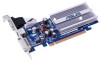
View All Support Options Below
Free Asus EN7200GS/HTD/128M manuals!
Problems with Asus EN7200GS/HTD/128M?
Ask a Question
Free Asus EN7200GS/HTD/128M manuals!
Problems with Asus EN7200GS/HTD/128M?
Ask a Question
Popular Asus EN7200GS/HTD/128M Manual Pages
ASUS Graphic Card Software Reference for English Edtion - Page 2


... Intel Corporation. ii
e3325_vga sw_0829.indb 2
2007.8.29 11:33:39 AM Intel is defaced or missing. No part of this manual are registered trademarks of ASUSTeK COMPUTER INC. ("ASUS"). SPECIFICATIONS AND INFORMATION CONTAINED IN THIS MANUAL ARE FURNISHED FOR INFORMATIONAL USE ONLY, AND ARE SUBJECT TO CHANGE AT ANY TIME WITHOUT NOTICE, AND SHOULD...
ASUS Graphic Card Software Reference for English Edtion - Page 3


... Contents
Notices v Safety information vi About this guide vii 1. ASUS SmartDoctor 17 3.1 System Requirements 17 3.2 Features 17 3.3 Launching ASUS SmartDoctor 18 3.4 Voltage status 18 3.5 Temperature status 19 3.6 Fan speed status 19 3.7 Engine and memory clock settings 20 3.8 Advanced setup features 21 3.8.1 Settings 21 3.8.2 Monitor 25 3.8.3 Fan Control 26 3.8.4 HyperDrive...
ASUS Graphic Card Software Reference for English Edtion - Page 4


... Online 37 4.1 System Requirements 37 4.2 What's New 37 4.3 Launching ASUS VideoSecurity 38 4.4 Setup 40
4.4.1 Main 40 4.4.2 Mode 43 4.4.3 Email setting 45 4.4.4 Record setting 49 4.4.5 Device 50 4.4.6 Skype Setting 52 4.5 Video Source 55 4.6 Set Detect region 56 4.7 Limitations 59
iv
e3325_vga sw_0829.indb 4
2007.8.29 11:33:40 AM 3.9 Abnormal Events 33 3.10 Information...
ASUS Graphic Card Software Reference for English Edtion - Page 6
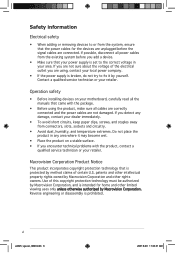
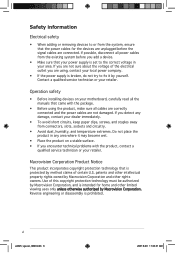
... Macrovision Corporation. Operation safety
• Before installing devices on a stable surface. • If you add a device.
• Make sure that your power supply is set to the correct voltage in any damage, contact your motherboard, carefully read all the manuals that came with the product, contact a
qualified service technician or your area. Do not...
ASUS Graphic Card Software Reference for English Edtion - Page 8
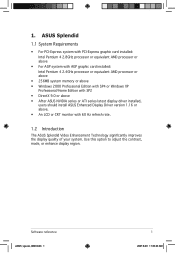
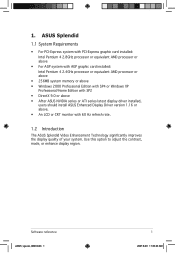
... above • Windows 2000 Professional Edition with SP4 or Windows XP
Professional/Home Edition with SP2 • DirectX 9.0 or above • After ASUS NVIDIA series or ATI series latest display driver installed,
users should install ASUS Enhanced Display Driver version 1.16 or above. • An LCD or CRT monitor with 60 Hz refresh rate.
1.2 Introduction
The...
ASUS Graphic Card Software Reference for English Edtion - Page 14
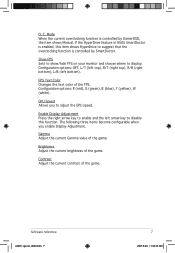
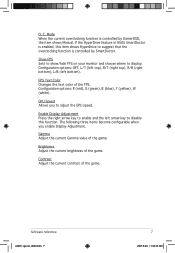
...key to suggest that the overclocking function is controlled by GamerOSD, the item shows Manual. FPS Text Color Changes the text color of the game.
The following three items....
Software reference
e3325_vga sw_0829.indb 7
2007.8.29 11:33:45 AM Show FPS Sets to show/hide FPS on your monitor and choose where to adjust the GPU speed....ASUS SmartDoctor is controlled by SmartDoctor.
ASUS Graphic Card Software Reference for English Edtion - Page 15


... setup menu.
e3325_vga sw_0829.indb 8
ASUS graphics card
2007.8.29 11:33:45 AM In Broadcast mode, this item shows N/A.
2.3.2 Video Capturing
Capture Mode Shows Movie if you previously select Broadcast. In Broadcast mode, this item shows the number of the captured videos. Start/Stop When the Movie mode is set in Advanced Setting...
ASUS Graphic Card Software Reference for English Edtion - Page 16


The recorded videos are automatically saved to select the image files format.
This item is set hotkeys to shift the image capturing mode between Single and Multiple. In Broadcast mode, press the right/left corner of ...frame rate of your screen whe recording. Start Capturing In Movie mode, press the right/left arrow key or the set in Advanced Setting in the GamerOSD setup menu.
ASUS Graphic Card Software Reference for English Edtion - Page 25


... VGA status Temperature status tab
Fan speed tab
GPU clock slider Memory clock slider
Setup
Default Set clock clock
• For graphics cards with a monitor IC that is launched ...:33:52 AM 3.3 Launching ASUS SmartDoctor
The ASUS SmartDoctor utility is a memory resident program that only supports GPU temperature monitoring, ASUS SmartDoctor provides the overclocking and fan control functions ...
ASUS Graphic Card Software Reference for English Edtion - Page 28


...interval. 2. Use this feature, carefully read the instructions.
3.8 Advanced setup features
To launch the SmartDoctor Settings dialog box, click SmartDoctor menu. on the
3.8.1
Settings
To change monitor settings:
1. Click the check box to save settings. Monitor Settings To change the settings, click the Settings tab from the SmartDoctor Settings dialog box. Click Apply or OK to enable...
ASUS Graphic Card Software Reference for English Edtion - Page 33


... three features: Manual mode, SmartCooling, and Auto Fan Control.
Click Cancel to save settings and exit. 2. Click Apply to apply settings or click OK to exit and discard changes.
26
e3325_vga sw_0829.indb 26
2007.8.29 11:33:58 AM For graphics cards with a monitor IC supporting GPU temperature monitoring only, ASUS SmartDoctor only provides...
ASUS Graphic Card Software Reference for English Edtion - Page 34


...models support this feature. .
Using the fan power level slider to the GPU temperature. Enable Smartcooling SmartCooling adjusts the fan speed according to adjust the fan speed. e3325_vga sw_0829.indb 27
27
2007.8.29 11:33:59 AM When SmartCooling is enabled, you can set... the fan speed at full speed, while 0% will stop the fan.
Manual mode In manual mode, you have...
ASUS Graphic Card Software Reference for English Edtion - Page 36


... mechanism that allows overclocking manually. e3325_vga sw_0829.indb 29
29
2007.8.29 11:34:00 AM To change the ASUS HyperDrive settings: 1. When this utility. Click the HyperDrive tab from the SmartDoctor Settings dialog box.
If you set. 3.8.4
HyperDrive
ASUS HyperDrive is enabled, the GPU and video memory will be disabled. Read the relevant instructions carefully.
ASUS Graphic Card Software Reference for English Edtion - Page 42


...3D mode is set the GPU and memory clocks manually. ASUS GamerOSD The ASUS GamerOSD is memory-dependent. Refer to set , ASUS SmartDoctor will fine tune the GPU clock according to model. VCC The.... HyperDrive ASUS SmartDoctor allows you to your manual for details.
The standard FBVDDQ voltage value is for processing 3D graphics. NOTE: For some models do not support HyperDrive.
...
ASUS Graphic Card Software Reference for English Edtion - Page 46


... will be stopped while there's no client connection to change settings while VideoSecurity Online is executing watchdog or tracing function. Video source: changes the Video connector type.
Click to your local system. You can manually stop streaming, press the Stop button. ASUS VideoSecurity Online supports two video sizes, 320x240 and 640x480. You can 't change...
Asus EN7200GS/HTD/128M Reviews
Do you have an experience with the Asus EN7200GS/HTD/128M that you would like to share?
Earn 750 points for your review!
We have not received any reviews for Asus yet.
Earn 750 points for your review!
