Asus E500CA Support and Manuals
Popular Asus E500CA Manual Pages
User's Manual for English Edition - Page 4
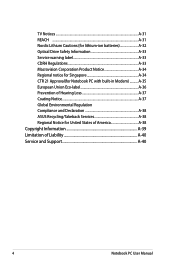
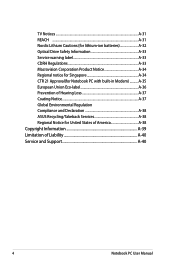
...(for Notebook PC with built-in Modem A-35 European Union Eco-label A-36 Prevention of Hearing Loss A-37 Coating Notice A-37 Global Environmental Regulation Compliance and Declaration A-38 ASUS Recycling/Takeback Services A-38 Regional Notice for United States of America A-38 Copyright Information A-39 Limitation of Liability A-40 Service and Support A-40
Notebook PC User Manual
User's Manual for English Edition - Page 6
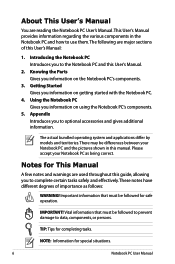
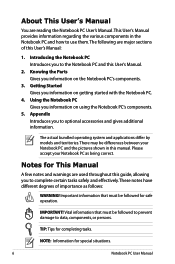
... are used throughout this guide, allowing you to complete certain tasks safely and effectively.These notes have different degrees of this manual. Knowing the Parts Gives you information on the Notebook PC's components.
3. Using the Notebook PC Gives you information on using the Notebook PC's components.
5. Please accept your Notebook PC and the pictures shown in the Notebook PC and how to...
User's Manual for English Edition - Page 19
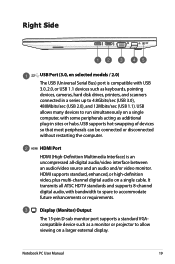
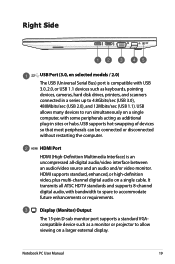
... so that most peripherals can be connected or disconnected without restarting the computer.
Display (Monitor) Output
The 15-pin D-sub monitor port supports a standard VGAcompatible device such as additional plug-in a series up to allow viewing on a single cable. Notebook PC User Manual
19 It transmits all -digital audio/video interface between an audio/video...
User's Manual for English Edition - Page 24
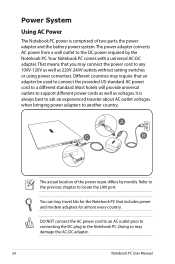
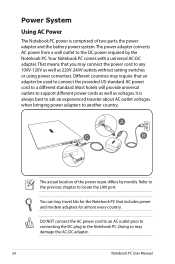
... the DC plug to support different power cords as well as 220V-240V outlets without setting switches or using power converters. Most hotels will provide universal outlets to the Notebook PC. Your Notebook PC comes with a universal AC-DC adapter. That means that you may damage the AC-DC adapter.
24
Notebook PC User Manual Different countries may require...
User's Manual for English Edition - Page 25


...-DC adapter, seek servicing. If a three-prong plug is provided, you suspect a faulty AC-DC adapter.You may damage both your battery pack(s) and the Notebook PC with either a two or three-prong plug depending on territory.
THE POWER ADAPTER MAY BECOME WARM TO HOT WHEN IN USE. Notebook PC User Manual
25 Damage may occur...
User's Manual for English Edition - Page 31
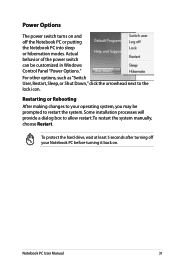
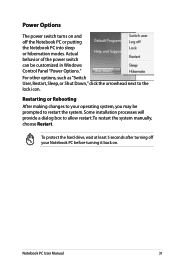
...
Some installation processes will provide a dialog box to the lock icon. To protect the hard drive, wait at least 5 seconds after turning off the Notebook PC or putting the Notebook PC into sleep... allow restart.To restart the system manually, choose Restart. Notebook PC User Manual
31 Actual behavior of the power switch can be prompted to your Notebook PC before turning it back on and ...
User's Manual for English Edition - Page 38
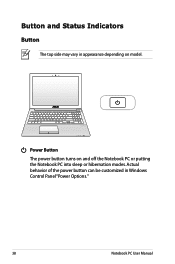
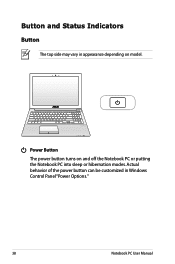
Button and Status Indicators Button
The top side may vary in Windows Control Panel "Power Options."
38
Notebook PC User Manual Actual behavior of the power button can be customized in appearance depending on and off the Notebook PC or putting the Notebook PC into sleep or hibernation modes. Power Button
The power button turns on model.
User's Manual for English Edition - Page 61
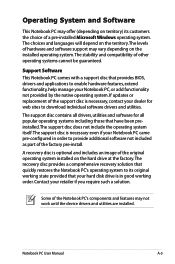
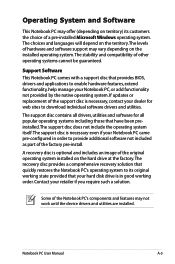
... disc is in order to enable hardware features, extend functionality, help manage your hard disk drive is optional and includes an image of the Notebook PC's components and features may vary depending on the installed operating system. Notebook PC User Manual
A-3 If updates or replacement of the support disc is necessary, contact your retailer if you require such a solution.
User's Manual for English Edition - Page 63
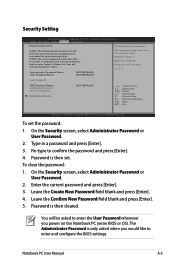
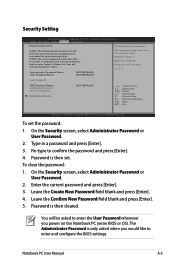
... enter and configure the BIOS settings. To set , then this is only asked for when entering Setup. On the Security screen, select Administrator Password or
User Password. 2. To clear the password: 1.
Notebook PC User Manual
A-5 On the Security screen, select Administrator Password or
User Password. 2. Security Setting
Aptio Setup Utility -
Copyright (C) 2011 American Megatrends...
User's Manual for English Edition - Page 66
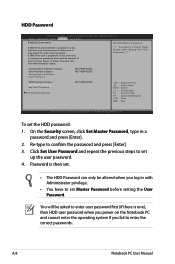
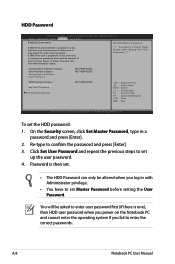
...in a
password and press [Enter]. 2. Copyright (C) 2011 American Megatrends, Inc. F1 : General Help F9 : Optimized Defaults F10 : Save ESC : Exit
Version 2.14.1219. On the Security screen, click Set Master Password, type in with Administrator privilege.
• You have Administrator rights.
*** Advisable to boot or enter Setup. A-8
Notebook PC User Manual HDD Password
Aptio Setup Utility...
User's Manual for English Edition - Page 68
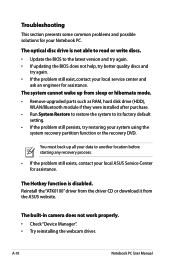
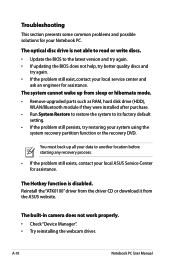
... upgraded parts such as RAM, hard disk drive (HDD),
WLAN/Bluetooth module if they were installed after purchase. • Run System Restore to restore the system to its factory default
setting. • If the problem still persists, try again. • If the problem still exist, contact your local ASUS Service Center for assistance. Troubleshooting
This section presents some common problems...
User's Manual for English Edition - Page 73
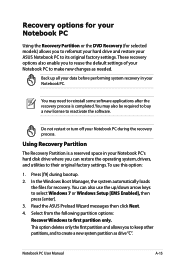
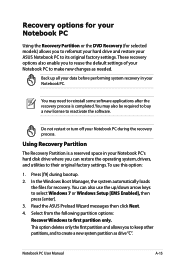
... restore your ASUS Notebook PC to its original factory settings.
Do not restart or turn off your Notebook PC during bootup. 2. In the Windows Boot Manager, the system automatically loads
the files for selected models) allows you to reuse the default settings of your Notebook PC to make new changes as drive "C". You can restore the operating system, drivers, and utilities...
User's Manual for English Edition - Page 74
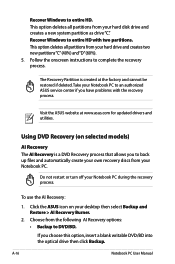
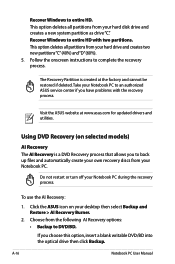
...ASUS service center if you have problems with two partitions. Follow the onscreen instructions to entire HD. Take your Notebook PC. Visit the ASUS website at the factory and cannot be restored if deleted. Click the ASUS icon on selected models)
AI Recovery The AI Recovery is created at www.asus.com for updated drivers... Notebook PC during the recovery process. A-16
Notebook PC User Manual
User's Manual for English Edition - Page 75
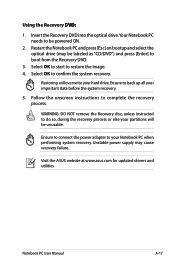
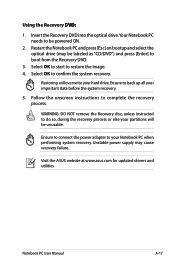
... process.
Ensure to connect the power adapter to back up all your Notebook PC when performing system recovery.
Visit the ASUS website at www.asus.com for updated drivers and utilities. Follow the onscreen instructions to confirm the system recovery. Restoring will be powered ON.
2. Notebook PC User Manual
A-17
Select OK to start to be unusable.
Insert the Recovery...
User's Manual for English Edition - Page 79
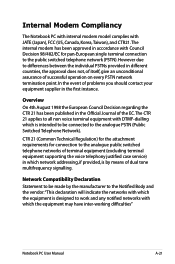
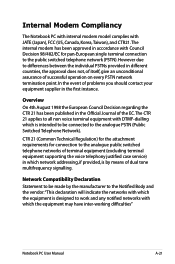
In the event of problems you should contact your equipment ...Notebook PC with internal modem model complies with Council Decision 98/482/EC for connection to the analogue public switched telephone networks of terminal equipment (excluding terminal equipment supporting the voice telephony justified case service) in which the equipment may have inter-working difficulties"
Notebook PC User Manual...
Asus E500CA Reviews
Do you have an experience with the Asus E500CA that you would like to share?
Earn 750 points for your review!
We have not received any reviews for Asus yet.
Earn 750 points for your review!

