Asus E3M-ET V5 Support and Manuals
Get Help and Manuals for this Asus item
This item is in your list!

View All Support Options Below
Free Asus E3M-ET V5 manuals!
Problems with Asus E3M-ET V5?
Ask a Question
Free Asus E3M-ET V5 manuals!
Problems with Asus E3M-ET V5?
Ask a Question
Asus E3M-ET V5 Videos
Popular Asus E3M-ET V5 Manual Pages
Intel 100 Series Ai Suite3 ManualEnglish - Page 14
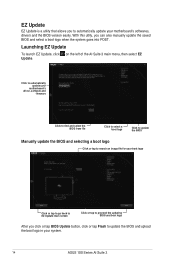
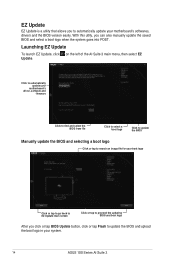
... BIOS and upload the boot logo in your motherboard's softwares, drivers and the BIOS version easily. Click to automatically update your
motherboard's driver, software and
firmware
Click to find and select the BIOS from file
Click to select a boot logo
Click to update the BIOS
Manually update the BIOS and selecting a boot logo
Click or tap to search an...
Windows RAID Setup Guide for C232 series.English - Page 4


Click Browse. 8. Select the RAID_Driver folder and click OK to install the RAID driver.
4
Windows® RAID Setup Guide 7.
Users manual English - Page 2


..., modified or altered, unless such repair, modification of reproduction and shipment, which you encounter any warranty to the email address gpl@asus.com, stating the product and describing the problem (please DO NOT send large attachments such as the corresponding binary/object code. SPECIFICATIONS AND INFORMATION CONTAINED IN THIS MANUAL ARE FURNISHED FOR INFORMATIONAL USE ONLY...
Users manual English - Page 3


... About this guide...iv Package contents...vi E3M-ET V5 specifications summary vi
Chapter 1
Product introduction
1.1 Before you proceed 1-1
1.2 Motherboard overview 1-1
1.3 Central Processing Unit (CPU 1-9
1.4 System memory 1-10
Chapter 2
BIOS information
2.1 Managing and updating your BIOS 2-1
2.2 BIOS setup program 2-5
2.3 Exit menu...2-10
Appendices Notices...A-1 ASUS contact...
Users manual English - Page 6


...motherboard package for the following items.
Motherboard Cables
ASUS E3M-ET V5 motherboard 2 x Serial ATA 6.0 Gb/s cables
Accessories
1 x I/O Shield 1 x M.2 screw package
Application DVD Documentation
Support DVD User Guide... to www.asus.com for left and right channels to www.asus.com for Intel® CPU support list. Brighten up your retailer. E3M-ET V5 specifications summary
CPU
...
Users manual English - Page 9


...2260
2242
E3M-ET V5
PCIEX16_1
SPEAKER SATA6G_3 SATA6G_2 SATA6G_1
15
Super
I/O
PCIEX1_1
BATTERY
14
Intel®
5
C232
ALC 887-VD2
PCIEX1_2
128Mb BIOS
CLRTC
SPDIF_OUT
AAFP
USB910 USB1112
USB3_12
SATA6G_6 SATA6G_5 SATA6G_4
6
TPM
F_PANEL
13 12 11
10 9 8
5
7
Unplug the power cord before you install motherboard components or change any motherboard settings.
• Unplug...
Users manual English - Page 11


...panel connector (10-1 pin F_PANEL) This connector supports several chassis-mounted functions.
• System power ...set the SATA Mode Selection item
GND RSATA_TXP RSATA_TXN
GND RSATA_RXN RSATA_RXP
GND
in sleep mode. DDR4 DIMM slots Install 2GB, 4GB, 8GB and 16GB unbuffered non‑ECC DDR4 DIMMs into the DIMM sockets. ASUS E3M-ET V5
1-3 Intel® LGA1151 CPU socket This motherboard...
Users manual English - Page 13


...
+3V +3V
TPM_PD# F_SERIRQ F_FRAME# F_LAD3 F_LAD2 F_LAD1 F_LAD0
PIN 1
platform integrity.
+5V SPDIFOUT GND
12. ASUS E3M-ET V5
1-5 SPDIF_OUT
13.
PCI Express 3.0/2.0 x1 slots This motherboard has two PCI Express 3.0/2.0 x1 slots that support PCI Express x1 network cards, SCSI cards, and other cards that supports either HD Audio or legacy AC`97 audio standard.
Users manual English - Page 17


... and the socket contacts are not bent. Installing the CPU
1
A
B
2 3
4A
4
C
D5
B
4
Apply the Thermal Interface Material to the CPU heatsink and CPU before installing the CPU.
• Ensure that you install the correct CPU designed for LGA1150, LGA1155 and LGA1156 sockets on the LGA1151 socket.
• Upon purchase of the PnP cap.
ASUS E3M-ET V5
1-9
Users manual English - Page 20


... in the future.
Copy the original motherboard BIOS using the ASUS Update utility.
2.1.1 EZ Update
EZ Update is a utility that allows you to update the BIOS
EZ Update requires an Internet connection either through a network or an ISP (Internet Service Provider).
2-1
ASUS E3M-ET V5 BIOS information
2.1 Managing and updating your motherboard's softwares, drivers and the BIOS version easily...
Users manual English - Page 22


... partition and in your computer has a DVD optical drive.
2-3
ASUS E3M-ET V5 Download the latest BIOS file from http://support.asus.com and
save them in FAT32/16 format.
• Turn off the computer. • Ensure that contains the updated BIOS file.
• Before using the motherboard support DVD or a USB flash drive that your USB flash drive...
Users manual English - Page 23


...01]
Drives panel
Current ROM BOARD: E3M-ET V5 VER: 0204 (H :00 B :00) DATE: 12/12/2015
PATH: C:\
Update ROM BOARD: Unknown VER: Unknown DATE: Unknown
C:
FORMAN~1
D:
E3METV5.CAP 16779264 2015-12-12 21:14...
5. Ensure to load the BIOS default settings to the USB port.
2. Chapter 2: BIOS information
2-4 When BIOS update is not supported due to launch the select boot device screen.
3.
Users manual English - Page 24


...Mode screen.
2-5
ASUS E3M-ET V5
We recommend you always shut down the system properly from the operating system.
• The BIOS setup screens shown in ...setting, load the default settings to guide you do not press
or , POST continues with its parameters.
BIOS menu screen
The BIOS setup program can cause damage to enter BIOS Setup using the BIOS Setup program. Do this motherboard...
Users manual English - Page 28


...that you have done in BIOS Setup.
2-9
ASUS E3M-ET V5 Use the navigation keys to ...settings.
A configurable field is user-configurable, you can change the value of a field, select it to display a list of options. Search on the screen. Scan this button to the ASUS BIOS FAQ web page.
Configuration fields These fields show a QR code...support the following keyboard functions: delete, cut, copy and...
Users manual English - Page 32


...our environment. Appendices
A-3
ASUS E3M-ET V5 This symbol of the ...local regulations for the specific language governing permissions and...asus.com/english/REACH.htm. See the License for disposal of parts and recycling. DO NOT throw the motherboard in municipal waste.
ASUS Recycling/Takeback Services
ASUS recycling and takeback programs come from our commitment to http://csr.asus...
Asus E3M-ET V5 Reviews
Do you have an experience with the Asus E3M-ET V5 that you would like to share?
Earn 750 points for your review!
We have not received any reviews for Asus yet.
Earn 750 points for your review!

