Asus DVD-E612 Support and Manuals
Get Help and Manuals for this Asus item
This item is in your list!

View All Support Options Below
Free Asus DVD-E612 manuals!
Problems with Asus DVD-E612?
Ask a Question
Free Asus DVD-E612 manuals!
Problems with Asus DVD-E612?
Ask a Question
Popular Asus DVD-E612 Manual Pages
Manual - Page 2


... DEFECT OR ERROR IN THIS MANUAL OR PRODUCT. or (2) the serial number of ASUSTeK COMPUTER INC. ("ASUS"). SPECIFICATIONS AND INFORMATION CONTAINED IN THIS MANUAL ARE FURNISHED FOR INFORMATIONAL USE ONLY, AND ARE SUBJECT TO CHANGE AT ANY TIME WITHOUT NOTICE, AND SHOULD NOT BE CONSTRUED AS A COMMITMENT BY ASUS. Product Name: Manual Revision: Release Date:
ASUS DVD-ROM Drive...
Manual - Page 4


...TO LASER EMANATIONS (HARMFUL TO HUMAN EYES), DO NOT ATTEMPT TO DISASSEMBLE THIS UNIT.
4
ASUS High-Speed DVD-ROM Drive STIRR IKKE INN I STRÅLEN. NICT IN DEN STRAHL SEHEN. CAUTION ...HAZARDOUS RADIATION EXPOSURE. DO NOT STARE INTO BEAM. STIRRA EJ IN I STRÅLEN. SAFETY WARNINGS
ASUS DVD-ROM Drive Safety Warnings
CLASS I LASER PRODUCT
APPAREIL A LASER DE CLASSE 1
KLASSE 1 LASER APPARAT
...
Manual - Page 5


Introduction
I . That's enough memory to get it started. This User's Manual explains how to install the ASUS DVD-ROM Drive and the software to provide you detect and solve problems that complete all-inone versatile personal PC or home theater. Basic trouble-shooting procedures are included to throw away that favorite old CD, and still take advantage...
Manual - Page 6


... disassemble or repair the drive. HardwareInstallaton
II. Opening the drive may affect the performance of the drive.
Do not place this device near magnetic fields, televisions, or radios, where there is direct sunlight, high humidity, or damp condition.
HARDWARE INSTALLATION
Safety Information
Observe the following precautions before installing and using the ASUS DVD-ROM Drive...
Manual - Page 8


... by placing the jumper cap on hardware installation.
8
ASUS High-Speed DVD-ROM Drive The connector follows the EBU-IEC958 standard set your DVD-ROM Drive as either set by the European Broadcast Union.
6. you to direct audio output from your DVD-ROM Drive to your DVD-ROM Drive. II. The default setting is Slave, wherein the jumper is...
Manual - Page 9


Set the volume controls of your drive and powered/self-amplified speakers to minimum before starting or restarting your DVD-ROM Drive.
HARDWARE INSTALLATION
Inserting Your DVD-ROM Drive into Your Computer
Insert the DVD-ROM Drive into the vacant drive bay. Leave some space at the rear so that (see DVD-ROM DRIVE OPERATION).
If you...
Manual - Page 10


... will automatically detect this and determine the appropriate settings for the drive and install or load the correct driver.
SoftwareInstallation
10
ASUS High-Speed DVD-ROM Drive OS/2 and Other Operating Systems
Your DVD-ROM Drive supports the ATAPI drive interface. SOFTWARE INSTALLATION
Windows 9x, Windows NT/2000/XP
If your DVD-ROM Drive and load the appropriate device...
Manual - Page 11


...installed your DVD-ROM Drive, otherwise this indicator will OPEN or eject it. Disc Indicator lights up when there is a disc inside your DVD...DVD discs into the Headphone Jack.
2. ASUS High-Speed DVD-ROM Drive...DVDROM...DVD-ROM Drive using your DVD-ROM Drive, you to manually control your earphones, headphones or powered/self-amplified speakers connected to manually eject the tray in use . DVD...
Manual - Page 12


...tray to electrical power outage • the drive malfunctions
CAUTION! Insert the eject pin that you to manually eject the drive tray and remove a disc from the drive in the following instances: • supply... power to the computer is cut due to avoid breaking the tray panel.
12
ASUS High-Speed DVD-ROM Drive DVD-ROM Drive Operation
2. Carefully pull the tray out and remove the CD. Make ...
Manual - Page 13


... setting the parameter in your CONFIG.SYS or AUTOEXEC.BAT or both files might have installed and connected your DVD-ROM Drive in your CD-ROM Drive. (DOS only.)
SOLUTIONS 1. SOLUTION Install the drivers manually.
• Start the Add New Hardware wizard by double-clicking My
Computer | Control Panel | Add New Hardware and then follow the instructions...
Manual - Page 14


... as error correction,...or DVDROM format...manual for a compatible audio cable or ask a qualified technician to adjust the cables to the correct jack on the drive and sound card. Audio cable or speakers are connected to match your DVD-ROM Drive and sound card are playing may be achievable with your faulty drive.
4. Troubleshooting
14
ASUS High-Speed DVD-ROM Drive PROBLEM...
Manual - Page 15


...driver must
be displayed. If you may have a CMOS setting for your CDROM Drive.
• Click My Computer | Control Panel | System | Device
Manager | CD-ROM controllers. Change the transfer mode of your DVD-ROM Drive accesses data (see Custom Setup under SOFTWARE
INSTALLATION... A disc will be installed. TROUBLESHOOTING
SOLUTIONS 1. Troubleshooting
ASUS High-Speed DVD-ROM Drive
15 V.
Manual - Page 16


... any DVD movie. PROBLEM When playing a DVD movie, I get an error message about an invalid country or region code.
TROUBLESHOOTING
PROBLEM CAUSE
...supporting 48MHz sample rate, and Windows 95 OSR2 with USB upgrade.
3.Contact your DVD movie to find the command prompt. Your DVD-ROM drive reads data at its best when it has then purchase an MPEG-2 card and/or DVD player software specific...
Manual - Page 17


... and determine the current settings for disk drives. 6. Sound Card
Power Supply
Power Switch
DVD-ROM Drive
Insert Your DVDROM Drive Into a Free Drive Bay
Power Supply Cables
ASUS High-Speed DVD-ROM Drive
17 ENGLISH
QUICK INSTALLATION GUIDE
I. Ground yourself by placing the jumper cap on your drive and install the correct driver. 3. Insert the DVDROM Drive into either...
Manual - Page 30
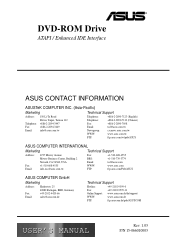
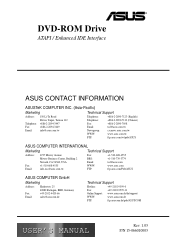
... www.asus.com ftp.asus.com/Pub/ASUS
ASUS COMPUTER GmbH
Marketing
Address:
Fax: Email:
Harkortstr. 25 40880 Ratingen, BRD, Germany +49-2102-4420-66 [email protected]
Technical Support
Hotline:
+49-2102-9599-0
Fax:
+49-2102-9599-11
Online Support: www.asuscom.de/de/support
WWW:
www.asuscom.de
FTP:
ftp.asuscom.de/pub/ASUSCOM
USER'S MANUAL...
Asus DVD-E612 Reviews
Do you have an experience with the Asus DVD-E612 that you would like to share?
Earn 750 points for your review!
We have not received any reviews for Asus yet.
Earn 750 points for your review!
