Asus CAR CAMCORDER Support and Manuals
Get Help and Manuals for this Asus item
This item is in your list!

View All Support Options Below
Free Asus CAR CAMCORDER manuals!
Problems with Asus CAR CAMCORDER?
Ask a Question
Free Asus CAR CAMCORDER manuals!
Problems with Asus CAR CAMCORDER?
Ask a Question
Asus CAR CAMCORDER Videos
Popular Asus CAR CAMCORDER Manual Pages
Multinational language for brLanguages English French German Italian Czech Russian Hungarian Portuguese Polish Romanian Spanish - Page 5
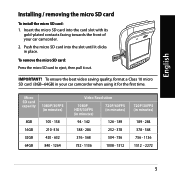
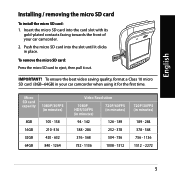
...micro SD card
To install the micro SD card: 1. IMPORTANT!
Micro SD card capacity
1080P/30FPS (in minutes...)
8GB
105 - 158
16GB
210 -316
32GB
420 - 632
64GB
840 - 1264
Video Resolution
1080P_ HDR/30FPS (in minutes)
720P/60FPS (in minutes)
94 - 142
126 - 189
188 - 284
252 - 378
376 - 568
504 - 756
752 - 1136
1008 - 1512
720P/30FPS (in your car camcorder...
Multinational language for brLanguages English French German Italian Czech Russian Hungarian Portuguese Polish Romanian Spanish - Page 6
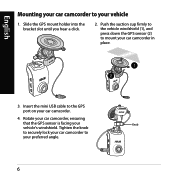
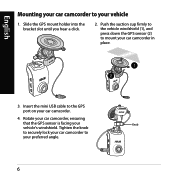
Push the suction cup firmly to the vehicle windshield (1), and press down the GPS sensor (2) to the GPS port on your car camcorder in place.
3. Insert the mini USB cable to mount your car camcorder.
4. Slide the GPS mount holder into the bracket slot until you hear a click.
2. Tighten the knob
to securely lock your...
Multinational language for brLanguages English French German Italian Czech Russian Hungarian Portuguese Polish Romanian Spanish - Page 7
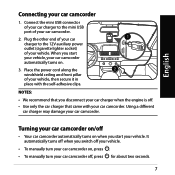
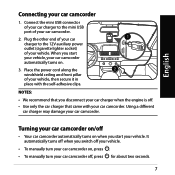
.... It automatically turns off when you switch off your vehicle.
• To manually turn your car camcorder on, press .
• To manually turn your car camcorder off
• Your car camcorder automatically turns on when you start your car camcorder on .
3. Turning your vehicle. English
Connecting your car camcorder. Place the power cord along the windshield ceiling and front pillar of...
Multinational language for brLanguages English French German Italian Czech Russian Hungarian Portuguese Polish Romanian Spanish - Page 8
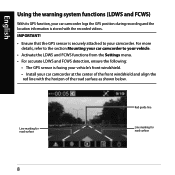
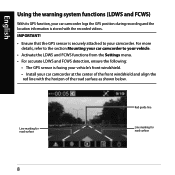
... the road surface as shown below. Line marking for road surface
Red guide line
Line marking for road surface
8 English
Using the warning system functions (LDWS and FCWS)
With its GPS function, your car camcorder logs the GPS position during recording and the location information is stored with the horizon of the front windshield...
Multinational language for brLanguages English French German Italian Czech Russian Hungarian Portuguese Polish Romanian Spanish - Page 9
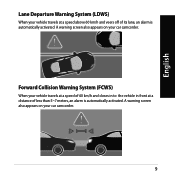
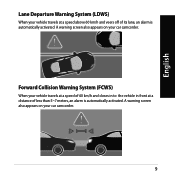
A warning screen also appears on your car camcorder. A warning screen also appears on your car camcorder.
9 Forward Collision Warning System (FCWS)
When your vehicle travels at a speed of 60 km/h and closes in to the vehicle in front at a speed above ...
Multinational language for brLanguages English French German Italian Czech Russian Hungarian Portuguese Polish Romanian Spanish - Page 10
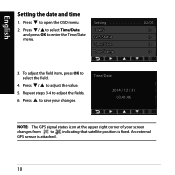
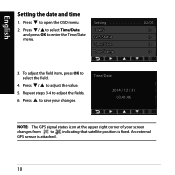
...OK to select the field.
4. Press to save your screen changes from to adjust the value. 5. Setting LDWS GPS Status Time/Date Date Stamp
02/05 > > > >
3. Time/Date
2014 / 12... 31 03:41:46
NOTE: The GPS signal status icon at the upper right corner of your changes. English
Setting the date and time
1.
To adjust the field item, press OK to enter the Time/Date menu. Repeat steps...
Multinational language for brLanguages English French German Italian Czech Russian Hungarian Portuguese Polish Romanian Spanish - Page 11
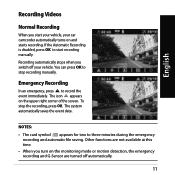
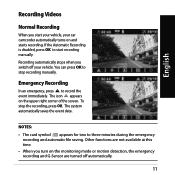
You can press OK to record the event immediately.
Emergency Recording
In an emergency, press to stop the recording, press OK. To stop recording manually. Other functions are not available at this time.
• When you turn on the monitoring mode or motion detection, the emergency recording and G-Sensor are turned off your car camcorder automatically turns on the...
Multinational language for brLanguages English French German Italian Czech Russian Hungarian Portuguese Polish Romanian Spanish - Page 12
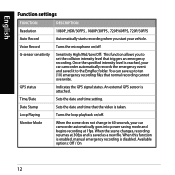
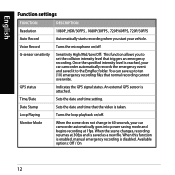
...function is enabled, manual emergency recording is saved as a new file. English
Function settings
FUNCTION
DESCRIPTION
Resolution
1080P_HDR/30FPS , 1080P/30FPS , 720P/60FPS, 720P/30FPS
Auto Record
Automatically starts recording when you to the EmgRec folder.
G-sensor sensitivity
Sensitivity High/Mid/Low/Off: This function allows you start your car camcorder automatically goes into...
Multinational language for brLanguages English French German Italian Czech Russian Hungarian Portuguese Polish Romanian Spanish - Page 13
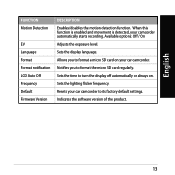
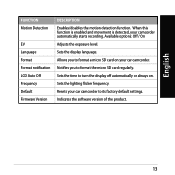
... the display off automatically or always on your car camcorder. Resets your camcorder automatically starts recording. When this function is enabled and movement is detected, your car camcorder to format a micro SD card on . Indicates the software version of the product.
13 Sets the display language. Sets the lighting flicker frequency. Sets the time to format the micro SD...
Multinational language for brLanguages English French German Italian Czech Russian Hungarian Portuguese Polish Romanian Spanish - Page 14
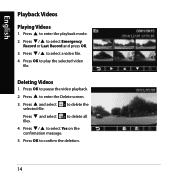
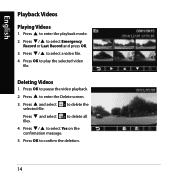
... selected file.
Press to enter the Delete screen.
3. to play the selected video
file. Press OK to delete all
4. Press OK to select Emergency
Record or Last Record and press OK. 3. Press / to confirm the deletion.
14
to select Yes on the confirmation message.
5. Deleting Videos
1. Press / to delete the
Press and...
Multinational language for brLanguages English French German Italian Czech Russian Hungarian Portuguese Polish Romanian Spanish - Page 15
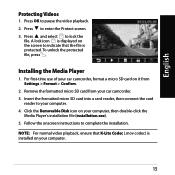
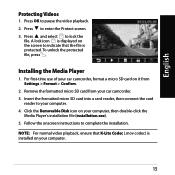
... to complete the installation. Installing the Media Player
1. Follow the onscreen instructions to lock the
file. NOTE: For normal video playback, ensure that the file is installed on your computer....of your computer, then double-click the
Media Player's installation file (installation.exe). 5. Click the Removable Disk icon on your car camcorder, format a micro SD card on the screen to...
Multinational language for brLanguages English French German Italian Czech Russian Hungarian Portuguese Polish Romanian Spanish - Page 16
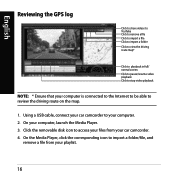
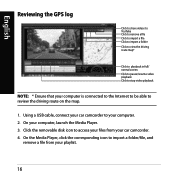
...On the Media Player, click the corresponding icon to review the driving route on the map.
1. English
Reviewing the GPS log
Click to share videos to YouTube ... to be able to import a folder/file, and
remove a file from your car camcorder. 4. On your computer. 2. Using a USB cable, connect your car camcorder to access your files from your playlist.
16 Click the removable disk icon to ...
Multinational language for brLanguages English French German Italian Czech Russian Hungarian Portuguese Polish Romanian Spanish - Page 17
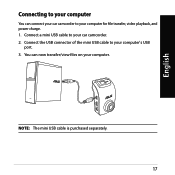
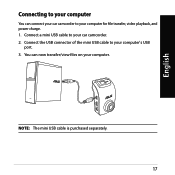
NOTE: The mini USB cable is purchased separately.
17 English
Connecting to your computer
You can now transfer/view files on your computer. Connect a mini USB cable to your computer's USB
port. 3. Connect the USB connector of the mini USB cable to your computer for file transfer, video playback, and power charge. 1. You can connect your car camcorder to your car camcorder. 2.
Multinational language for brLanguages English French German Italian Czech Russian Hungarian Portuguese Polish Romanian Spanish - Page 18
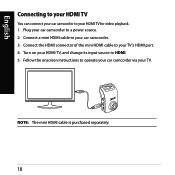
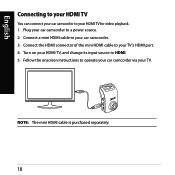
...
Connecting to your HDMI TV
You can connect your car camcorder to your car camcorder. 3.
Turn on your car camcorder to HDMI. 5. NOTE: The mini HDMI cable is purchased separately.
18 Plug your HDMI TV, and change its input source to a power source. 2. Follow the onscreen instructions to your TV. Connect the HDMI connector of the mini...
Asus CAR CAMCORDER Reviews
Do you have an experience with the Asus CAR CAMCORDER that you would like to share?
Earn 750 points for your review!
We have not received any reviews for Asus yet.
Earn 750 points for your review!

