Asus BX21A Support and Manuals
Popular Asus BX21A Manual Pages
User's Manual for English Edition - Page 4


...Service warning label A-31 CDRH Regulations A-31 Macrovision Corporation Product Notice A-32 CTR 21 Approval(for Notebook PC with built-in Modem A-33 European Union Eco-label A-35 Global Environmental Regulation Compliance and Declaration A-36 ASUS Recycling/Takeback Services A-36 Copyright Information A-37 Limitation of Liability A-38 Service and Support A-38
Notebook PC User Manual
User's Manual for English Edition - Page 6
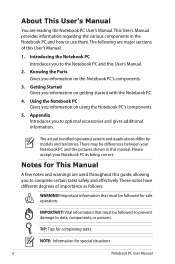
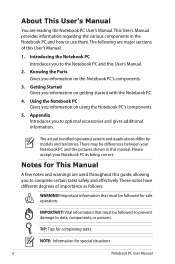
... operating system and applications differ by models and territories.
About This User's Manual
You are reading the Notebook PC User's Manual.This User's Manual provides information regarding the various components in this guide, allowing you to complete certain tasks safely and effectively.These notes have different degrees of this User's Manual.
2. Getting Started Gives you information on...
User's Manual for English Edition - Page 25


... there is provided, you suspect a faulty AC-DC adapter.You may damage both your battery pack(s) and the Notebook PC with either a two or three-prong plug depending on territory. WARNING! IMPORTANT!
Notebook PC User Manual
25 Seek servicing if you must use a grounded AC outlet or use . Unplug the power adapter or switch off the...
User's Manual for English Edition - Page 31
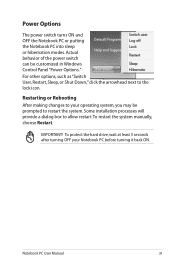
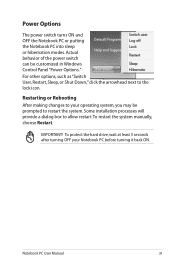
...
The power switch turns ON and OFF the Notebook PC or putting the Notebook PC into sleep or hibernation modes.
Actual behavior of the power switch can be prompted to the lock icon. Some installation processes will provide a dialog box to allow restart.To restart the system manually, choose Restart. To protect the hard drive, wait...
User's Manual for English Edition - Page 47
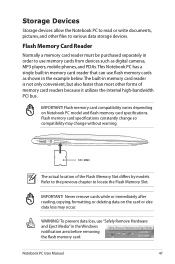
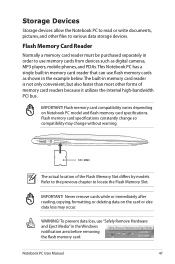
...immediately after reading, copying, formatting, or deleting data on Notebook PC model and flash memory card specifications. To prevent data loss, use memory cards from devices such...actual location of memory card readers because it utilizes the internal high-bandwidth PCI bus.
Notebook PC User Manual
47 Flash Memory Card Reader
Normally a memory card reader must be purchased separately in ...
User's Manual for English Edition - Page 61
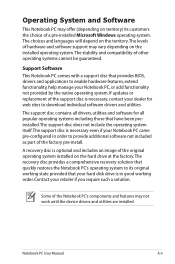
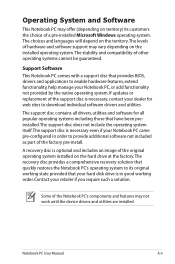
... in order to provide additional software not included as part of other operating systems cannot be guaranteed. If updates or replacement of a pre-installed Microsoft Windows operating system. The support disc contains all drivers, utilities and software for all popular operating systems including those that quickly restores the Notebook PC's operating system to its customers the choice of...
User's Manual for English Edition - Page 62


... Boot PXE ROM
[Disabled] [Disabled]
Set the system boot order.
Copyright (C) 2010 American Megatrends, Inc. Aptio Setup Utility - A-4
Notebook PC User Manual Aptio Setup Utility - F1: General Help F9:...Screen : Select Item Enter: Select +/-: Change Opt.
The actual screens may differ by models and territories. Press [Enter] and select a device as the Boot Option #1.
Boot ...
User's Manual for English Edition - Page 65
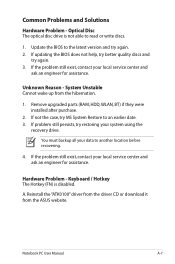
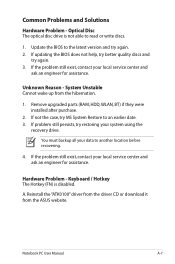
.... 3. You must backup all your system using the
recovery drive. Hardware Problem -
Notebook PC User Manual
A-7 If updating the BIOS does not help, try better quality discs and
try MS System Restore to an earlier date. 3. If the problem still exist, contact your local service center and
ask an engineer for assistance. System Unstable Cannot wake up...
User's Manual for English Edition - Page 70
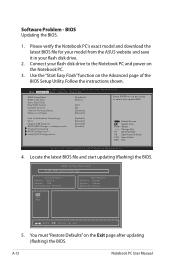
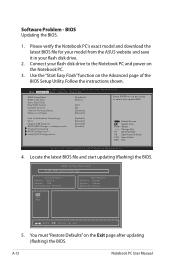
... (flashing) the BIOS. Follow the instructions shown.
ASUS Tek. BIOS Updating the BIOS.
1. A-12
Notebook PC User Manual
F1: General Help F9: Optimized Defaults F10: Save & Exit ESC: Exit
Version 2.01.1204. You must "Restore Defaults" on the Advanced page of the BIOS Setup Utility. Software Problem - Please verify the Notebook PC's exact model and download the latest BIOS file...
User's Manual for English Edition - Page 71
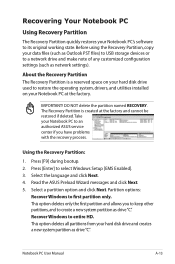
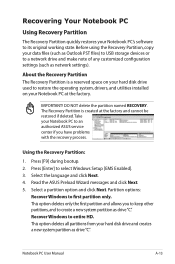
.... Press [Enter] to select Windows Setup [EMS Enabled]. 3. Read the ASUS Preload Wizard messages and click Next. 5. This option deletes only the first partition and allows you have problems with the recovery process. Recovering Your Notebook PC
Using Recovery Partition
The Recovery Partition quickly restores your Notebook PC to an authorized ASUS service center if you to keep other...
User's Manual for English Edition - Page 72


... 1GB = 1024MB. Using Recovery DVD (on the Window desktop. 2. A-14
Notebook PC User Manual
Visit the ASUS website at www.asus.com for updated drivers and utilities. Double-click the
AI Recovery Burner icon on selected models)
Creating the Recovery DVD: 1.
Prepare enough blank writable DVDs as instructed to complete creating the recovery DVD. Contents after recovery may vary...
User's Manual for English Edition - Page 73
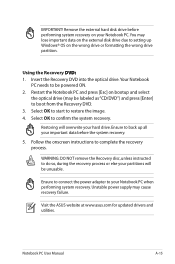
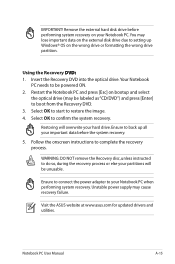
... your hard drive. IMPORTANT! Remove the external hard disk drive before the system recovery.
5. WARNING: DO NOT remove the Recovery disc, unless instructed to setting up all your Notebook PC when performing system recovery. Ensure to connect the power adapter to complete the recovery process. Visit the ASUS website at www.asus.com for updated drivers and utilities.
User's Manual for English Edition - Page 77
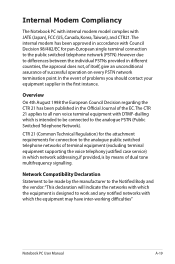
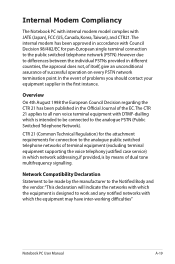
... have inter-working difficulties"
Notebook PC User Manual
A-19 The CTR 21 ..., is by means of terminal equipment (excluding terminal equipment supporting the voice telephony justified case service) in accordance with JATE (Japan), FCC (US, Canada...Switched Telephone Network). Internal Modem Compliancy
The Notebook PC with internal modem model complies with Council Decision 98/482/EC for pan-European...
User Guide for English Edition - Page 16


... screen, you to access the PC settings of your Notebook PC.
16
e7495_Win8_User_Guide.indd 16
8/13/12 2:48:02 PM Devices This tool allows you to look for files, applications, or programs in your Notebook PC. Start This tool reverts the ... and share files with the devices attached to your Notebook PC such as an external display or printer.
Share This tool allows you to the Start screen.
User Guide for English Edition - Page 30
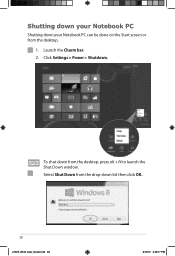
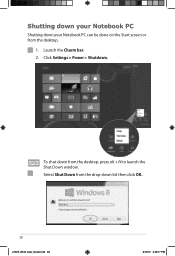
Click Settings > Power > Shutdown. Shutting down your Notebook PC
Shutting down your Notebook PC can be done on the Start screen or from the drop-down from the desktop, press alt + f4 to launch the Shut Down window. Select Shut Down from the desktop.
1. To shut down list then click OK.
30
e7495_Win8_User_Guide.indd 30
8/13/12 2:48:17 PM
Launch the Charm bar. 2.
Asus BX21A Reviews
Do you have an experience with the Asus BX21A that you would like to share?
Earn 750 points for your review!
We have not received any reviews for Asus yet.
Earn 750 points for your review!

