Asus B53J-D1B Support and Manuals
Get Help and Manuals for this Asus item
This item is in your list!
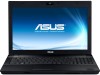
View All Support Options Below
Free Asus B53J-D1B manuals!
Problems with Asus B53J-D1B?
Ask a Question
Free Asus B53J-D1B manuals!
Problems with Asus B53J-D1B?
Ask a Question
Popular Asus B53J-D1B Manual Pages
User Manual - Page 2


... the Touchpad 9 Knowing the Parts 11
Right Side...11 Left Side ...15 Front Side...18 Recovering Your Notebook PC 19 Using Recovery Partition 19 Using Recovery DVD (on selected models 20 Declarations and Safety Statements......28 Nordic Lithium Cautions (for lithium-ion batteries 29 European Union Eco-label 30 Safety Notice...30 Global Environmental Regulation Compliance and Declaration .....
User Manual - Page 12
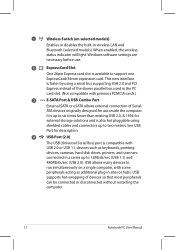
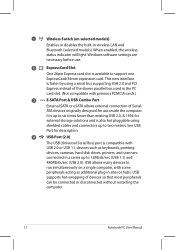
...
can be connected or disconnected without restarting the
computer.
12
Notebook PC User Manual USB
supports hot-swapping of the slower parallel bus used in a series up to 12Mbits...simultaneously on selected models)
Enables or disables the built-in sites or hubs. USB allows many devices to support one
ExpressCard/34mm expansion card. Windows software settings are necessary ...
User Manual - Page 13


...the
emergency eject in place of the electronic eject.
9
Modem Port (on each model.
6
Optical Drive Activity Indicator
The optical drive activity indicator shows when data is...the electronic eject does not work. IMPORTANT! See the marketing specifications for
opening the tray. The Notebook PC's optical drive may support compact discs (CD) and/or digital video discs (DVD...User Manual
13
User Manual - Page 14
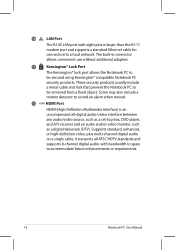
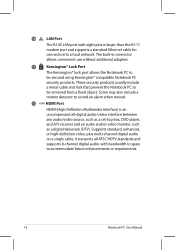
...products. It transmits all -digital audio/video interface between any audio/video source, such as a set-top box, DVD player, and A/V receiver and an audio and/or video monitor, such as...
HDMI (High-Definition Multimedia Interface) is larger than the RJ-11 modem port and supports a standard Ethernet cable for connection to
be removed from a fixed object. The built...Notebook PC User Manual
User Manual - Page 16


...uncompressed all ATSC
HDTV standards and supports 8-channel digital audio, with this jack supplies power to the Notebook
PC and battery pack, always use the supplied...supports a standard VGAcompatible device such as a monitor or projector to allow cool air to enter and warm air to exit the
Notebook PC. top box, DVD player, and A/V receiver and an audio and/or
video monitor, such as a set...
User Manual - Page 18
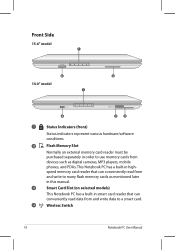
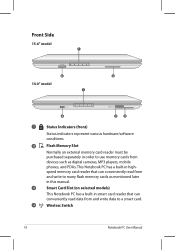
...PDAs.
speed memory card reader that can conveniently read data from and write data to a smart card.
4
Wireless Switch
18
Notebook PC User Manual Front Side
15.6" model
1
1
2
3
2
3
14.0" model
1 1
OFF
ON
OFF
ON
4
4
1
Status Indicators (front)
2
3
2
3
Status indicators represent various hardware/software conditions.
2
Flash Memory Slot
Normally an external memory card...
User Manual - Page 19
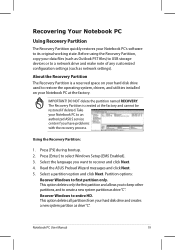
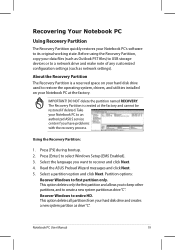
...settings). About the Recovery Partition The Recovery Partition is created at the factory.
Notebook PC User Manual
19 IMPORTANT! This option deletes only the first partition and allows you to keep other partitions, and to restore the operating system, drivers, and utilities installed...bootup. 2. Press [Enter] to an authorized ASUS service center if you want to recover and click Next...
User Manual - Page 20


... because of setting up Windows on your hard drive and creates two new partitions "C" (25%) and "D" (75%). 6. According to complete creating the recovery DVD. Follow the onscreen instructions to create the Recovery DVD. Visit the ASUS website at www.asus.com for updated drivers and utilities. Double-click the AI Recovery Burner icon on selected models)
Creating...
User Manual - Page 21


... www.asus.com for updated drivers and utilities. Insert the Recovery DVD into the optical drive. Your Notebook
PC needs to boot from the Recovery DVD. 3. Follow the onscreen instructions to do so, during the recovery process or else your partitions will overwrite your important data before the system recovery.
5. Notebook PC User Manual
21...
User Manual - Page 23


...from the Code of ...set forth for satisfying RF exposure compliance. Government Printing Office.)
FCC Radio Frequency (RF) Exposure Caution Statement
Any changes or modifications not expressly approved by specified firmware controlled in [Article 3.2] • Radio test suites according to the transmitting antenna during transmitting. End users must follow the specific operating instructions...
User Manual - Page 24


...
that is installed outdoors is subject to the licensed service (i.e.
Equipment ...set forth for an uncontrolled environment.
CE Marking
CE marking for devices without wireless LAN/Bluetooth The shipped version of this device is subject to the following two conditions:
• This device may not cause interference and • This device must follow the specific operating instructions...
User Manual - Page 28
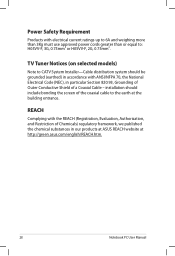
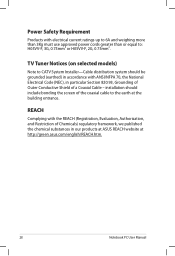
TV Tuner Notices (on selected models)
Note to CATV System Installer-Cable distribution system should include bonding the screen of a Coaxial Cable -...-F, 3G, 0.75mm2 or H05VV-F, 2G, 0.75mm2.
installation should be grounded (earthed) in accordance with ANSI/NFPA 70, the National Electrical Code (NEC), in our products at ASUS REACH website at the building entrance.
Power Safety Requirement
...
User Manual - Page 31
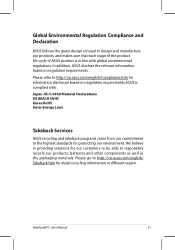
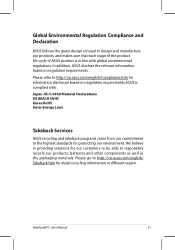
... : Japan JIS-C-0950 Material Declarations EU REACH SVHC Korea RoHS Swiss Energy Laws
Takeback Services
ASUS recycling and takeback programs come from our commitment to the highest standards for our customers to be able to responsibly recycle our products, batteries and other components as well as the packaging materials. Global Environmental Regulation Compliance...
Brochure - Page 1


... DDR3, 320GB 7200RPM,
802.11 b/g/n, Sonata Long Life Battery with a 3 year warranty, up to a much higher standard than the typical notebook, the B53J is more details.
All rights reserved. The Intel® Anti-Theft feature will automatically disable the laptop if it is unacceptable. Docking station support allows users to feature ATI® Eyefinity...
Brochure - Page 2


...Battery / up to standard 8 Cell) Standard 8 Cell Battery 63WHr Dedicated Docking Station (VGA/DVI/HDMI)
Color Black Black Black Black Black Black
OPTIONS
Warranty and Service Upgrades 3 Yr Notebook Standard Limited Warranty and 3 Yr Next Business Day On-site support... card reader, others: docking port Smart Card Reader, 5 in reader mode.
B53J
ACCESSORIES
Part Number 90-XB0IN0CH00010 90-...
Asus B53J-D1B Reviews
Do you have an experience with the Asus B53J-D1B that you would like to share?
Earn 750 points for your review!
We have not received any reviews for Asus yet.
Earn 750 points for your review!
