Asus B53F-A1B Support and Manuals
Get Help and Manuals for this Asus item
This item is in your list!
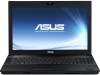
View All Support Options Below
Free Asus B53F-A1B manuals!
Problems with Asus B53F-A1B?
Ask a Question
Free Asus B53F-A1B manuals!
Problems with Asus B53F-A1B?
Ask a Question
Popular Asus B53F-A1B Manual Pages
User Manual - Page 2


... Precautions 3 Preparing your Notebook PC 7 Using the Touchpad 9 Knowing the Parts 11
Right Side...11 Left Side ...15 Front Side...18 Recovering Your Notebook PC 19 Using Recovery Partition 19 Using Recovery DVD (on selected models 20 Declarations and Safety Statements......30 Global Environmental Regulation Compliance and Declaration ..31 Takeback Services 31
Notebook PC User Manual
User Manual - Page 3


DO NOT leave the Notebook PC on your lap or any part of the body to strong magnetic or electrical fields.
DO NOT expose to...that may scratch or enter the Notebook PC. Seek servicing if the casing has been damaged. DO NOT operate during electrical storms.
Battery safety warning: DO NOT throw the battery in this manual, refer all precautions and instructions. Do not place together with a...
User Manual - Page 4


Incorrect installation of electronic products. The symbol of parts and recycling. Check local regulations for disposal of battery may cause explosion and damage the Notebook PC. INPUT RATING: Refer to enable proper reuse of the crossed out wheeled bin indicates that the battery should not be placed in municipal waste. DO NOT use ...
User Manual - Page 9


Using the Touchpad
A
B
Right button Left button
C
D
E
Right button Left button
Customize the touchpad's behavior in Windows Control Panel > Mouse Properties > Elantech > Options.... Notebook PC User Manual
User Manual - Page 12
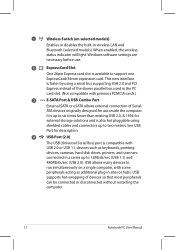
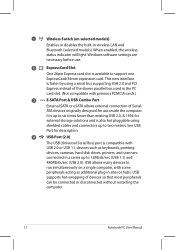
... restarting the
computer.
12
Notebook PC User Manual When enabled, the wireless status indicator will light. Windows software settings are necessary before use inside the computer. This new interface
is available to
run simultaneously on selected models)
Enables or disables the built-in sites or hubs. USB allows many devices to support one
ExpressCard/34mm expansion card...
User Manual - Page 13


... specifications for
opening the tray. You can also eject the optical drive tray
through any software player or by right clicking the optical
drive in Windows "Computer" and selecting Eject.
8
Optical Drive Emergency Eject
The emergency eject is
being transferred by the optical disk drive. IMPORTANT!
Notebook PC User Manual
13 The Notebook PC's optical drive may support...
User Manual - Page 14
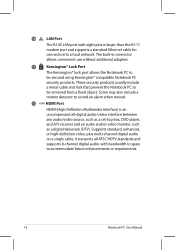
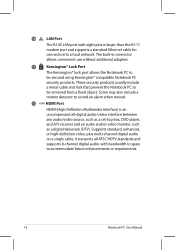
... to accommodate future enhancements or requirements.
14
Notebook PC User Manual Supports standard, enhanced, or high-definition video, plus multi-channel digital audio on a single cable. These security products usually include
a metal cable and lock that prevent the Notebook PC to
be secured using Kensington® compatible Notebook PC
security products. The built-in connector allows...
User Manual - Page 18
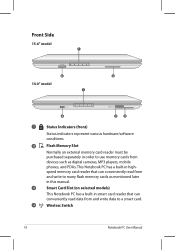
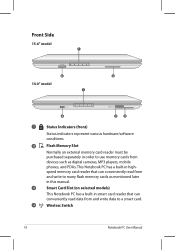
... card reader must be
purchased separately in order to use memory cards from
devices such as mentioned later
in this manual.
3
Smart Card Slot (on selected models)
This Notebook PC has a built-in high- This Notebook PC has a built-in smart card reader that can conveniently read from and write data to many flash memory cards...
User Manual - Page 19
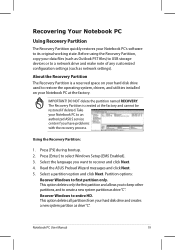
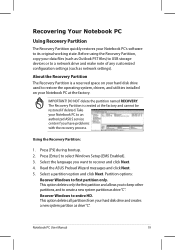
... a new system partition as drive "C". IMPORTANT! Recovering Your Notebook PC
Using Recovery Partition
The Recovery Partition quickly restores your Notebook PC's software to an authorized ASUS service center if you have problems with the recovery process.
Take your data files (such as network settings). Notebook PC User Manual
19 About the Recovery Partition The Recovery Partition is...
User Manual - Page 20


... creates two new partitions "C" (25%) and "D" (75%). 6.
IMPORTANT! Follow the onscreen instructions to complete the recovery process. Visit the ASUS website at www.asus.com for updated drivers and utilities. This option deletes all partitions from your Notebook PC. Recover Windows to Microsoft, you may lose important data because of setting up Windows on the Window
desktop. 2.
User Manual - Page 21


... as "CD/DVD") and press [Enter] to boot from the Recovery DVD. 3.
WARNING: DO NOT remove the Recovery disc, unless instructed to back up all your Notebook PC when performing system recovery. Notebook PC User Manual
21 Insert the Recovery DVD into the optical drive. Select OK to complete the recovery process.
Restoring will overwrite your...
User Manual - Page 24


... is installed outdoors is intended to licensing.
24
Notebook PC User Manual CE ... interference and • This device must follow the specific operating instructions for an uncontrolled environment. IC Radiation Exposure Statement for...windows to the licensed service (i.e.
CE marking for devices with wireless LAN/ Bluetooth This equipment complies with IC radiation exposure limits set...
User Manual - Page 28
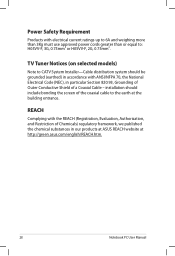
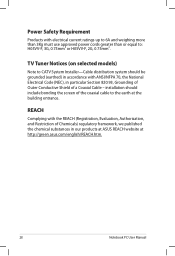
...
Complying with electrical current ratings up to 6A and weighing more than 3Kg must use approved power cords greater than or equal to: H05VV-F, 3G, 0.75mm2 or H05VV-F, 2G, 0.75mm2.
TV Tuner Notices (on selected models)
Note to the earth at http://green.asus.com/english/REACH.htm.
28
Notebook PC User Manual Power Safety Requirement...
User Manual - Page 31
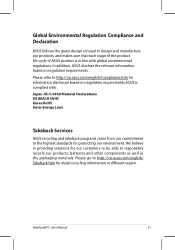
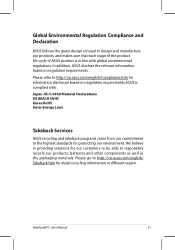
...Takeback Services
ASUS recycling and takeback programs come from our commitment to the highest standards for protecting our environment. Please go to http://csr.asus.com...ASUS follows the green design concept to design and manufacture our products, and makes sure that each stage of the product life cycle of ASUS product is complied with global environmental regulations. Notebook PC User Manual...
Brochure - Page 1


..., up to a much higher standard than the typical notebook, the B53F is more details. Designed from the ground up to 5 hours battery life,* and 3
times as many rechargeable cycles,* Windows®7 Professional (64 Bit) + XP Pro
Downgrade, 3 YR warranty + 1 YR ADW
SKUS B53F-A1B
Copyright ASUS Computer International, 2010.
P/N B53F-A1B, 15.6", Intel®Core™ i5-520M, Intel...
Asus B53F-A1B Reviews
Do you have an experience with the Asus B53F-A1B that you would like to share?
Earn 750 points for your review!
We have not received any reviews for Asus yet.
Earn 750 points for your review!
