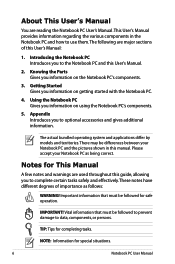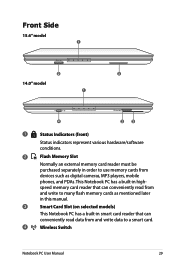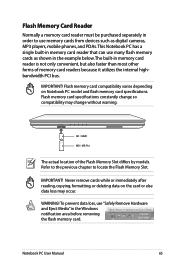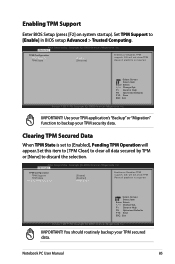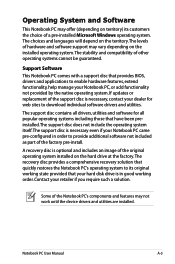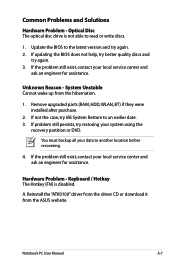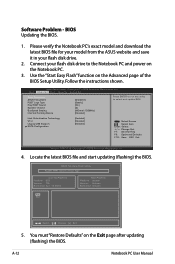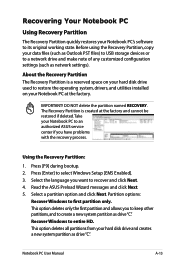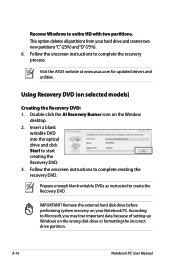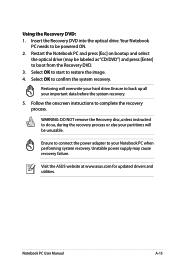Asus B43J-A1B Support and Manuals
Get Help and Manuals for this Asus item
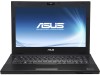
View All Support Options Below
Free Asus B43J-A1B manuals!
Problems with Asus B43J-A1B?
Ask a Question
Free Asus B43J-A1B manuals!
Problems with Asus B43J-A1B?
Ask a Question
Asus B43J-A1B Videos
Popular Asus B43J-A1B Manual Pages
Asus B43J-A1B Reviews
We have not received any reviews for Asus yet.