Asus B51E Support and Manuals
Popular Asus B51E Manual Pages
User Manual - Page 9


... hinges may break! The power switch turns ON and OFF the Notebook PC or putting the Notebook PC into sleep or hibernation modes. Never lift the Notebook PC by the display panel!
2
1 Introducing the Notebook PC
Pr1eparin3g your Notebook PC
These are only quick instructions for detailed information on using your Notebook PC.
1. Install the battery pack
2. Connect the AC Power Adapter...
User Manual - Page 15


... the CPU or hard disk drive will increase application performance by the specifications for compactness and may not be upgraded. Visit an authorized service center or retailer for information on the bottom are designed to keep the battery pack secured. 2 Knowing the Parts
1 Memory (RAM) Compartment
The memory compartment provides expansion capabilities for your Notebook PC.
User Manual - Page 22
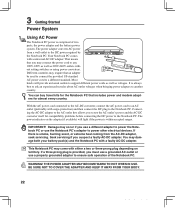
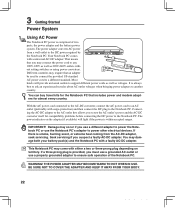
... AC power
from the AC-DC adapter, seek servicing.
IMPORTANT! Seek servicing if you use a different adapter to power the Notebook PC or use a properly grounded adapter to another
country. Most
hotels will light if the power is comprised of the Notebook PC. You can buy travel kits for the Notebook PC that an adapter
1 3
be used to connect...
User Manual - Page 23


...model or else damage may result in fire, DO NOT short circuit the contacts, and DO NOT disassemble the battery. The battery pack consists of a set of working data.
Only use with this may occur to buy... Notebook PC's internal
temperature is turned ON, as this Notebook PC or specifically approved by using power management features through a Notebook PC retailer.
To install the...
User Manual - Page 24


... system. To run slower. Continued use may result in for the installation of the Notebook PC's hardware configuration, which is not a problem with the display. This is part of the system.
The Power-On Self Test (POST)
When you will first run the BIOS Setup to set or modify the system configuration, press [F2] upon bootup to...
User Manual - Page 45


...computers together without a hub in between, a crossover LAN cable is required (Fast-Ethernet model). (Gigabit models support autocrossover so a crossover LAN cable is called RJ-45 connectors, which are not compatible with RJ-45 connectors on each end, to the modem/network port on the Notebook PC...Pair Ethernet (TPE). Only use the fastest setting so no user-intervention is required.
1000BASE...
User Manual - Page 52


... for web sites to download individual software drivers and utilities. A recovery disc is necessary, contact your Notebook PC, or add functionality not provided by the native operating system. A-4 If updates or replacement of the Notebook PC's components and features may vary depending on the installed operating system. Some of the support disc is optional and includes an image...
User Manual - Page 55


... BIOS to another location before recovering.) 4. Update the BIOS to prevent damage caused by the accidental power loss.
If the problem still exist, contact your local service center and ask an engineer for assistance. Hardware Problem - Remove upgraded parts (RAM, HDD, WLAN, BT) if they were installed after purchase. 2. If the problem still exist, contact your data to...
User Manual - Page 57


... Mode. 3.
Check your local service center and ask an engineer for viruses. 4. If the problem still exist, contact your system for assistance. A-9 Remove additional memory. Update the BIOS to reinstall your entire system. (IMPORTANT: You must backup all your Notebook PC does not loose power during the BIOS flashing process.) 5. Un-install software applications. These utilities...
User Manual - Page 58


... location (such as the root in your Driver & Utility CD that you have successfully flashed the BIOS file, press [F2] to enter BIOS setup page when the ASUS logo appears during system boot-up.
Please verify the Notebook PC's exact model and download the latest BIOS file for your Notebook PC. 3. Extract the BIOS file to Exit page...
User Manual - Page 61


... recovery process. Follow the on-screen instructions to entire HD. Please visit www.asus.com for updated drivers and utilities. Press [F9] during bootup (requires a Recovery Partition) 2. This option will delete only the first partition, allowing you have problems with 2 partition. This option will delete all partitions from your Notebook PC at the factory and cannot be...
User Manual - Page 62


...and click Next. Recover Windows to http://support.microsoft.com/kb/937251/en-us for updated drivers and utilities.
Using the Recovery D�V��D��: 1. A-14 A Appendix
Windows Vista Software Recovery (Cont.)
Using DVD (on selected models)
The Recovery DVD includes an image of any customized configuration settings (such as drive "C". IMPORTANT! This...
User Manual - Page 64


...
Kensington® locks (or compatible) allow the Notebook PC to be secured usually using a serial bus supporting USB 2.0 and PCI Express instead of the computer. A-16 Device Driver
A device driver is also used in memory. UltraDMA/66 or 100 IDE devices can provide you with a single digital format, eventually replacing audio CD, videotape, laserdisc, CD-ROM, and...
User Manual - Page 66
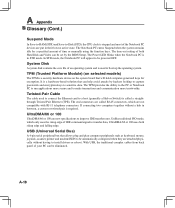
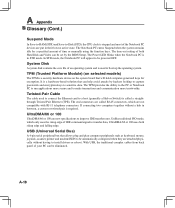
... solution that will appear to be eliminated. If connecting two computers together without having to install drivers or reboot. Unlike traditional PIO mode, which are new specifications to improve IDE transfer rates.
The end connectors are called a straightthrough Twisted Pair Ethernet (TPE).
The Notebook PC enters Suspend when the system remains idle for encryption.
Twisted...
User Manual - Page 79


... LOSS OF, OR DAMAGE TO, YOUR RECORDS OR DATA; Service and Support
Visit our multi-language web site at http://support.asus.com IN NO EVENT SHALL ASUS, ITS DIRECTORS, OFFICERS, EMPLOYEES OR AGENTS BE LIABLE FOR...), EVEN IF ASUS HAS BEEN ADVISED OF THE POSSIBILITY OF SUCH DAMAGES ARISING FROM ANY DEFECT OR ERROR IN THIS MANUAL OR PRODUCT. Copyright © 2008 ASUSTeK COMPUTER INC. ASUS will only be...
Asus B51E Reviews
Do you have an experience with the Asus B51E that you would like to share?
Earn 750 points for your review!
We have not received any reviews for Asus yet.
Earn 750 points for your review!

