Asus B23E Support and Manuals
Asus B23E Videos
Popular Asus B23E Manual Pages
User Manual - Page 3


... Enabling TPM Support 79 Clearing TPM Secured Data 79 USB Charger+...80
Appendix Optional Accessories A-2
Optional Connections A-2 Operating System and Software A-3
System BIOS Settings A-4 Common Problems and Solutions A-7 Recovering Your Notebook PC A-13 Using Recovery Partition A-13 Using Recovery DVD (on selected models A-14 DVD-ROM Drive Information A-16
Notebook PC User Manual
User Manual - Page 6
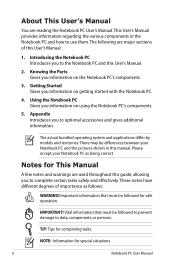
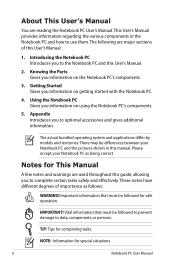
About This User's Manual
You are used throughout this guide, allowing you information on getting started with the Notebook PC.
4. Getting Started Gives you to the Notebook PC and this manual. Appendix Introduces you information on the Notebook PC's components.
3. The actual bundled operating system and applications differ by models and territories. Please accept your Notebook PC and ...
User Manual - Page 30


... cells housed together. IMPORTANT!
Additional battery packs are optional and can be purchased separately through the BIOS setup.
To install the battery pack:
2
2
1
30
Notebook PC User Manual Never attempt to remove the battery pack while the Notebook PC is designed to install the battery pack. The battery pack consists of a set of battery life, which can be further extended...
User Manual - Page 35


... three months to extend recovery capacity or else it for the first time.
Notebook PC User Manual
35
The battery stops charging if the temperature is too high or the battery voltage is connected to charge as soon as the Notebook PC is too high. DO NOT leave the battery pack discharged.The battery pack will have to...
User Manual - Page 38


....
ACPI power management settings are designed to save your work , your Notebook PC is not in use the keyboard shortcut [Fn F1] to activate this mode.)
38
Notebook PC User Manual Power Management Modes
The Notebook PC has a number of automatic or adjustable power saving features that you can use to maximize battery life and lower Total Cost...
User Manual - Page 47
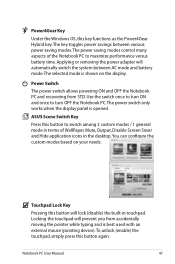
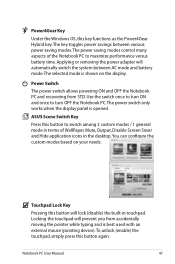
... key functions as the Power4Gear Hybrid key. Notebook PC User Manual
47 The power saving modes control many aspects of WallPaper, Mute, Output, Disable Screen Saver and Hide application icons in the desktop. ...disable) the built-in terms of the Notebook PC to turn OFF the Notebook PC. The key toggles power savings between AC mode and battery mode. ASUS Scene Switch Key
Press this button will...
User Manual - Page 61
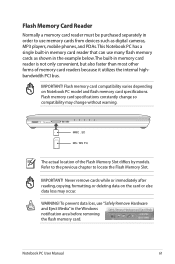
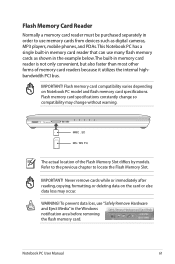
... User Manual
61
IMPORTANT! Flash memory card specifications constantly change without warning.
SD
MS / MS Pro
The actual location of memory card readers because it utilizes the internal highbandwidth PCI bus. Never remove cards while or immediately after reading, copying, formatting, or deleting data on Notebook PC model and flash memory card specifications. ON
MMC...
User Manual - Page 79
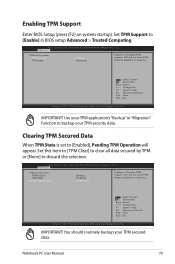
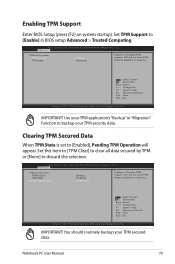
... 1.28.1119. Notebook PC User Manual
79 Copyright (C) 2008 American Megatrends, Inc.
� � �
Advanced
TPM Configuration TPM Support TPM State
[Enable] [Disabled]
Enables or Disables TPM support. Copyright (C) 2008 American Megatrends, Inc. IMPORTANT! Clearing TPM Secured Data
When TPM State is set to [Enable] in BIOS setup Advanced > Trusted Computing. Set this item to...
User Manual - Page 83
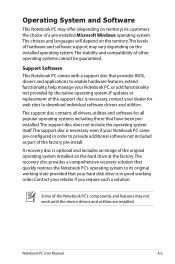
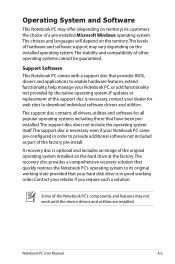
... features may not work until the device drivers and utilities are installed.
Notebook PC User Manual
A-3 The support disc contains all drivers, utilities and software for web sites to its customers the choice of the original operating system installed on the installed operating system.
If updates or replacement of the factory pre-install. Some of other operating systems cannot be...
User Manual - Page 87
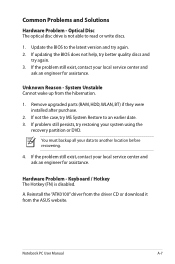
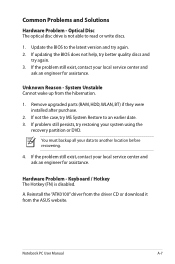
...were installed after purchase.
2.
Notebook PC User Manual
A-7 Unknown Reason - Keyboard / Hotkey The Hotkey (FN) is not able to another location before recovering.
4. Reinstall the "ATK0100" driver from the driver CD or download it from the hibernation.
1.
A. System Unstable Cannot wake up from the ASUS website. Hardware Problem - You must backup all your local service center...
User Manual - Page 90
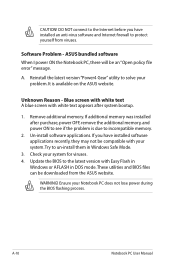
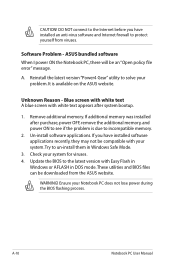
...
Notebook PC User Manual It is due to incompatible memory.
2. These utilities and BIOS files can be downloaded from viruses. WARNING! Software Problem - Unknown Reason - Blue screen with white text A blue screen with white text appears after purchase, power OFF, remove the additional memory, and power ON to protect yourself from the ASUS website. Un-install software...
User Manual - Page 92
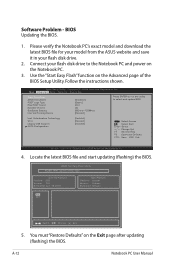
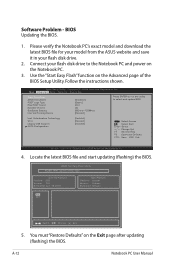
... your model from the ASUS website and save it in your flash disk drive to select and update BIOS. A-12
Notebook PC User Manual Locate the latest BIOS file and start updating (flashing) the BIOS. Intel Virtualization Technology VT-d Legacy USB Support SATA Configuration
[Enabled] [Enabled] [Enabled]
: Select Screen : Select Item Enter: Select +/-: Change Opt. Follow the instructions shown...
User Manual - Page 93
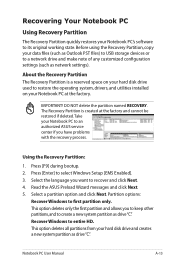
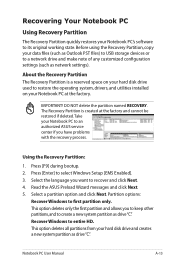
... state. IMPORTANT!
Notebook PC User Manual
A-13 DO NOT delete the partition named RECOVERY.
Press [F9] during bootup. 2. This option deletes only the first partition and allows you have problems with the recovery process. Recover Windows to create a new system partition as drive"C". Take your data files (such as network settings). Read the ASUS Preload Wizard messages...
User Manual - Page 94
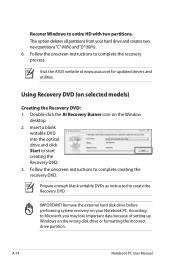
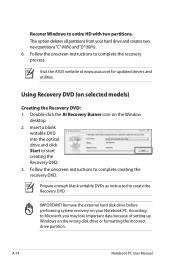
.... 3. Remove the external hard disk drive before performing system recovery on selected models)
Creating the Recovery DVD: 1. Follow the onscreen instructions to Microsoft, you may lose important data because of setting up Windows on the Window
desktop. 2. A-14
Notebook PC User Manual Using Recovery DVD (on your hard drive and creates two new partitions"C"(40%) and"D"(60%). 6.
IMPORTANT...
User Manual - Page 95


... OK to complete the recovery process. Follow the onscreen instructions to confirm the system recovery. Unstable power supply may be labeled as "CD/DVD") and press [Enter] to back up all your Notebook PC when performing system recovery. Ensure to boot from the Recovery DVD. 3. Visit the ASUS website at www.asus.com for updated drivers and utilities.
Ensure to...
Asus B23E Reviews
Do you have an experience with the Asus B23E that you would like to share?
Earn 750 points for your review!
We have not received any reviews for Asus yet.
Earn 750 points for your review!


