Asus ASUSPRO ESSENTIAL P31SG Support and Manuals
Get Help and Manuals for this Asus item
This item is in your list!

View All Support Options Below
Free Asus ASUSPRO ESSENTIAL P31SG manuals!
Problems with Asus ASUSPRO ESSENTIAL P31SG?
Ask a Question
Free Asus ASUSPRO ESSENTIAL P31SG manuals!
Problems with Asus ASUSPRO ESSENTIAL P31SG?
Ask a Question
Popular Asus ASUSPRO ESSENTIAL P31SG Manual Pages
User Manual - Page 3
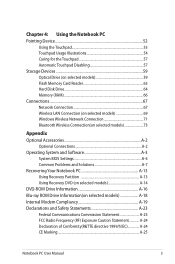
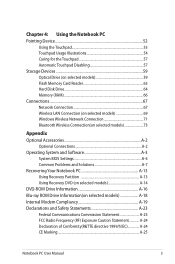
...66 Connections...67 Network Connection 67 Wireless LAN Connection (on selected models 69 Windows Wireless Network Connection 71 Bluetooth Wireless Connection(on selected models 73
Appendix Optional Accessories A-2
Optional Connections A-2 Operating System and Software A-3
System BIOS Settings A-4 Common Problems and Solutions A-7 Recovering Your Notebook PC A-13 Using Recovery Partition...
User Manual - Page 6
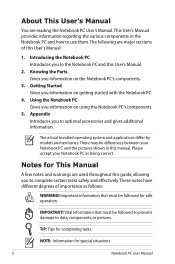
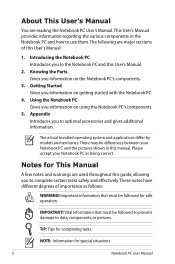
TIP: Tips for special situations.
Notebook PC User Manual About This User's Manual
You are major sections of importance as being correct.
Knowing the Parts Gives you information on getting started with the Notebook PC.
4. NOTE: Information for completing tasks. Please accept your Notebook PC and the pictures shown in ...
User Manual - Page 17
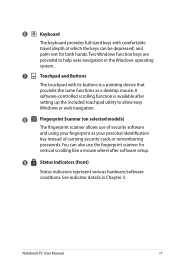
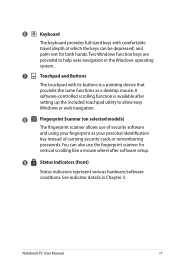
... a mouse wheel after setting up the included touchpad utility to help ease navigation in Chapter 3. See indicator details in the Windows operating system.
7
Touchpad and Buttons
The touchpad with comfortable travel (depth at which the keys can also use of carrying security cards or remembering
passwords. Notebook PC User Manual
17 6
Keyboard
The...
User Manual - Page 22
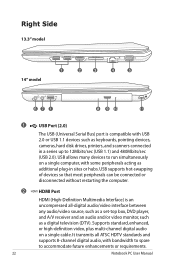
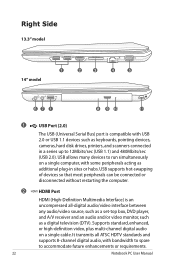
... cable. Supports standard, enhanced, or high-definition video, plus multi-channel digital audio on a single computer, with some peripherals acting as additional plug-in a series up to accommodate future enhancements or requirements.
22
Notebook PC User Manual It transmits all -digital audio/video interface between any audio/video source, such as a set-top...
User Manual - Page 43
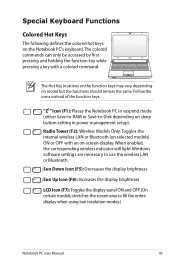
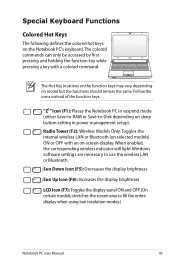
Windows software settings are necessary to fill the entire display when using low resolution modes.)
Notebook PC User Manual
43
The Hot ...instead of the function keys. Radio Tower (F2): Wireless Models Only:Toggles the internal wireless LAN or Bluetooth (on selected models) ON or OFF with a colored command.
Special Keyboard ...on sleep button setting in power management setup).
User Manual - Page 63
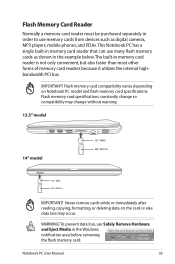
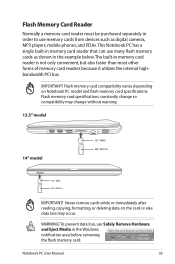
... memory card readers because it utilizes the internal highbandwidth PCI bus.
IMPORTANT! Notebook PC User Manual
63
Never remove cards while or immediately after reading, copying, formatting, or deleting data on Notebook PC model and flash memory card specifications. Flash Memory Card Reader
Normally a memory card reader must be purchased separately in order...
User Manual - Page 66
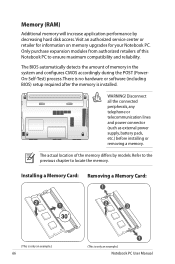
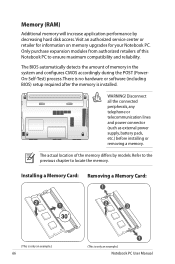
... memory.
Visit an authorized service center or retailer for information on memory upgrades for your Notebook PC. WARNING! Refer to the previous chapter to ensure maximum compatibility and reliability. There is no hardware or software (including BIOS) setup required after the memory is only an example.)
Notebook PC User Manual
Memory (RAM)
Additional memory...
User Manual - Page 79
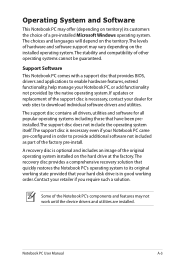
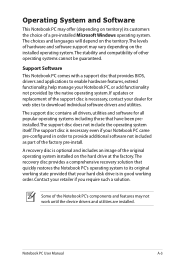
... that quickly restores the Notebook PC's operating system to provide additional software not included as part of the factory pre-install.
Support Software This Notebook PC comes with a support disc that provides BIOS, drivers and applications to download individual software drivers and utilities.
Contact your Notebook PC, or add functionality not provided by the native operating...
User Manual - Page 81
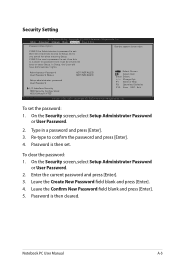
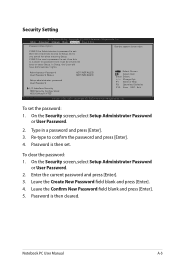
...;e�t����B�o��o�t Security Save & Exit
Password Description
Set the system boot order. Password is set .
Administrator Password User Password Status
NOT INSTALLED NOT INSTALLED
Setup administrator password User Password
I/O Interface Security HDD Security Configuration: HDD 0:Hitachi HTS5
: Select Screen : Select Item...
User Manual - Page 83
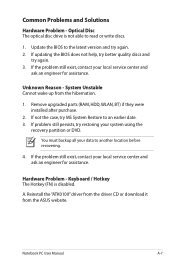
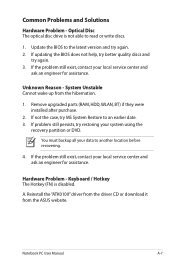
... ASUS website. If problem still persists, try restoring your local service center and
ask an engineer for assistance.
Notebook PC User Manual
A-7 If the problem still exist, contact your system using the
recovery partition or DVD.
Hardware Problem - If updating the BIOS does not help, try better quality discs and
try again. 2. Reinstall the "ATK0100" driver from the driver...
User Manual - Page 88
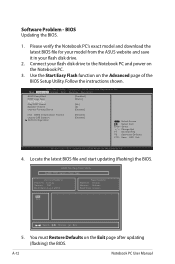
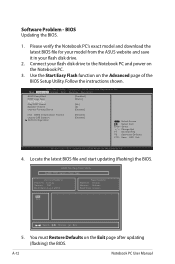
... [4] [Enabled]
Intel (VMX) Virtualization Technol Legacy USB Support SATA Configuration
[Enabled] [Enabled]
: Select Screen : Select Item Enter: Select +/-: Change Opt. You must Restore Defaults on the Advanced page of the BIOS Setup Utility. Follow the instructions shown.
Aptio Setup Utility - BIOS Updating the BIOS.
1. Connect your flash disk drive.
2. Software Problem -
User Manual - Page 89
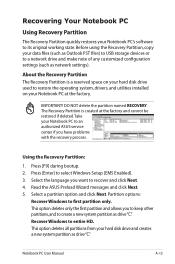
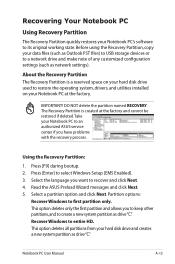
...drivers, and utilities installed on your data files (such as Outlook PST files) to USB storage devices or to a network drive and make note of any customized configuration settings (such as network settings). Press [Enter] to first partition only. Partition options:
Recover Windows to select Windows Setup... PC to an authorized ASUS service center if you have problems with the recovery process....
User Manual - Page 90
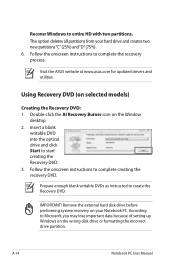
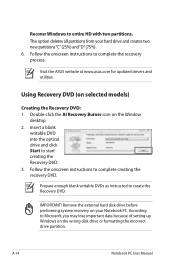
... onscreen instructions to complete creating the recovery DVD. Prepare enough blank writable DVDs as instructed to Microsoft, you may lose important data because of setting up Windows on your hard drive and creates two new partitions"C"(25%) and"D"(75%). 6. IMPORTANT! According to create the Recovery DVD. Visit the ASUS website at www.asus.com for updated drivers...
User Manual - Page 91
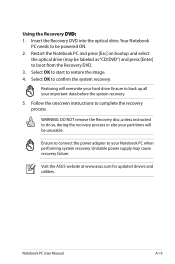
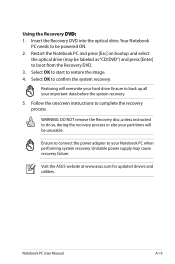
.... Follow the onscreen instructions to confirm the system recovery. Using the Recovery D��V�D�:� 1. Select OK to start to be unusable. Ensure to do so, during the recovery process or else your Notebook PC when performing system recovery.
Visit the ASUS website at www.asus.com for updated drivers and utilities. Restoring...
User Manual - Page 95
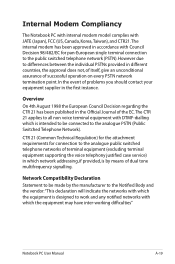
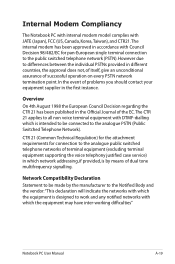
...countries, the approval does not, of itself, give an unconditional assurance of problems you should contact your equipment supplier in the first instance.
In the event ...modem model complies with Council Decision 98/482/EC for connection to the analogue public switched telephone networks of terminal equipment (excluding terminal equipment supporting the voice telephony justified case service)...
Asus ASUSPRO ESSENTIAL P31SG Reviews
Do you have an experience with the Asus ASUSPRO ESSENTIAL P31SG that you would like to share?
Earn 750 points for your review!
We have not received any reviews for Asus yet.
Earn 750 points for your review!
