Asus ASUSPRO D520MT Support and Manuals
Get Help and Manuals for this Asus item
This item is in your list!

View All Support Options Below
Free Asus ASUSPRO D520MT manuals!
Problems with Asus ASUSPRO D520MT?
Ask a Question
Free Asus ASUSPRO D520MT manuals!
Problems with Asus ASUSPRO D520MT?
Ask a Question
Popular Asus ASUSPRO D520MT Manual Pages
D520 series users manual - Page 4


...; 7 / Windows® 10 User Manual
Chapter 1:
Using Windows® 7
Preloading the USB 2.0/3.0 drivers for Windows® 7 installation 75
Starting for the first time...80
Using Windows® 7 desktop...81
Managing your files and folders 83
Restoring your system settings 85
Protecting your computer...86
Getting Windows® Help and Support 87
Recovering your system...88...
D520 series users manual - Page 10


...Replacing fan components should be attempted by yourself. These devices could
interrupt the grounding circuit. • Ensure that your power supply is broken, do not shove any moving parts. Contact a qualified service
technician or your area. Hazardous Moving Parts...company. • If the power supply is set to the correct voltage in your retailer. DO NOT short circuit the contacts.
D520 series users manual - Page 26


..., keyboard, mouse, and power cord, to your monitor to the display output port on the ASUS Graphics Card. 2. Connecting an external monitor Using the ASUS Graphics Card (on selected models only)
Connect your computer. Setting up your computer
This section guides you through connecting the main hardware devices, such as a VGA monitor. Connect a monitor to...
D520 series users manual - Page 31


... your computer.
Front panel
D520MT/ BM2CD
D521MT/ MD330/ BM3CD
D520SF/ SD330/ BP1CD
ASUS Desktop PC
31
SD/MMC.../MS
ENGLISH
Chapter 2
Connecting devices to the Configuring the USB ports using the BIOS section in Chapter 3 of this user manual for details. You can enable or disable the front and rear USB 2.0 and USB 3.0 ports individually from the BIOS Setup...
D520 series users manual - Page 55
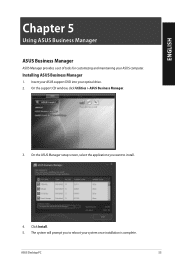
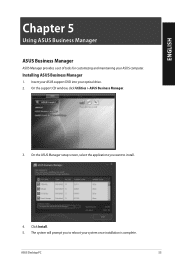
... the support CD window, click Utilities > ASUS Business Manager.
3. Click Install. 5. ASUS Desktop PC
55 Installing ASUS Business Manager
1.
On the ASUS Manager setup screen, select the applications you to install.
4. The system will prompt you want to reboot your ASUS computer.
ENGLISH
Chapter 5
Using ASUS Business Manager
ASUS Business Manager
ASUS Manager provides a set of...
D520 series users manual - Page 69
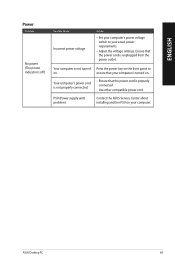
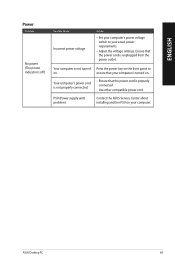
... (The power indicator is off)
Possible Cause
Incorrect power voltage
Action
• Set your computer's power voltage switch to
on. Ensure that the power cord is unplugged from the power outlet.
PSU (Power supply unit) problems
Contact the ASUS Service Center about installing another PSU on . Your computer is not turned Press the power key...
D520 series users manual - Page 70
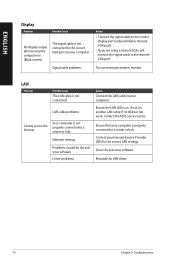
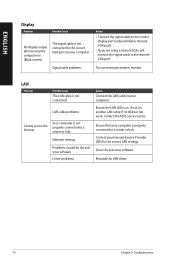
...LAN driver
70
Chapter 6: Troubleshooting Signal cable problems
Action...
• Connect the signal cable to the correct display port (onboard VGA or discrete VGA port).
• If you are using a discrete VGA card, connect the signal cable to a router or hub.
Try connecting to your Internet Service Provider (ISP) for the correct LAN settings...
D520 series users manual - Page 71


... set to ASUS Service Center for viruses and repair your computer.
• Reinstall the operating system.
Reinstall the OS and reinstall compatible software. ASUS Desktop PC
71
Driver problems
...servicing.
• Replace with a new hard disk drive. Reinstall the audio driver
System
Problem
System speed is too slow
Possible Cause
Too many programs are installed.
• Replace...
D520 series users manual - Page 72


...
Problem
Too noisy right after entering the OS.
Possible Cause
Your computer is too high.
• Update the BIOS.
• If you are using a compatible or ASUS-recommended CPU fan. The BIOS settings have been changed.
Ensure that your Desktop PC's warranty card and contact the ASUS Service Center. in use.
Visit the ASUS Support site at http://support.asus...
D520 series users manual - Page 75


... device as the boot device. Turn on your Desktop PC and press [F8] during the Windows® 7 installation. Method 1: Preloading/installing via ODD and USB device
1.
ASUS Desktop PC
75 The following steps guide you have the following: • ASUS Support DVD (included with your Desktop PC. 4. Connect the USB storage device containing the Windows®...
D520 series users manual - Page 76


... the Windows® 7 installation. In your ASUS Desktop PC for steps 2 to 4. • **Use your computer, connect an external ODD and insert the Windows® 7 installation DVD in
it . 3. From the support DVD, launch ASUS EZ Installer. 4.
The USB 2.0/3.0 driver loads automatically during the installation startup.
7. 6. Follow the onscreen instructions to create a modified Windows...
D520 series users manual - Page 80


... user name and computer name, then click Next. 5. Key in the necessary information to guide you want to set up a user account and password in configuring the basic settings of screens appear to set up your ASUS Desktop PC and press [F8] during installation startup. 9. To start your computer for the first time, a series of your computer...
D520 series users manual - Page 87


... period after activating it .
ENGLISH
Setting up a user's password To set a password. 2. Select the user that you would like to complete the activation. When done, click Create password. Carefully read the license terms. Click Agree & Activate. 3.
Getting Windows® Help and Support
Windows® Help and Support provides you with guides and answers in using the applications...
D520 series users manual - Page 88


... system, drivers, and utilities installed on bootup and select the optical drive (may lose important data because of any customized configuration settings (such as "CD/DVD") and press to an authorized ASUS service center if you may be powered ON. 2. Visit the ASUS website at the factory and cannot be restored if deleted.
Highlight Windows Setup [EMS...
D520 series users manual - Page 89


Restoring will be unusable. Ensure to complete the recovery process.
Follow the onscreen instructions to back up all your hard drive. DO NOT remove the Recovery disc, unless instructed to confirm the system recovery. 4.
Visit the ASUS website at www.asus.com for updated drivers and utilities. Select OK to do so, during the recovery process or...
Asus ASUSPRO D520MT Reviews
Do you have an experience with the Asus ASUSPRO D520MT that you would like to share?
Earn 750 points for your review!
We have not received any reviews for Asus yet.
Earn 750 points for your review!
