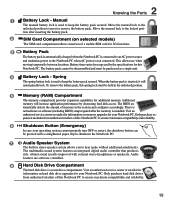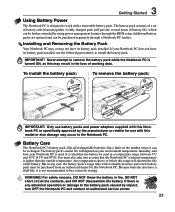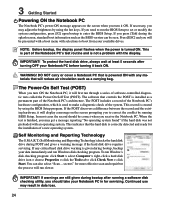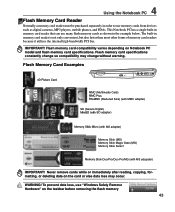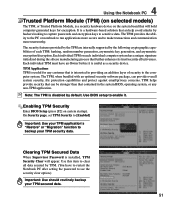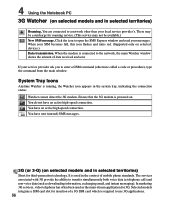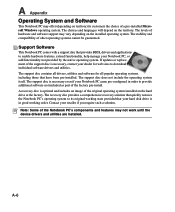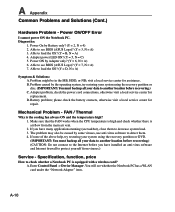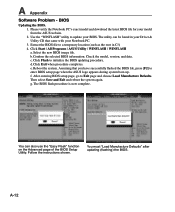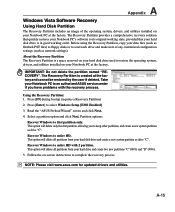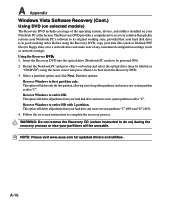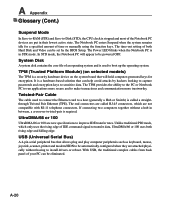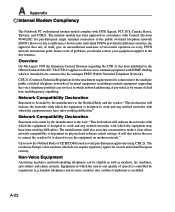Asus ASUS-LAMBORGHINI VX3 Support and Manuals
Get Help and Manuals for this Asus item

View All Support Options Below
Free Asus ASUS-LAMBORGHINI VX3 manuals!
Problems with Asus ASUS-LAMBORGHINI VX3?
Ask a Question
Free Asus ASUS-LAMBORGHINI VX3 manuals!
Problems with Asus ASUS-LAMBORGHINI VX3?
Ask a Question
Asus ASUS-LAMBORGHINI VX3 Videos
Popular Asus ASUS-LAMBORGHINI VX3 Manual Pages
Asus ASUS-LAMBORGHINI VX3 Reviews
We have not received any reviews for Asus yet.