Asus A8Je Support and Manuals
Popular Asus A8Je Manual Pages
A8 Hardware User''''s Manual for English Edition (E2378) - Page 2


... Functions 29 Colored Hot Keys 29 Microsoft Windows Keys 31 Keyboard as a Numeric Keypad 31 Keyboard as Cursors 31
Switches and Status Indicators 31 Switches ...31 Status Indicators 32
2 Contents
1. Introducing the Notebook PC 5
About This User's Manual 6 Notes For This Manual 6
Preparing your Notebook PC 9
2. Knowing the Parts 11
Top Side ...12 Bottom Side ...14...
A8 Hardware User''''s Manual for English Edition (E2378) - Page 9
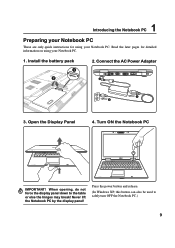
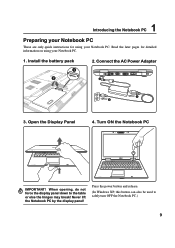
... display panel down to safely turn OFF the Notebook PC.)
9
Install the battery pack
1 2
2. 1 Introducing the Notebook PC
Preparing your Notebook PC
These are only quick instructions for detailed information on using your Notebook PC.
1. Never lift the Notebook PC by the display panel! Press the power button and release.
(In Windows XP, this button can also be used...
A8 Hardware User''''s Manual for English Edition (E2378) - Page 13


...with its buttons is easier on selected models)
The built-in the
Windows™ operating system.
6
Touchpad ...panel is available after setting up the included touchpad utility to safely turn OFF the Notebook PC. Can be ...Parts
1
Camera (on the eyes. Two Windows™ function keys are described in mono microphone can also be used to
allow you to turn OFF the Notebook...
A8 Hardware User''''s Manual for English Edition (E2378) - Page 15


... application performance by authorized service centers or dealers only.
3 Battery Lock - Some models feature a ULV design for your Notebook PC. There is no hardware or software (including BIOS) setup required after the memory is installed. Additional memory will automatically lock. Visit an authorized service center or retailer for information on memory upgrades for compactness and may...
A8 Hardware User''''s Manual for English Edition (E2378) - Page 16


... optical drives. See the marketing specifications for details on each model.
3 Optical Drive Electronic Eject
...Notebook PC's optical drive may support compact discs (CD) and/or digital video discs (DVD) and may have recordable (R) or re-writable (RW) capabilities. 2 Knowing the Parts
Left Side
Refer to the diagram below to identify the components on this manual. The built-in memory card...
A8 Hardware User''''s Manual for English Edition (E2378) - Page 25
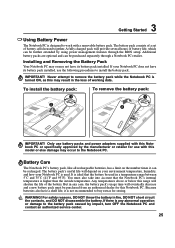
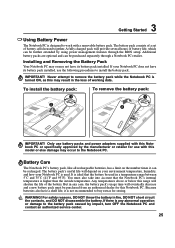
... the contacts, and DO NOT disassemble the battery. The battery pack consists of a set of working data. Additional battery packs are optional and can be used . Installing and Removing the Battery Pack
Your Notebook PC may or may occur to the battery pack caused by using power management features through a Notebook PC retailer. IMPORTANT! The battery pack's useful life will eventually...
A8 Hardware User''''s Manual for English Edition (E2378) - Page 27
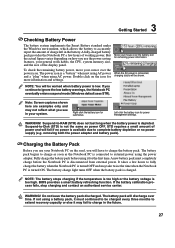
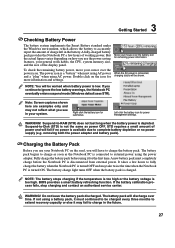
..., the Notebook PC eventually enters suspend mode (Windows default uses STR). Left-click the battery icon for submenus.
Charging the Battery Pack
Before you use the power saving features, your mouse over the battery icon for remaining power information. Do not leave the battery pack discharged. If the battery calibration process fails, stop charging and contact an authorized service...
A8 Hardware User''''s Manual for English Edition (E2378) - Page 29


... be accessed by first pressing and holding the function key while pressing a key with an on sleep button setting in suspend mode to save battery power.
"Zz" Icon (F1): Places the Notebook PC in suspend mode (either Save-to-RAM or Save-toDisk depending on -screen-display. Hard drive "Zz" Icon (F4): Places the...
A8 Hardware User''''s Manual for English Edition (E2378) - Page 36


...: Some of a pre-installed operating system such as part of hardware and software support may not work until the device drivers and utilities are installed.
To turn OFF this feature, deselect the option in good working state provided that have been pre-installed. If updates or replacement of the support CD is necessary even if your Notebook PC came pre-configured...
A8 Hardware User''''s Manual for English Edition (E2378) - Page 48


... use to control power management and Plug and Play features. ACPI
Advanced Configuration and Power Management (ACPI) was used in older operating systems like Windows NT4 and Windows 98. Full Power Mode & Maximum Performance
The Notebook PC operates in their lowest active state.
ACPI power management settings are conscious of both system performance and power consumption, select...
A8 Hardware User''''s Manual for English Edition (E2378) - Page 49


... temperatures represent the chassis temperature (not CPU).
• The fan turns ON for active cooling when the temperature reaches the safe upper limit.
• The CPU decreases speed for controlling the Notebook PC's thermal state. Soft OFF
• Power button (can be known in Windows Control Panel (higher priority)
• Any device • Battery low
--
A8 Hardware User''''s Manual for English Edition (E2378) - Page 55


... BIOS Setup program.
Bluetooth (on selected models)
Bluetooth is a short-range wireless technology that lets you to restart your computer. Bluetooth-enabled devices connect wirelessly within a 10 m range.
55 The BIOS can be updated using Windows 95 or later, selecting "Restart" from "Start | Shut Down..."
AWG (American Wire Gauge)
NOTE: This table is a set of...
A8 Hardware User''''s Manual for English Edition (E2378) - Page 58


... LED blinks when the Notebook PC is required.
Suspend Mode
In Save-to-RAM (STR) and Save-to-Disk (STD), the CPU clock is a hardware-based solution that can be automatically configured when they are new specifications to be eliminated.
58 RAM (Random Access Memory)
There are several different types of time or manually using the function...
A8 Hardware User''''s Manual for English Edition (E2378) - Page 60


A Appendix
Internal Modem Compliancy
The Notebook PC with internal modem model complies with DTMFdialling which is intended to... operation on physical and software switch settings.
Up to the analogue public switched telephone networks of terminal equipment (excluding terminal equipment supporting the voice telephony justified case service) in accordance with which network addressing...
A8 Hardware User''''s Manual for English Edition (E2378) - Page 71


... no more than damages for bodily injury (including death) and damage to infringe. Service and Support
Visit our multi-language web site at http://support.asus.com ASUS ASSUMES NO RESPONSIBILITY OR LIABILITY FOR ANY ERRORS OR INACCURACIES THAT MAY APPEAR IN THIS MANUAL, INCLUDING THE PRODUCTS AND SOFTWARE DESCRIBED IN IT. In each product.
All Rights...
Asus A8Je Reviews
Do you have an experience with the Asus A8Je that you would like to share?
Earn 750 points for your review!
We have not received any reviews for Asus yet.
Earn 750 points for your review!

