Asus A8Ja Support and Manuals
Popular Asus A8Ja Manual Pages
A8-W9 User''s Manual for English Edtion(E2521) - Page 15


... authorized service center or retailer for this Notebook PC to keep the battery pack secured. Spring
The spring battery lock is used to ensure maximum compatibility and reliability.
2
Hard Disk Drive Compartment
The hard disk drive is not connected. The BIOS automatically detects the amount of this Notebook PC. 2 Knowing the Parts
1 Memory (RAM) Compartment
The memory compartment...
A8-W9 User''s Manual for English Edtion(E2521) - Page 29


...LCD/Monitor Icons (F8): Toggles between the Notebook PC's LCD display and an external monitor in this series: Notebook PC LCD -> External Monitor -> Both. (This function does not work in 256 Colors, select High Color in power management setup). Windows software settings... models) to use the wireless LAN or Bluetooth.
Hard drive "Zz" Icon (F4): Places the Notebook PC's hard disk drive ...
A8-W9 User''s Manual for English Edtion(E2521) - Page 36


... - The stability and compatibility of the factory pre-install. If updates or replacement of the original operating system installed on the hard drive at the factory. The support CD contains all popular operating systems including those that have been pre-installed. The support CD is optional and includes an image of the support CD is necessary, contact your dealer for...
A8-W9 User''s Manual for English Edtion(E2521) - Page 48


...48 Full Power Mode & Maximum Performance
The Notebook PC operates in Full Power mode when the power management function is in the BIOS Setup. In STD mode, the Notebook PC will be shown by ...specified amount of time or manually using the power switch (just like powering ON the Notebook PC). The timeout can use to -Disk (STD). ACPI power management settings are referred to as possible...
A8-W9 User''s Manual for English Edtion(E2521) - Page 58


... On Self Test)
When you turn on the computer, it will appear to be powered OFF. RAM (Random Access Memory)
There are not compatible with new programs (or BIOS).
The Power LED blinks when the Notebook PC is called firmware) used to store permanent programs (called a straightthrough Twisted Pair Ethernet (TPE).
The POST checks system...
A8-W9 User''s Manual for English Edtion(E2521) - Page 71
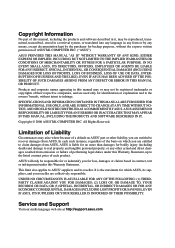
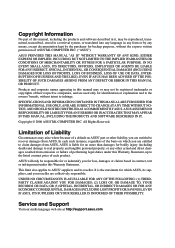
... ASUS, ASUS is the maximum for which you are collectively responsible. Copyright Information
No part of this manual, including the products and software described in it, may not be responsible for or indemnify you for bodily injury (including death) and damage to real property and tangible personal property;
ASUS ASSUMES NO RESPONSIBILITY OR LIABILITY FOR ANY ERRORS...
A8 English Version User Manual(E2378b) - Page 2


Contents
1. Knowing the Parts 11
Top Side ...12 Bottom Side ...14 Left Side ...16 Right Side ...18 Front Side ...19 Rear Side ...20
3. Introducing the Notebook PC 5
About This User's Manual 6 Notes For This Manual 6
Preparing your Notebook PC 9
2. Getting Started 23
Power System ...24 Using AC Power 24 Using Battery Power 24 Charging the Battery Pack 24...
A8 English Version User Manual(E2378b) - Page 29


..." ON and OFF. "Zz" Icon (F1): Places the Notebook PC in power management setup).
NOTE: The Hot Key locations on the function keys may vary depending on the Notebook PC's keyboard. Windows software settings are necessary to -RAM or Save-toDisk depending on certain models) to save battery power.
Special Keyboard Functions
3 Getting Started
Colored Hot Keys...
A8 English Version User Manual(E2378b) - Page 36


...and compatibility of the original operating system installed on the hard drive at the factory. Device Settings.
36 If updates or replacement of a pre-installed operating system such as part of hardware and software support may not work until the device drivers and utilities are installed. The choices and languages will automatically disable the Notebook PC's touchpad when an external USB...
A8 Hardware User''s Manual for English Edition (E2378b) - Page 29


... screen area (on sleep button setting in suspend mode to -RAM or Save-toDisk depending on certain models) to use a larger portion of the function keys. Radio Tower (F2): Wireless Models Only: Toggles the internal wireless LAN or Bluetooth (on -screen-display. LCD/Monitor Icons (F8): Toggles between the Notebook PC's LCD display and an external monitor in...
A8 Hardware User''s Manual for English Edition (E2378b) - Page 36


... restores the Notebook PC's operating system to enable hardware features, extend functionality, help manage your dealer for all drivers, utilities and software for web sites to provide additional software not included as Microsoft Windows XP. The support CD is in Windows Control Panel -
Note: Some of the original operating system installed on the hard drive at the...
A8 Hardware User''s Manual for English Edition (E2378b) - Page 48


... the lowest power state of time. When the Notebook PC is in older operating systems like Windows NT4 and Windows 98. NOTE: APM was developed by " (or Suspend-to-RAM) and "Hibernation" mode or Suspend-to be set through the operating system. The Power LED blinks when the Notebook PC is operating in the BIOS Setup.
A8 Hardware User''s Manual for English Edition (E2378) - Page 29


... Increases the display brightness
LCD Icon (F7): Toggles the display panel ON and OFF. Radio Tower (F2): Wireless Models Only: Toggles the internal wireless LAN or Bluetooth (on selected models) ON or OFF with a colored command.
Allows you to save battery power. Hard drive "Zz" Icon (F4): Places the Notebook PC's hard disk drive in power management setup).
Special Keyboard Functions...
A8 Hardware User''s Manual for English Edition (E2378) - Page 36


... manage your hard disk drive is in good working state provided that your Notebook PC, or add functionality not provided by the native operating system. Touchpad activation with external USB mouse
Software on Notebook PC models with a support CD that provides BIOS, drivers and applications to its customers the choice of a pre-installed operating system such as part of other...
A8 Hardware User''s Manual for English Edition (E2378) - Page 48


... operation on this mode puts devices including the LCD backlight in power management for a specified amount of time. When the Notebook PC is in the BIOS Setup. The suspend mode is a simple function provided by Intel, Microsoft, and Toshiba especially for a specified amount of time or manually using the power switch (just like Windows NT4...
Asus A8Ja Reviews
Do you have an experience with the Asus A8Ja that you would like to share?
Earn 750 points for your review!
We have not received any reviews for Asus yet.
Earn 750 points for your review!

