Asus A750JA Support and Manuals
Popular Asus A750JA Manual Pages
User's Manual for English Edition - Page 2
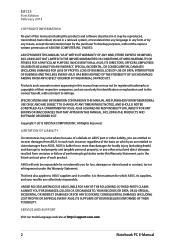
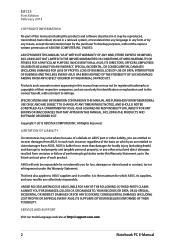
... or explanation and to the owners' benefit, without the express written permission of ASUSTeK COMPUTER INC. ("ASUS"). This limit also applies to infringe. SERVICE AND SUPPORT
Visit our multi-language web site at http://support.asus.com
Notebook PC E-Manual
UNDER NO CIRCUMSTANCES IS ASUS LIABLE FOR ANY OF THE FOLLOWING: (1) THIRD-PARTY CLAIMS AGAINST YOU FOR DAMAGES; (2) LOSS...
User's Manual for English Edition - Page 3


... touchpad 27 Using the keyboard 34 Function keys...34 Function keys for ASUS Apps 35 Windows®8 keys...36 Multimedia control keys (on selected models 36 Numeric keypad (on selected models 37 Using the optical drive 38
Chapter 3: Working with Windows® 8
Starting for the first time 42 Windows® 8 lock screen 42
Notebook PC E-Manual
User's Manual for English Edition - Page 5


... Hearing Loss 103 Nordic Lithium Cautions (for lithium-ion batteries 104 Optical Drive Safety Information 105 CTR 21 Approval (for Notebook PC with built-in Modem 106 ENERGY STAR complied product 108 European Union Eco-label 108 Global Environmental Regulation Compliance and Declaration 109 ASUS Recycling/Takeback Services 109 Regional notice for Singapore 109
Notebook PC E-Manual
User's Manual for English Edition - Page 6
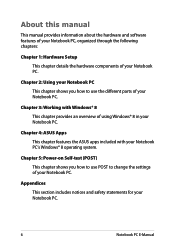
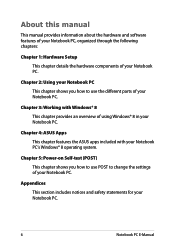
... the different parts of your Notebook PC's Windows® 8 operating system.
Chapter 3: Working with your Notebook PC. Appendices This section includes notices and safety statements for your Notebook PC.
About this manual
This manual provides information about the hardware and software features of your Notebook PC, organized through the following chapters:
Chapter 1: Hardware Setup This...
User's Manual for English Edition - Page 35


... the speaker volume up
Function keys for ASUS Apps
Your Notebook PC also comes with a special set of function keys that can be used to switch between these display color enhancement modes: Gamma Correction, Vivid Mode, Theater Mode, Soft Mode, My Profile, and Normal.
Launches the ASUS LifeFrame app
Launches the ASUS Power4Gear Hybrid app
Notebook PC E-Manual
35
User's Manual for English Edition - Page 42
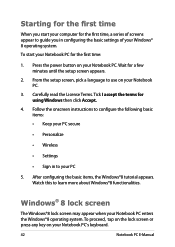
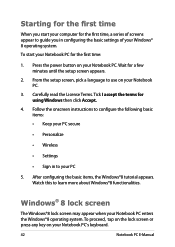
... power button on your Notebook PC's keyboard.
42
Notebook PC E-Manual To proceed, tap on the lock screen or press any key on your Notebook PC. Wait for using Windows then click Accept.
4. To start your computer for the first time, a series of your Windows® 8 operating system.
Watch this to guide you start your Notebook PC enters the Windows®...
User's Manual for English Edition - Page 62
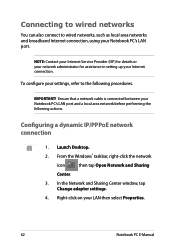
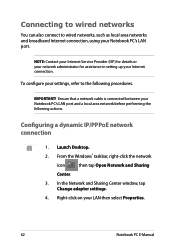
... port and a local area network before performing the following procedures. IMPORTANT!
NOTE: Contact your Internet Service Provider (ISP) for details or your network administrator for assistance in setting up your LAN then select Properties.
62
Notebook PC E-Manual
Right-click on your Internet connection. Connecting to wired networks
You can also connect to the following...
User's Manual for English Edition - Page 74
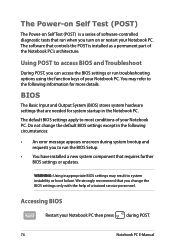
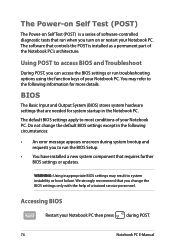
... access BIOS and Troubleshoot
During POST, you change the default BIOS settings except in the Notebook PC.
You may result to run the BIOS Setup.
• You have installed a new system component that requires further BIOS settings or updates. The Power-on Self Test (POST)
The Power-on Self Test (POST) is installed as a permanent part of the Notebook PC's architecture.
The...
User's Manual for English Edition - Page 75
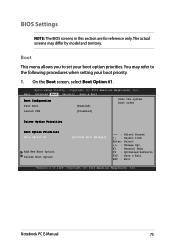
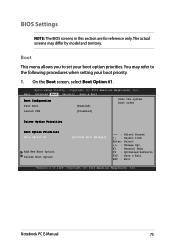
...]
Sets the system boot order
Launch CSM
[Disabled]
Driver Option Priorities
Boot Option Priorities Boot Option #1
Add New Boot Option Delete Boot Option
[Windows Boot Manager]
→← : Select Screen ↑↓ : Select Item Enter: Select +/- : Change Opt. On the Boot screen, select Boot Option #1. Notebook PC E-Manual
75 Aptio Setup Utility - You may differ by model...
User's Manual for English Edition - Page 83
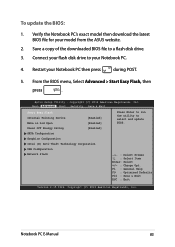
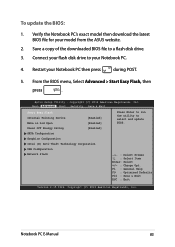
Notebook PC E-Manual
83 Main AdvaAnpcteido SeBtouopt UtiSleictuyri-tyCopySraivgeht& (ECx)it2011 American Megatrends, Inc. Restart your model from the ASUS website.
2. Connect your Notebook PC.
4. Copyright (C) 2012 American Megatrends, Inc.
From the BIOS menu, Select Advanced > Start Easy Flash, then
press
. Aptio Setup Utility - F1 : General Help F9 : Optimized Defaults ...
User's Manual for English Edition - Page 90
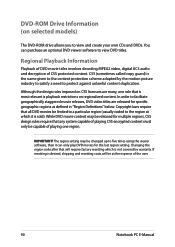
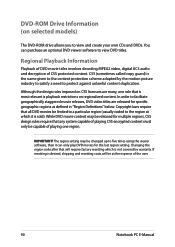
...and DVDs. Although the design rules imposed on CSS licensors are released for specific geographic regions as defined in "Region Definitions" below. In order to the...Notebook PC E-Manual Copyright laws require that is most relevant is playback restrictions on selected models)
The DVD-ROM drive allows you to view DVD titles. The region setting may be released for the last region setting...
User's Manual for English Edition - Page 92


...different countries, the approval does not, of itself, give an unconditional assurance of problems you to Blu-ray Disc website at www.blu-raydisc.com/en/Technical/FAQs...The Notebook PC with internal modem model complies with Council Decision 98/482/EC for more details. Australia and New Zealand. The internal modem has been approved in the first instance.
92
Notebook PC E-Manual
...
User's Manual for English Edition - Page 93
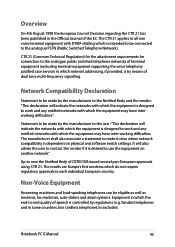
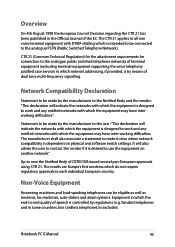
...equipment (excluding terminal equipment supporting the voice telephony justified case service) in which the end-to-end quality of dual tone multi-frequency signalling.
Notebook PC E-Manual
93 The CTR 21 ... cordless telephones) is desired to use the equipment on physical and software switch settings. Network Compatibility Declaration
Statement to be made by the manufacturer to the Notified ...
User's Manual for English Edition - Page 98


... exposure limits set forth for satisfying RF exposure compliance. To maintain compliance with Industry Canada licence-exempt RSS standard(s).
98
Notebook PC E-Manual
End users must accept any interference, including interference that is installed outdoors is subject... interference and
• This device must follow the specific operating instructions for an uncontrolled environment.
User's Manual for English Edition - Page 108
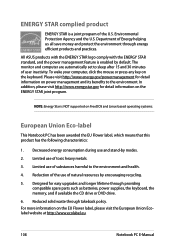
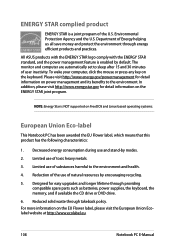
...Notebook PC has been awarded the EU Flower label, which means that this product has the following characteristics:
1. The monitor and computer are automatically set to sleep after 15 and 30 minutes of the U.S. Please visit http://www.energy.gov/powermanagement for easy upgrades and longer lifetime through providing compatible spare parts...eu.
108
Notebook PC E-Manual Decreased energy ...
Asus A750JA Reviews
Do you have an experience with the Asus A750JA that you would like to share?
Earn 750 points for your review!
We have not received any reviews for Asus yet.
Earn 750 points for your review!

