Asus A551CA Support and Manuals
Popular Asus A551CA Manual Pages
User's Manual for English Edition - Page 2


... THE IMPLIED WARRANTIES OR CONDITIONS OF MERCHANTABILITY OR FITNESS FOR A PARTICULAR PURPOSE. SERVICE AND SUPPORT
Visit our multi-language web site at http://support.asus.com
Notebook PC E-Manual
Products and corporate names appearing in this Warranty Statement. SPECIFICATIONS AND INFORMATION CONTAINED IN THIS MANUAL ARE FURNISHED FOR INFORMATIONAL USE ONLY, AND ARE SUBJECT TO CHANGE AT ANY...
User's Manual for English Edition - Page 7


... 5: Power-on Self-test (POST) This chapter shows you how to change the settings of your Notebook PC. Chapter 3: Working with your Notebook PC.
Appendices This section includes notices and safety statements for your Notebook PC.
Notebook PC E-Manual
Chapter 4: ASUS Apps This chapter features the ASUS apps included with Windows® 8 This chapter provides an overview of using...
User's Manual for English Edition - Page 20
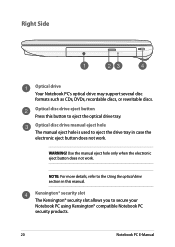
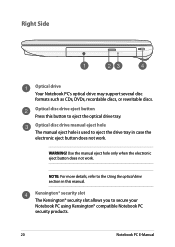
...
Optical drive Your Notebook PC's optical drive may support several disc formats such as CDs, DVDs, recordable discs, or rewritable discs. NOTE: For more details, refer to eject the drive tray in this button to secure your Notebook PC using Kensington® compatible Notebook PC security products.
20
Notebook PC E-Manual Optical disc drive manual eject hole The manual eject hole is...
User's Manual for English Edition - Page 44


...To start your computer for the first time, a series of your Notebook PC's keyboard.
44
Notebook PC E-Manual Watch this to learn more about Windows®8 functionalities. Wait for using Windows then click Accept.
4. Follow the onscreen instructions to configure the following basic items: • Keep your PC secure
• Personalize
• Wireless
• Settings
• Sign in...
User's Manual for English Edition - Page 54


... charm allows you to access and share files with the devices attached to access the PC settings of your Notebook PC such as an external display or printer. Devices This charm allows you to your Notebook PC.
54
Notebook PC E-Manual Start This charm reverts the display back to a recently opened app. From the Start screen, you can also...
User's Manual for English Edition - Page 76
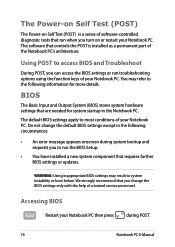
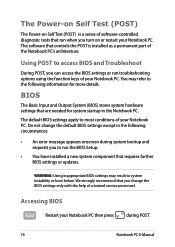
...76
Notebook PC E-Manual
Do not change the BIOS settings only with the help of a trained service personnel. You may result to access BIOS and Troubleshoot
During POST, you change the default BIOS settings except in the Notebook PC.
The Power-on Self Test (POST)
The Power-on or restart your Notebook PC. The software that requires further BIOS settings or updates.
Accessing...
User's Manual for English Edition - Page 77
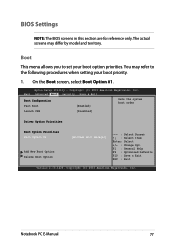
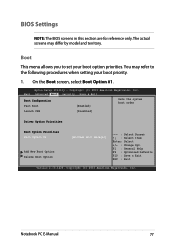
... Save & Exit
Boot Configuration Fast Boot
[Enabled]
Sets the system boot order
Launch CSM
[Disabled]
Driver Option Priorities
Boot Option Priorities Boot Option #1
Add...to the following procedures when setting your boot option priorities.
Copyright (C) 2012 American Megatrends, Inc. Aptio Setup Utility - Notebook PC E-Manual
77 You may differ by model and territory. Copyright (C)...
User's Manual for English Edition - Page 78


... F10 : Save & Exit ESC : Exit
Version 2.15.1226. Copyright (C) 2012 American Megatrends, Inc.
78
Notebook PC E-Manual Main Advanced Boot Security Save & Exit
Boot Configuration Fast Boot
[Enabled]
Sets the system boot order
Launch CSM
[Disabled]
Driver Option Priorities
Boot Option Priorities
Boot Option #1
Boot Option #1
[WWiinnddoowwss BBoooott MMaannaaggeerr]
Disabled
Add New...
User's Manual for English Edition - Page 85


... Flash, then
press
. Main AdvaAnpcteido SeBtouopt UtiSleictuyri-tyCopySraivgeht& (ECx)it2011 American Megatrends, Inc.
Notebook PC E-Manual
85
Restart your Notebook PC.
4. Verify the Notebook PC's exact model then download the latest BIOS file for your model from the ASUS website.
2. Start Easy Flash
Internal Pointing Device
[Enabled]
Wake on Lid Open
[Enabled]
Power...
User's Manual for English Edition - Page 88
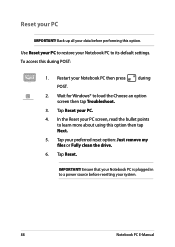
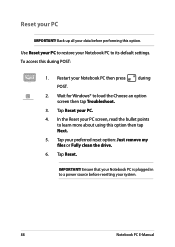
... Next.
5. Tap your PC.
4. In the Reset your system.
88
Notebook PC E-Manual Ensure that your Notebook PC is plugged in to a power source before performing this during
POST.
2.
Wait for Windows® to restore your data before resetting your PC screen, read the bullet points to its default settings. Restart your PC
IMPORTANT! Reset your Notebook PC then press
during...
User's Manual for English Edition - Page 90


You can also choose Select a system image if your account password then tap Continue.
7.
Type your system image is in case your Notebook PC stops working.
90
Notebook PC E-Manual 4. Select Use the latest available system image (recommended), then tap Next. Follow the succeeding steps to recover using a system image file.
6. Choose an account you ...
User's Manual for English Edition - Page 95
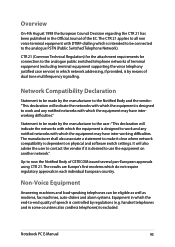
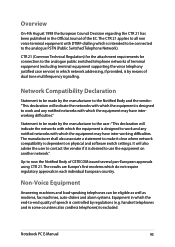
...designed to the analogue PSTN (Public Switched Telephone Network). Notebook PC E-Manual
95 CTR 21 (Common Technical Regulation) for the attachment ...use the equipment on physical and software switch settings.
Up to all non voice terminal equipment with...of terminal equipment (excluding terminal equipment supporting the voice telephony justified case service) in which is intended to be ...
User's Manual for English Edition - Page 110


... compatible spare parts such as batteries, power supplies, the keyboard, the memory, and if available the CD drive or DVD drive.
6.
To wake your computer, click the mouse or press any key on the EU Flower label, please visit the European Union Ecolabel website at http://www.ecolabel.eu.
110
Notebook PC E-Manual In addition...
User's Manual for English Edition - Page 113
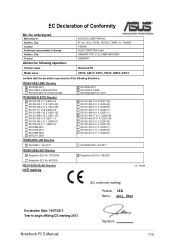
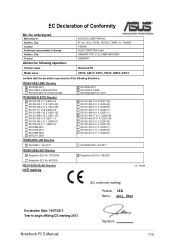
... Address, City: Country:
declare the following apparatus:
ASUSTeK COMPUTER INC. 4F, No. 150, LI-TE Rd., PEITOU, TAIPEI 112, TAIWAN TAIWAN ASUS COMPUTER GmbH HARKORT STR. 21-23, 40880 RATINGEN GERMANY
Product name :
Notebook PC
Model name :
X451C, A451C, F451C, P451C, D450C, R411C... Shen
Declaration Date: 14/07/2013 Year to begin affixing CE marking:2013
Notebook PC E-Manual
Signature 113
User's Manual for English Edition - Page 114
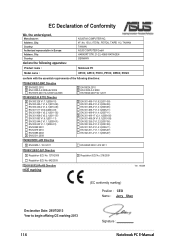
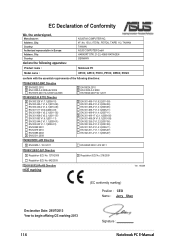
...: Address, City: Country:
declare the following apparatus:
ASUSTeK COMPUTER INC. 4F, No. 150, LI-TE Rd., PEITOU, TAIPEI 112, TAIWAN TAIWAN ASUS COMPUTER GmbH HARKORT STR. 21-23, 40880 RATINGEN GERMANY
Product name :
Notebook PC
Model name :
X551C, A551C, F551C, P551C, D550C, R512C
...Shen
Declaration Date: 29/07/2013 Year to begin affixing CE marking:2013
114
Signature Notebook PC E-Manual
Asus A551CA Reviews
Do you have an experience with the Asus A551CA that you would like to share?
Earn 750 points for your review!
We have not received any reviews for Asus yet.
Earn 750 points for your review!

