Asus A46CA Support and Manuals
Asus A46CA Videos
Popular Asus A46CA Manual Pages
User's Manual for English Edition - Page 4
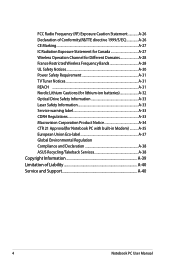
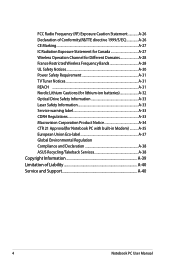
...Service warning label A-33 CDRH Regulations A-33 Macrovision Corporation Product Notice A-34 CTR 21 Approval(for Notebook PC with built-in Modem A-35 European Union Eco-label A-37 Global Environmental Regulation Compliance and Declaration A-38 ASUS Recycling/Takeback Services A-38 Copyright Information A-39 Limitation of Liability A-40 Service and Support A-40
Notebook PC User Manual
User's Manual for English Edition - Page 6
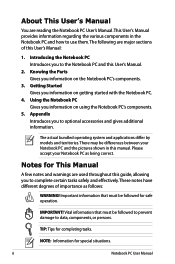
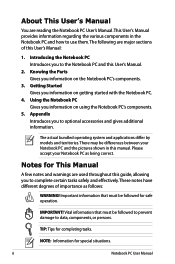
...have different degrees of this User's Manual:
1. Notes for completing tasks. The actual bundled operating system and applications differ by models and territories. Vital information that must....
IMPORTANT! Knowing the Parts Gives you to the Notebook PC and this manual. TIP: Tips for This Manual
A few notes and warnings are used throughout this guide, allowing you to optional...
User's Manual for English Edition - Page 30
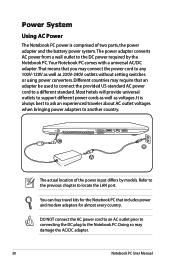
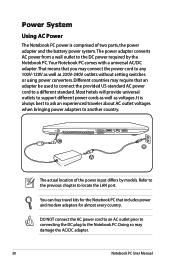
...User Manual C B
A
The actual location of two parts, the power adapter and the battery power system.The power adapter converts AC power from a wall outlet to the DC power required by models.... every country. Most hotels will provide universal outlets to support different power cords as well as 220V-240V outlets without setting switches or using power converters. Your Notebook PC comes with...
User's Manual for English Edition - Page 34
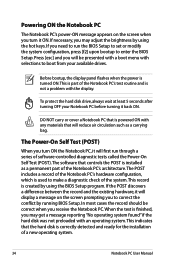
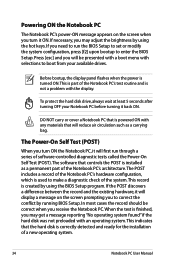
... not a problem with selections to enter the BIOS Setup.
The Power... will first run the BIOS Setup to set or modify the system configuration,...part of the Notebook PC's architecture.The POST includes a record of software-controlled diagnostic tests called the Power-On Self Test (POST).The software that controls the POST is created by using the BIOS Setup program. This record is installed...
User's Manual for English Edition - Page 43
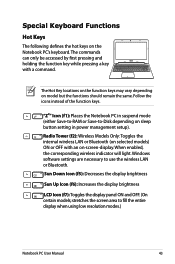
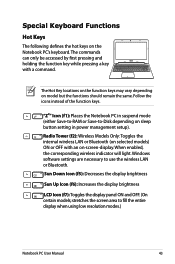
...models; When enabled, the corresponding wireless indicator will light. Windows software settings are necessary to fill the entire display when using low resolution modes.)
Notebook PC User Manual
43 Radio Tower (f2): Wireless Models... management setup). The commands can only be accessed by first pressing and holding the function key while pressing a key with an on sleep button setting in ...
User's Manual for English Edition - Page 63
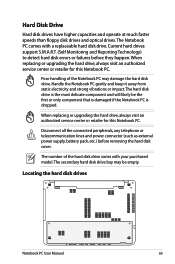
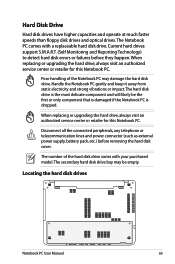
... PC comes with your purchased model.The secondary hard disk drive ...Manual
63 When replacing or upgrading the hard drive, always visit an authorized service center or retailer for this Notebook PC. Current hard drives support S.M.A.R.T. (Self Monitoring and Reporting Technology) to detect hard disk errors or failures before removing the hard disk cover.
When replacing or upgrading...
User's Manual for English Edition - Page 81
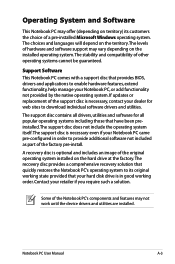
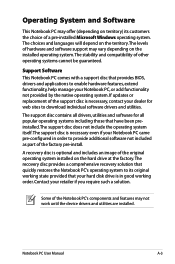
... disk drive is in good working state provided that provides BIOS, drivers and applications to provide additional software not included as part of the support disc is necessary, contact your retailer if you require such a solution.
If updates or replacement of the factory pre-install. Some of other operating systems cannot be guaranteed. The stability and...
User's Manual for English Edition - Page 82
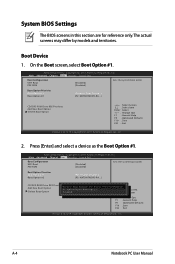
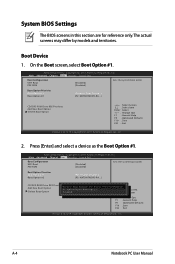
...Sets...Setup Utility - M �a�i�n A�d��v�a��n�c��e�d C��h��ip��s�e��t Boot Security Save & Exit
Boot Configuration UEFI Boot PXE ROM
[Disabled] [Disabled]
Sets... BIOS Settings
The ...models and territories. F1 : General Help F9...
User's Manual for English Edition - Page 83
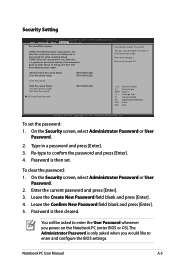
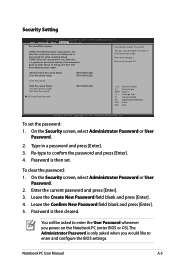
... 3
Maximum length 20
Administrator Password Status User Password Status Administrator Password User Password
NOT INSTALLED NOT INSTALLED
HDD Password Status : Set Master Password Set User Password
I/O Interface Security
NOT INSTALLED
→← : Select Screen ↑↓ : Select Item Enter : Select +/- : Change Opt. Re-type to Setup and is a power on...
User's Manual for English Edition - Page 86
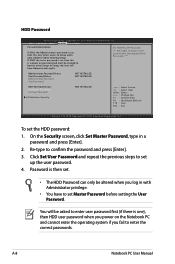
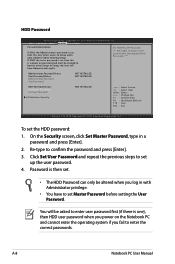
... User Password Status Administrator Password User Password
NOT INSTALLED NOT INSTALLED
HDD Password Status : Set Master Password Set User Password
I/O Interface Security
NOT INSTALLED
→← : Select Screen ↑↓ : Select Item Enter : Select +/- : Change Opt. A-8
Notebook PC User Manual If ONLY the user 's password is set
up the user password. 4. F1...
User's Manual for English Edition - Page 88
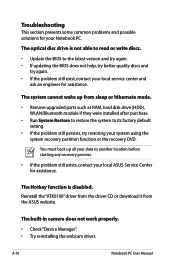
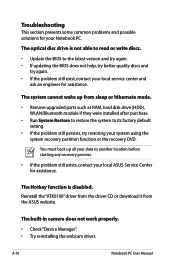
... webcam driver.
A-10
Notebook PC User Manual
You must back up from the ASUS website. Troubleshooting
This section presents some common problems and possible solutions for assistance. The optical disc drive is disabled. The Hotkey function is not able to read or write discs.
• Update the BIOS to its factory default setting.
• If the problem still...
User's Manual for English Edition - Page 93


... the operating system, drivers, and utilities to their original factory settings.To use the up...where you to reuse the default settings of your Notebook PC to make ...models) allows you to reformat your hard drive and restore your ASUS Notebook PC to its original factory settings...Setup [EMS Enabled], then press [Enter]. 3.
Read the ASUS Preload Wizard messages then click Next. 4.
Notebook ...
User's Manual for English Edition - Page 94
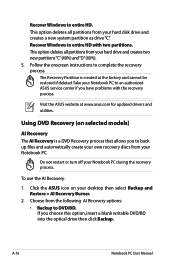
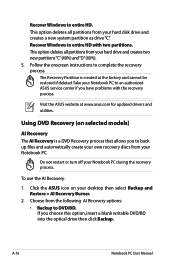
...instructions to DVD/BD.
Click the ASUS icon on selected models)
AI Recovery The AI Recovery is created at www.asus.com for updated drivers and utilities. If you have problems with two partitions. A-16
Notebook PC User Manual...The Recovery Partition is a DVD Recovery process that allows you to an authorized ASUS service center if you choose this option, insert a blank writable DVD/BD into...
User's Manual for English Edition - Page 95


... the onscreen instructions to restore the image. 4. • Create ISO backup files for DVD.
• Create ISO backup files for updated drivers and utilities. Visit the ASUS website at www.asus.com for ... Manual
A-17 Do not remove the Recovery disc, unless instructed to save the ISO files then click Backup.
3. Select OK to complete the recovery
process. Follow the onscreen instructions to...
User's Manual for English Edition - Page 99
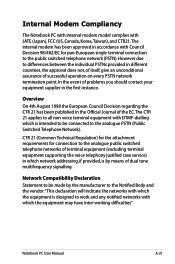
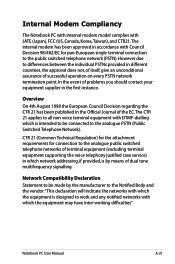
... of problems you ...have inter-working difficulties"
Notebook PC User Manual
A-21
Internal Modem Compliancy
The Notebook PC with internal modem model complies with which is by the manufacturer...(excluding terminal equipment supporting the voice telephony justified case service) in which network addressing, if provided, is intended to be made by means of dual tone multifrequency signalling....
Asus A46CA Reviews
Do you have an experience with the Asus A46CA that you would like to share?
Earn 750 points for your review!
We have not received any reviews for Asus yet.
Earn 750 points for your review!


