Asus A45VG Support and Manuals
Popular Asus A45VG Manual Pages
User's Manual for English Edition - Page 6
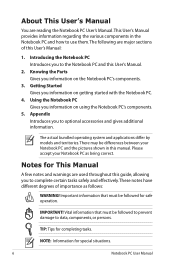
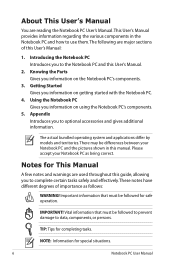
... components in this User's Manual:
1. The following are major sections of importance as being correct.
Knowing the Parts Gives you to data, components, or persons. Appendix Introduces you information on using the Notebook PC's components.
5. Notes for safe operation. The actual bundled operating system and applications differ by models and territories. Important information...
User's Manual for English Edition - Page 23
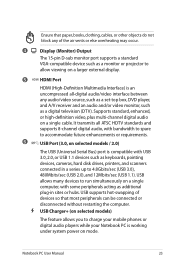
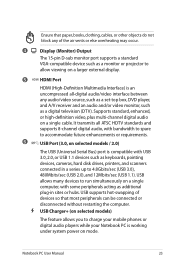
...selected models / 2.0)
The USB (Universal Serial Bus) port is compatible with some peripherals acting as additional plug-in sites or hubs. Notebook PC User Manual
23 USB supports hot...Supports standard, enhanced, or high-definition video, plus multi-channel digital audio on mode.
Ensure that paper, books, clothing, cables, or other objects do not block any audio/video source, such as a set...
User's Manual for English Edition - Page 28
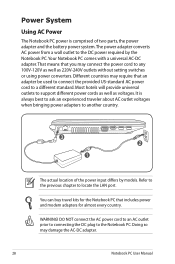
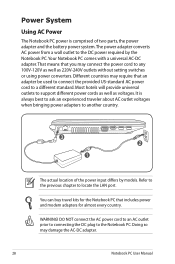
... universal outlets to support different power cords as well as 220V-240V outlets without setting switches or using power converters. Your Notebook PC comes with a universal...parts, the power adapter and the battery power system.The power adapter converts AC power from a wall outlet to the DC power required by models. Different countries may damage the AC-DC adapter.
28
Notebook PC User Manual...
User's Manual for English Edition - Page 60


... while or immediately after reading, copying, formatting, or deleting data on Notebook PC model and flash memory card specifications. Flash Memory Card Reader
Normally a memory card reader must be purchased...card readers because it utilizes the internal highbandwidth PCI bus. Flash memory card specifications constantly change without warning. WARNING!
To prevent data loss, use Safely Remove...
User's Manual for English Edition - Page 61


... Manual
61
When replacing or upgrading the hard drive, always visit an authorized service center or retailer for this Notebook PC. WARNING!
IMPORTANT! When replacing or upgrading the hard drive, always visit an authorized service center or retailer for this Notebook PC. Poor handling of the hard disk drive varies with a replaceable hard disk drive. Current hard drives support...
User's Manual for English Edition - Page 65
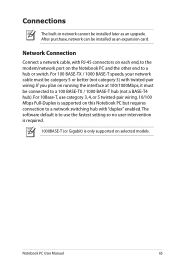
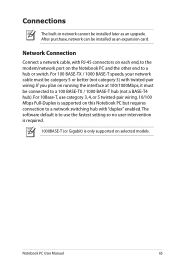
... BASE-T hub (not a BASE-T4 hub). For 10Base-T, use the fastest setting so no user-intervention is required.
1000BASE-T (or Gigabit) is supported on selected models.
Connections
The built-in network cannot be installed as an upgrade. Notebook PC User Manual
65
After purchase, network can be installed later as an expansion card. The software default is to a hub...
User's Manual for English Edition - Page 77
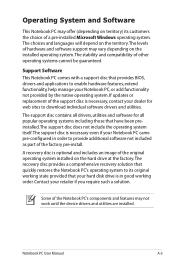
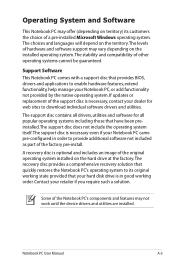
... order. The support disc contains all drivers, utilities and software for web sites to provide additional software not included as part of the Notebook PC's components and features may vary depending on the installed operating system. Contact your retailer if you require such a solution. Notebook PC User Manual
A-3
Operating System and Software
This Notebook PC may offer (depending...
User's Manual for English Edition - Page 79
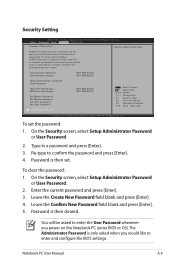
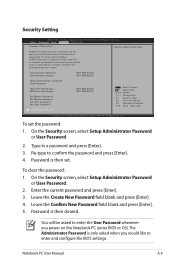
Security Setting
Aptio Setup Utility - If ONLY the Administrator's password is a power on the Notebook PC (enter BIOS or OS). In Setup, the User will be entered to enter and configure the BIOS settings. Password is then set , then this is set . Enter the current password and press [Enter]. 3. Notebook PC User Manual
A-5 F1: General Help F2: Previous Values F9: Optimized Defaults ...
User's Manual for English Edition - Page 82
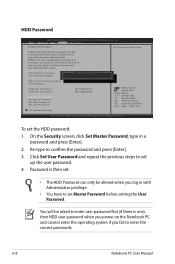
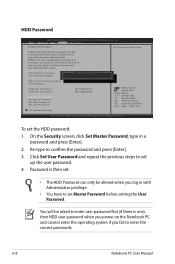
... NOT INSTALLED
Setup administrator password User Password
HDD User Pwd Status : HDD User Pwd Status :
Set Master Password Set Master Password Set User Password Set User Password
I/O Interface Security
NOT INSTALLED NOT INSTALLED
: Select Screen : Select Item Enter: Select +/-: Change Opt. If ONLY the Administrator's password is set, then this is a power on the Notebook PC and...
User's Manual for English Edition - Page 84


...A. Common Problems and Solutions
Hardware Problem - Remove upgraded parts (RAM, HDD, WLAN, BT) if they were installed after purchase.
2.
Keyboard / Hotkey The Hotkey (FN) is not able to another location before recovering.
4. Update the BIOS to an earlier date. 3. If not the case, try MS System Restore to the latest version and try again. 3. A-10
Notebook PC User Manual
User's Manual for English Edition - Page 89
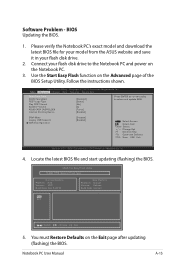
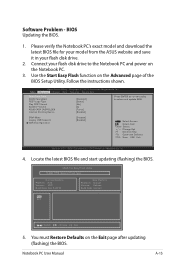
...Setup Utility. Connect your flash disk drive.
2. Please verify the Notebook PC's exact model and download the latest BIOS file for your model from the ASUS website and save it in your flash disk drive to select and update BIOS. Aptio Setup...on the Exit page after updating (flashing) the BIOS.
ASUS Tek. Follow the instructions shown. Notebook PC User Manual
A-15 Software Problem -
User's Manual for English Edition - Page 90
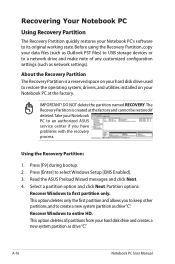
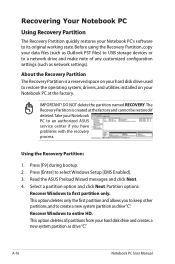
... system, drivers, and utilities installed on your Notebook PC at the factory and cannot be restored if deleted.Take your Notebook PC's software to its original working state. Partition options:
Recover Windows to first partition only. Recovering Your Notebook PC
Using Recovery Partition
The Recovery Partition quickly restores your Notebook PC to an authorized ASUS service center if...
User's Manual for English Edition - Page 91
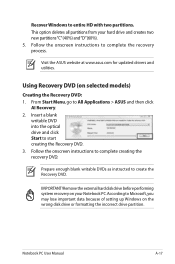
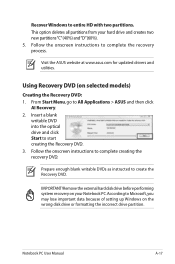
... click Start to complete the recovery process. Prepare enough blank writable DVDs as instructed to entire HD with two partitions. IMPORTANT!
Recover Windows to create the Recovery DVD.
Visit the ASUS website at www.asus.com for updated drivers and utilities. Notebook PC User Manual
A-17 Remove the external hard disk drive before performing system recovery on your...
User's Manual for English Edition - Page 92


... the ASUS website at www.asus.com for updated drivers and utilities. Select OK to start to boot from the Recovery DVD.
3.
Ensure to connect the power adapter to your partitions will overwrite your hard drive.Ensure to do so, during the recovery process or else your Notebook PC when performing system recovery. A-18
Notebook PC User Manual Insert...
User's Manual for English Edition - Page 106
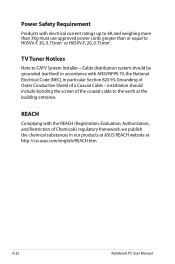
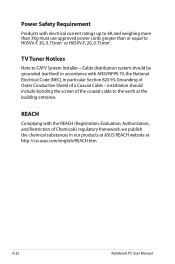
...
Notebook PC User Manual
TV Tuner Notices
Note to CATV System Installer-Cable distribution system should include bonding the screen of a Coaxial Cable - Power Safety Requirement
Products with electrical current ratings up to 6A and weighing more than 3Kg must use approved power cords greater than or equal to the earth at http://csr.asus...
Asus A45VG Reviews
Do you have an experience with the Asus A45VG that you would like to share?
Earn 750 points for your review!
We have not received any reviews for Asus yet.
Earn 750 points for your review!

