Asus A45N Support and Manuals
Popular Asus A45N Manual Pages
User's Manual for English Edition - Page 6
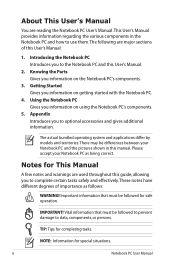
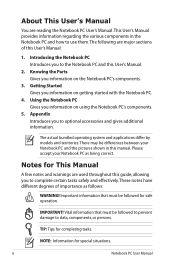
... information that must be differences between your Notebook PC as follows:
WARNING!
Knowing the Parts Gives you to the Notebook PC and this manual. The actual bundled operating system and applications differ by models and territories. Please accept your Notebook PC and the pictures shown in the Notebook PC and how to data...
User's Manual for English Edition - Page 23
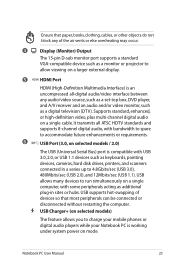
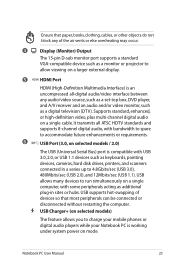
...) Output
The 15-pin D-sub monitor port supports a standard
VGA-compatible device such as a digital television (DTV). USB Charger+ (on selected models)
The feature allows you to run simultaneously on...Manual
23 It transmits all -digital audio/video interface between any of devices so that paper, books, clothing, cables, or other objects do not block any audio/video source, such as a set...
User's Manual for English Edition - Page 28
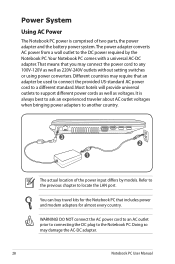
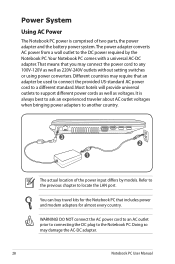
... AC power cord to support different power cords as well as 220V-240V outlets without setting switches or using power ...1
2
110V-220V
The actual location of two parts, the power adapter and the battery power system.The power adapter...models. WARNING! That means that includes power and modem adapters for the Notebook PC that you may damage the AC-DC adapter.
28
Notebook PC User Manual...
User's Manual for English Edition - Page 32
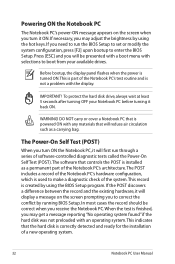
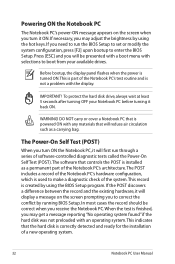
... Setup. DO NOT carry or cover a Notebook PC that is not a problem with an operating system. Press [ESC] and you will be correct when you receive the Notebook PC.
IMPORTANT!
WARNING! In most cases the record should be presented with a boot menu with any materials that controls the POST is installed as a permanent part...
User's Manual for English Edition - Page 60


... before removing the flash memory card.
60
Notebook PC User Manual IMPORTANT! Flash memory card specifications constantly change so compatibility may occur.
Flash memory card compatibility ... immediately after reading, copying, formatting, or deleting data on Notebook PC model and flash memory card specifications.
Flash Memory Card Reader
Normally a memory card reader must be purchased ...
User's Manual for English Edition - Page 65


...setting so no user-intervention is required.
1000BASE-T (or Gigabit) is supported on running the interface at 100/1000Mbps, it must be connected to the modem/network port on selected models. Notebook PC User Manual...use category 3, 4, or 5 twisted-pair wiring. 10/100 Mbps Full-Duplex is only supported on the Notebook PC and the other end to a network switching hub with twisted-pair wiring...
User's Manual for English Edition - Page 77


...'s operating system to its customers the choice of the factory pre-install. If updates or replacement of the support disc is necessary even if your dealer for all drivers, utilities and software for web sites to provide additional software not included as part of a pre-installed Microsoft Windows operating system.
Operating System and Software
This Notebook PC...
User's Manual for English Edition - Page 79
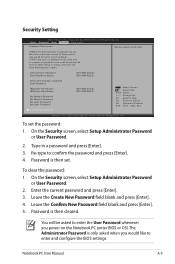
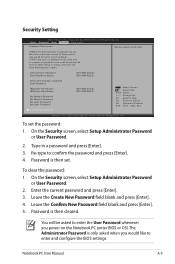
.... �M�a��in a password and press [Enter]. 3. Administrator Password User Password Status
NOT INSTALLED NOT INSTALLED
Setup administrator password User Password
HDD User Pwd Status : HDD User Pwd Status :
Set Master Password Set Master Password Set User Password Set User Password
I/O Interface Security
NOT INSTALLED NOT INSTALLED
: Select Screen : Select Item Enter...
User's Manual for English Edition - Page 82
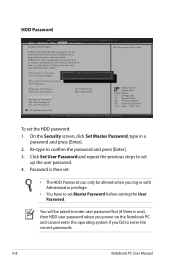
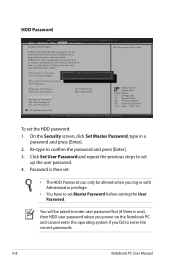
...
HDD User Pwd Status : HDD User Pwd Status :
Set Master Password Set Master Password Set User Password Set User Password
I/O Interface Security
NOT INSTALLED NOT INSTALLED
: Select Screen : Select Item Enter: Select +/-: Change Opt.
HDD Password
Aptio Setup Utility - Click Set User Password and repeat the previous steps to enter user password first (if there is only asked for when...
User's Manual for English Edition - Page 84
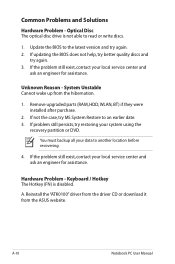
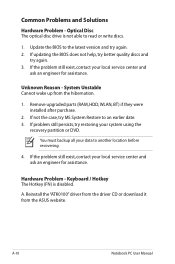
...upgraded parts (RAM, HDD, WLAN, BT) if they were installed after purchase.
2. Hardware Problem -
Reinstall the "ATK0100" driver from the driver CD or download it from the hibernation.
1. A-10
Notebook PC User Manual
If problem...If updating the BIOS does not help, try better quality discs and
try restoring your local service center and ask an engineer for assistance.
If the problem ...
User's Manual for English Edition - Page 89
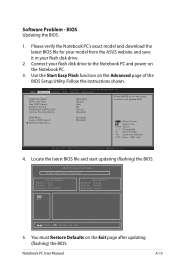
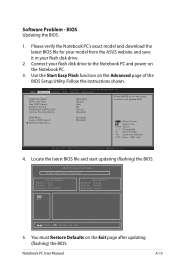
... flash disk drive.
2. Notebook PC User Manual
A-15 Follow the instructions shown. Aptio Setup Utility - Locate the latest BIOS file and start updating (flashing) the BIOS.
Copyright (C) 2010 ...Updating the BIOS.
1. Please verify the Notebook PC's exact model and download the latest BIOS file for your model from the ASUS website and save it in your flash disk drive to select and update...
User's Manual for English Edition - Page 90


... is a reserved space on your hard disk drive used to an authorized ASUS service center if you to keep other partitions,and to entire HD. Using the...drivers, and utilities installed on your hard disk drive and creates a new system partition as drive"C".
Press [F9] during bootup. 2. A-16
Notebook PC User Manual
This option deletes only the first partition and allows you have problems...
User's Manual for English Edition - Page 91
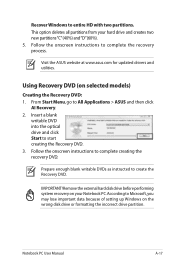
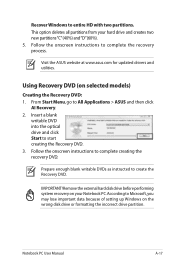
... lose important data because of setting up Windows on selected models)
Creating the Recovery DVD: 1.
Recover Windows to All Applications > ASUS and then click
AI Recovery. 2. From Start Menu, go to entire HD with two partitions. Visit the ASUS website at www.asus.com for updated drivers and utilities.
Follow the onscreen instructions to start creating the Recovery...
User's Manual for English Edition - Page 92


...restore the image. 4.
A-18
Notebook PC User Manual Insert the Recovery DVD into the optical drive.Your ...instructed to do so, during the recovery process or else your partitions will overwrite your important data before the system recovery.
5. Unstable power supply may be powered ON.
2. Select OK to complete the recovery process. Visit the ASUS website at www.asus.com for updated drivers...
User's Manual for English Edition - Page 96
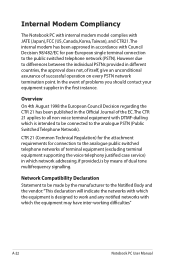
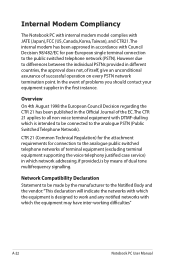
... of problems you ... network (PSTN). Internal Modem Compliancy
The Notebook PC with internal modem model complies with Council Decision 98/482/EC for connection to the analogue...(excluding terminal equipment supporting the voice telephony justified case service) in which the equipment may have inter-working difficulties"
A-22
Notebook PC User Manual
Network Compatibility Declaration Statement...
Asus A45N Reviews
Do you have an experience with the Asus A45N that you would like to share?
Earn 750 points for your review!
We have not received any reviews for Asus yet.
Earn 750 points for your review!

