Asus A45DE Support and Manuals
Popular Asus A45DE Manual Pages
User's Manual for English Edition - Page 6
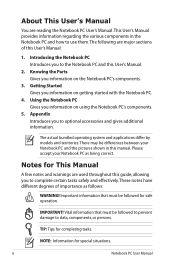
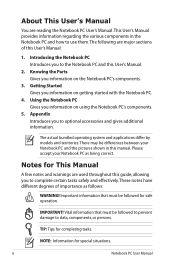
... follows:
WARNING!
Knowing the Parts Gives you information on the Notebook PC's components.
3. Using the Notebook PC Gives you to use them. TIP: Tips for special situations.
Notebook PC User Manual Appendix Introduces you to optional accessories and gives additional information.
The following are used throughout this guide, allowing you to complete certain tasks safely...
User's Manual for English Edition - Page 21
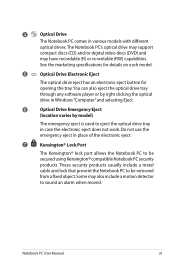
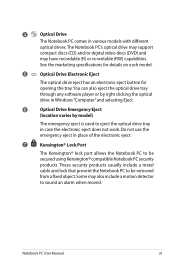
... Notebook PC's optical drive may support
compact discs (CD) and/or digital video discs (DVD) and
may also include a motion detector to sound an alarm when moved. These security products usually include a metal cable and lock that prevent the Notebook PC to be secured using Kensington® compatible Notebook PC security products. Notebook PC User Manual
21 4
Optical Drive
The Notebook...
User's Manual for English Edition - Page 46
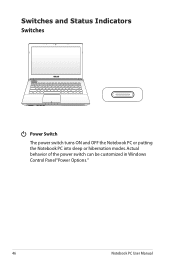
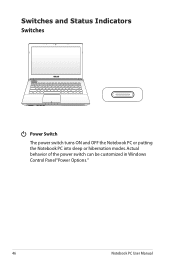
Switches and Status Indicators Switches
Power Switch
The power switch turns ON and OFF the Notebook PC or putting the Notebook PC into sleep or hibernation modes. Actual behavior of the power switch can be customized in Windows Control Panel "Power Options."
46
Notebook PC User Manual
User's Manual for English Edition - Page 60


...reading, copying, formatting, or deleting data on Notebook PC model and flash memory card specifications. WARNING! Flash Memory Card Reader
Normally a ...Notebook PC User Manual To prevent data loss, use Safely Remove Hardware and Eject Media in order to use many flash memory cards as digital cameras, MP3 players, mobile phones, and PDAs.
IMPORTANT! SD
IMPORTANT!
This Notebook PC...
User's Manual for English Edition - Page 77


If updates or replacement of the support disc is necessary even if your Notebook PC came pre-configured in good working state provided that your Notebook PC, or add functionality not provided by the native operating system.
The support disc contains all drivers, utilities and software for web sites to provide additional software not included as part of a pre-installed Microsoft ...
User's Manual for English Edition - Page 79
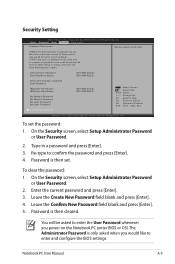
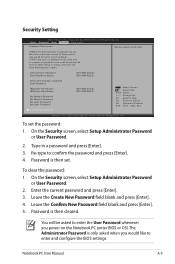
...]. 3. Leave the Confirm New Password field blank and press [Enter]. 5. Password is then set the password:
1.
If ONLY the Administrator's password is set , then this only limits access to Setup and is only asked when you power on password and must be asked for when entering Setup. Copyright (C) 2010 American Megatrends, Inc.
Notebook PC User Manual
A-5
Re-type to boot or...
User's Manual for English Edition - Page 82
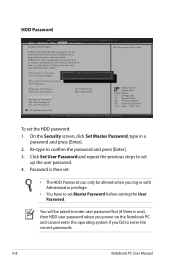
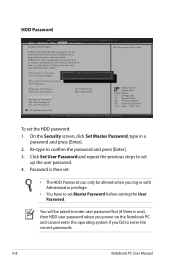
...SNTeAwLLPEaDssword NOT INSTALLED
Setup administrator password User Password
HDD User Pwd Status : HDD User Pwd Status :
Set Master Password Set Master Password Set User Password Set User Password
I/O Interface Security
NOT INSTALLED NOT INSTALLED
: Select Screen : Select Item Enter: Select +/-: Change Opt. Copyright (C) 2010 American Megatrends, Inc. A-8
Notebook PC User Manual In Setup, the...
User's Manual for English Edition - Page 84
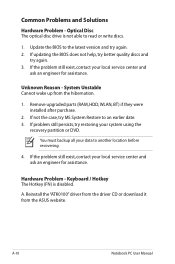
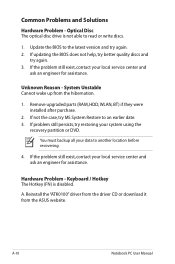
.... Hardware Problem - If problem still persists, try MS System Restore to the latest version and try again. 3.
Update the BIOS to an earlier date. 3. If updating the BIOS does not help, try better quality discs and
try again. 2.
Keyboard / Hotkey The Hotkey (FN) is not able to another location before recovering.
4. A-10
Notebook PC User Manual Remove upgraded parts...
User's Manual for English Edition - Page 87


...Internet before you have installed an anti-virus software and Internet firewall to protect yourself from the ASUS website. Blue screen ...installed software applications recently, they may not be compatible with your problem. WARNING! CAUTION! These utilities and BIOS files can be an "Open policy file error" message. Notebook PC User Manual
A-13 Un-install software applications. Update...
User's Manual for English Edition - Page 89
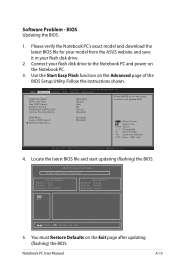
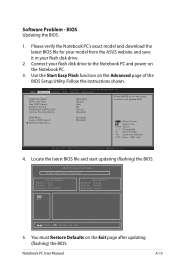
...the Notebook PC.
3. BIOS Updating the BIOS.
1.
SVM Mode Legacy USB Support SATA Configuration
[Enabled] [Enabled]
: Select Screen : Select Item Enter: Select +/-: Change Opt. ASUS Tek. Aptio Setup Utility - Locate the latest BIOS file and start updating (flashing) the BIOS.
You must Restore Defaults on the Advanced page of the BIOS Setup Utility. Notebook PC User Manual
A-15...
User's Manual for English Edition - Page 90


... drive used to restore the operating system, drivers, and utilities installed on your Notebook PC at the factory and cannot be restored if deleted.Take your Notebook PC to an authorized ASUS service center if you to keep other partitions,and to a network drive and make note of any customized configuration settings (such as drive"C". About the Recovery Partition...
User's Manual for English Edition - Page 91
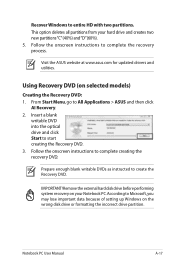
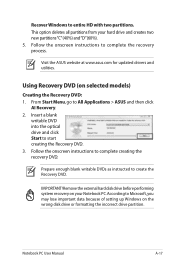
....asus.com for updated drivers and utilities.
Prepare enough blank writable DVDs as instructed to complete the recovery process. Using Recovery DVD (on the wrong disk drive or formatting the incorrect drive partition. Recover Windows to All Applications > ASUS and then click
AI Recovery. 2. From Start Menu, go to entire HD with two partitions. Notebook PC User Manual...
User's Manual for English Edition - Page 92


... Recovery DVD into the optical drive.Your Notebook PC needs to do so, during the recovery process or else your partitions will overwrite your hard drive.Ensure to confirm the system recovery. Follow the onscreen instructions to restore the image. 4. Visit the ASUS website at www.asus.com for updated drivers and utilities. WARNING: DO NOT remove...
User's Manual for English Edition - Page 114
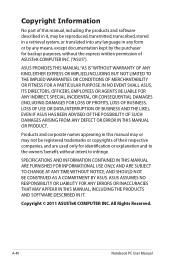
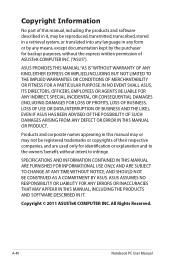
... OF USE OR DATA, INTERRUPTION OF BUSINESS AND THE LIKE), EVEN IF ASUS HAS BEEN ADVISED OF THE POSSIBILITY OF SUCH DAMAGES ARISING FROM ANY DEFECT OR ERROR IN THIS MANUAL OR PRODUCT. A-40
Notebook PC User Manual SPECIFICATIONS AND INFORMATION CONTAINED IN THIS MANUAL ARE FURNISHED FOR INFORMATIONAL USE ONLY, AND ARE SUBJECT TO CHANGE AT ANY...
User's Manual for English Edition - Page 116
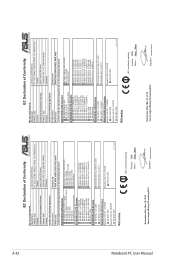
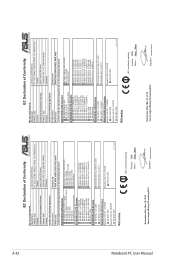
... to begin affixing CE marking:2012
Signature Country:
TAIWAN
Authorized representative in Europe:
ASUS COMPUTER GmbH
Address, City:
HARKORT STR. 21-23, 40880 RATINGEN
Country:
GERMANY
declare the following apparatus:
Product name :
Notebook PC
Model name :
K45N, K45D, R400N, R400D, A45N, A45D
conform with the essential requirements of the following directives:
2004/108/EC-EMC...
Asus A45DE Reviews
Do you have an experience with the Asus A45DE that you would like to share?
Earn 750 points for your review!
We have not received any reviews for Asus yet.
Earn 750 points for your review!

