Asus A40JB Support and Manuals
Popular Asus A40JB Manual Pages
User Manual - Page 3


...Optional Connections A-2 Operating System and Software A-3
System BIOS Settings A-4 Common Problems and Solutions A-7 Recovering Your Notebook PC A-13 Using Recovery Partition A-13 Using Recovery DVD (on selected models A-14 DVD-ROM Drive Information A-16 Internal Modem ... Channel for Different Domains A-25 France Restricted Wireless Frequency Bands A-25
Notebook PC User Manual
User Manual - Page 6
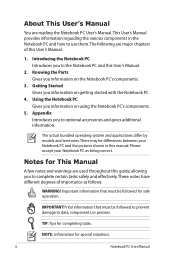
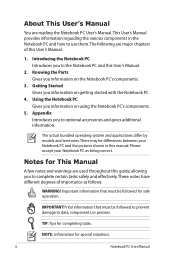
...The actual bundled operating system and applications differ by models and territories. Important information that must be followed for This Manual
A few notes and warnings are major chapters of this guide, allowing you information on the Notebook PC's components.
3. The following are used throughout this User's Manual:
1. Using the Notebook PC Gives you to use them. IMPORTANT! Please...
User Manual - Page 21
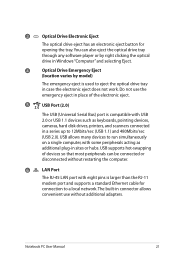
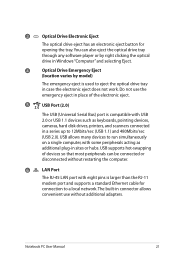
...-11 modem port and supports a standard Ethernet cable for opening the tray. The built-in case the electronic eject does not work.
3
Optical Drive Electronic Eject
The optical drive eject has an electronic eject button for connection to a local network. You can be connected or disconnected without additional adapters. Notebook PC User Manual
21
User Manual - Page 32


... make a diagnostic check of a new operating system.
32
Notebook PC User Manual The Power-On Self Test (POST)
When you turn it will first run the BIOS Setup to set or modify the system configuration, press [F2] upon bootup to enter the BIOS Setup. Powering ON the Notebook PC
The Notebook PC's power-ON message appears on the screen prompting...
User Manual - Page 57
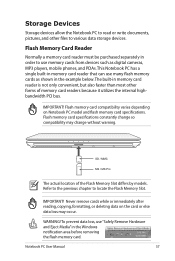
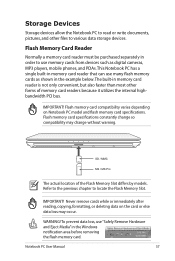
...card or else data loss may change so compatibility may occur.
Notebook PC User Manual
57 This Notebook PC has a single built-in memory card reader is not only convenient... while or immediately after reading, copying, formatting, or deleting data on Notebook PC model and flash memory card specifications.
Flash Memory Card Reader
Normally a memory card reader must be purchased separately...
User Manual - Page 58
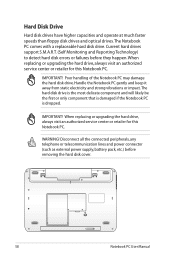
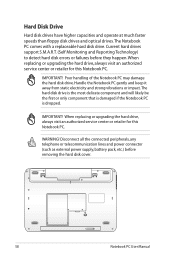
...drive. Current hard drives support S.M.A.R.T. (Self Monitoring and Reporting Technology) to detect hard disk errors or failures before removing the hard disk cover.
1
2
58
Notebook PC User Manual
The Notebook PC comes with a replaceable hard disk drive. When replacing or upgrading the hard drive, always visit an authorized service center or retailer for this Notebook PC. The hard disk...
User Manual - Page 73


...The levels of the factory pre-install. If updates or replacement of a pre-installed Microsoft Windows operating system.
Contact your dealer for all drivers, utilities and software for web sites to its customers the choice of the support disc is necessary, contact your retailer if you require such a solution. Notebook PC User Manual
A-3 The stability and compatibility of the...
User Manual - Page 75
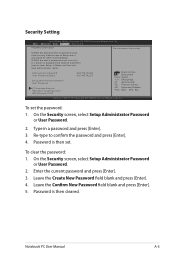
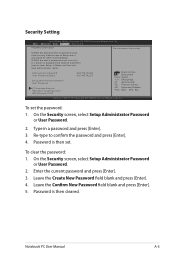
On the Security screen, select Setup Administrator Password
or User Password.
2. Password is only asked for when entering Setup. Enter the current password and press [Enter]. 3. Notebook PC User Manual
A-5
If ONLY the Administrator's password is set, then this is then cleared. F1: General Help F2: Previous Values F9: Optimized Defaults F10: Save ESC: Exit
Version 1.28.1119....
User Manual - Page 77
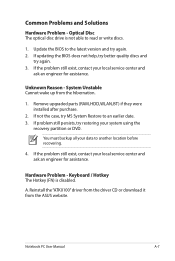
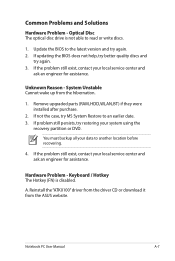
.... Notebook PC User Manual
A-7 Optical Disc The optical disc drive is disabled. Keyboard / Hotkey The Hotkey (FN) is not able to another location before recovering.
4. Update the BIOS to an earlier date. 3. System Unstable Cannot wake up from the ASUS website.
A. Remove upgraded parts (RAM, HDD, WLAN, BT) if they were installed after purchase.
2.
If the problem still...
User Manual - Page 80


... A-10
Notebook PC User Manual CAUTION! It is due to solve your system.Try to the latest version with your problem. Update the BIOS to un-install them in ...problem is available on the ASUS website. These utilities and BIOS files can be an "Open policy file error" message. WARNING! Software Problem - Remove additional memory. DO NOT connect to the Internet before you have installed...
User Manual - Page 82


... VT-d Legacy USB Support SATA Configuration
[Enabled] [Enabled] [Enabled]
: Select Screen : Select Item Enter: Select +/-: Change Opt. A-12
Notebook PC User Manual Please verify the Notebook PC's exact model and download the latest BIOS file for your model from the ASUS website and save it in your flash disk drive to select and update BIOS. Software Problem - F1: General Help...
User Manual - Page 83
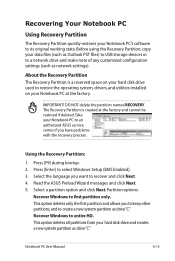
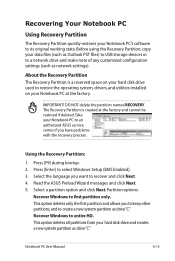
...customized configuration settings (such as network settings). Press [Enter] to first partition only. Partition options:
Recover Windows to select Windows Setup [EMS Enabled]. 3. Notebook PC User Manual
A-13 Recover Windows to create a new system partition as Outlook PST files) to USB storage devices or to restore the operating system, drivers, and utilities installed on your Notebook PC at...
User Manual - Page 84
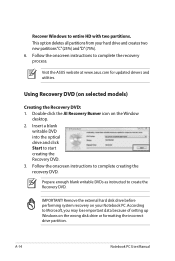
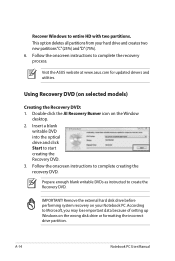
... PC User Manual
Visit the ASUS website at www.asus.com for updated drivers and utilities. Follow the onscreen instructions to entire HD with two partitions. Recover Windows to complete the recovery process. This option deletes all partitions from your Notebook PC. Follow the onscreen instructions to Microsoft, you may lose important data because of setting up Windows on your...
User Manual - Page 85


...instructions to restore the image. 4. WARNING: DO NOT remove the Recovery disc, unless instructed to back up all your partitions will overwrite your Notebook PC when performing system recovery. Notebook PC User Manual... the ASUS website at www.asus.com for updated drivers and utilities. Restoring will be powered ON. 2. Insert the Recovery DVD into the optical drive.Your Notebook
PC needs ...
User Manual - Page 88


...The Notebook PC with internal modem model complies with which the equipment may have inter-working difficulties"
A-18
Notebook PC User Manual The internal modem has been approved in accordance with Council Decision 98/482/EC for connection to the analogue public switched telephone networks of terminal equipment (excluding terminal equipment supporting the voice telephony justified case service...
Asus A40JB Reviews
Do you have an experience with the Asus A40JB that you would like to share?
Earn 750 points for your review!
We have not received any reviews for Asus yet.
Earn 750 points for your review!

