Asus A1F Support and Manuals
Popular Asus A1F Manual Pages
ASUS A1F Series Notebook User Manual English Version. - Page 7


...PARTS
15
Top Side ...16
Front Side ...18
Left Side ...19
Right Side ...20
Rear Side ...22
3. GETTING STARTED
25
Installing and Removing the Battery Pack 26
Using the Battery Pack 27
Before using your Notebook PC on the road 27
Battery Care ...27 Operating Systems 27
Support...THE NOTEBOOK PC
11
About This User's Manual 12
Notes For This Manual 12 Caring Information 13
Transportation Precautions 14...
ASUS A1F Series Notebook User Manual English Version. - Page 14


... is jolted. Most airlines will have restrictions for . 1. The hard disk drive's head retracts when the power is turned OFF to charge the battery pack when the Notebook PC is in the drive, you risk damaging the eject button and also risk scratching the surface of the diskette when the floppy disk...
ASUS A1F Series Notebook User Manual English Version. - Page 22


..., cellular phone link. An adapter is provided for dual-view or dual-application support to identify the components on the rear side of the Notebook PC.
308mm
41mm
DC IN TV
Serial Port Parallel Port External TV Out Modem Air LAN 2 USB DC Power
Monitor Port Port Vent & Port Ports Input Jack
Port...
ASUS A1F Series Notebook User Manual English Version. - Page 27


...˚F and 85˚F). But in any case, the battery pack's usage time will have to download individual software drivers and utilities. If updates or replacement of the battery. Getting Started
Using the Battery Pack
Before using it can be purchased from external power. The levels of a pre-installed operating system such as the operating system itself . It...
ASUS A1F Series Notebook User Manual English Version. - Page 28


...problems before connecting the DC power to power other electrical devices. 3. Connecting the AC-DC adapter to the AC-DC converter
28 If a three-prong plug is within accepted ranges. Different countries may damage both your battery pack(s) and the Notebook... power cord to support different power cords as well as 220V-240V outlets without setting switches or using power converters.
ASUS A1F Series Notebook User Manual English Version. - Page 29
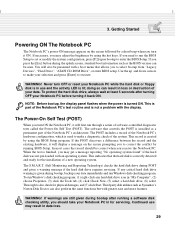
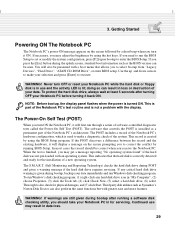
... the power is correctly detected and ready for the installation of the Notebook PC's architecture.
3. You will first run through a series of software-controlled diagnostic tests called the Power-On ...the BIOS Setup program. This is part of the Notebook PC's hardware configuration, which is given during POST and gives a warning message if the hard disk drive requires servicing. If...
ASUS A1F Series Notebook User Manual English Version. - Page 30


... to prevent accidental power-OFFs. All other partitions and their data will take 4 to 5 seconds to update the operating system and complete the installation process. One type of the Notebook PC. See the Drivers and Utilities Support CD User's Manual for 2 seconds (as opposed to 1 second to power ON) after closing applications and exiting operating systems...
ASUS A1F Series Notebook User Manual English Version. - Page 44


... platforms or faster is only single-sided; An MPEG2 hardware decoder PCMCIA card is required on Notebook PCs with a single digital format, eventually replacing audio CD, videotape, laserdisc, CD-ROM, and perhaps even video game cartridges. The DVD specification supports discs with capacities from all major electronics companies, all major computer hardware companies, and most hardware...
ASUS A1F Series Notebook User Manual English Version. - Page 50


... the driver is setup, the modem is an example of residential homes and some commercial buildings (some commercial buildings may not be installed as an upgrade.
RJ-11 telephone cables have two or four wires and are found connecting network computers to digital phone systems found in residential buildings). This is ready to an online service...
ASUS A1F Series Notebook User Manual English Version. - Page 51


...setting so no user-intervention is to a switch with RJ-45 connectors
This is required. The software default is required.
The end connectors are called a straight-through Twisted Pair Ethernet (TPE). If you plan on this Notebook...cable used to connect the Ethernet card to a host (generally a Hub) is supported on running the interface at 100Mbps, it must be connected to a hub or ...
ASUS A1F Series Notebook User Manual English Version. - Page 52
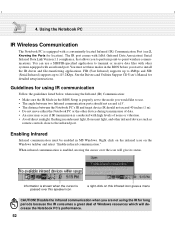
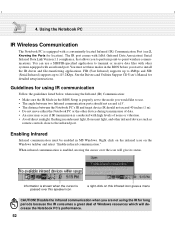
... taskbar and select "Enable infrared communication." Knowing the Parts for detailed setup instructions.
When infrared communication is properly set these modes in MS Windows. Using the Notebook PC
IR Wireless Communication
The Notebook PC is passed over the icon will decrease the Notebook PC's performance.
52 FIR (Fast Infrared) supports up to 4Mbps and SIR (Serial Infrared...
ASUS A1F Series Notebook User Manual English Version. - Page 64
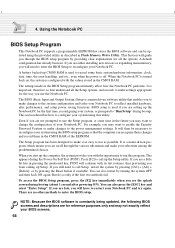
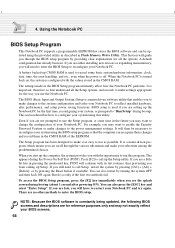
... the provided utility as easy to change the configuration of the EEPROM.
Using the Notebook PC
BIOS Setup Program
This Notebook PC supports a programmable EEPROM that enables you with the opportunity to "Run Setup" during bootup. A default configuration has already been set. A battery backed-up the computer, the system provides you to make it as described in...
ASUS A1F Series Notebook User Manual English Version. - Page 83


...by an onboard backup battery and stays on even when the Notebook PC is asked.
Once this option from the various menus in the Setup program, you have ...Specific Help
Exit setup utility and save changes and exit. You must select one of your changes to the Setup program. Select Exit from this menu or a menu bar item to the fields other than system date, system time, and password...
ASUS A1F Series Notebook User Manual English Version. - Page 86


...terminal equipment (excluding terminal equipment supporting the voice telephony justified case service) in accordance with JATE (Japan...operation on physical and software switch settings. The results are Europe's first...analogue public switched telephone networks of problems you should contact your equipment supplier... and Compliancy
The Notebook PC with internal modem model complies with Council ...
ASUS A1F Series Notebook User Manual English Version. - Page 90


...Setup program. Pointing devices, modems, and infrared modules can be involved in memory. Device Driver
A device driver is a special set of routines that affect how the computer transfers data between computer components, such as VGA, audio, Ethernet, printer, or modem. APPENDIX
BIOS (Basic Input/Output System)
BIOS is a set of instructions...the manual instructs you... (Binary Digit)
Represents ...
Asus A1F Reviews
Do you have an experience with the Asus A1F that you would like to share?
Earn 750 points for your review!
We have not received any reviews for Asus yet.
Earn 750 points for your review!

