Apple M8347LL/A - iMac - Dalmatian Support and Manuals
Get Help and Manuals for this Apple item
This item is in your list!

View All Support Options Below
Free Apple M8347LL/A manuals!
Problems with Apple M8347LL/A?
Ask a Question
Free Apple M8347LL/A manuals!
Problems with Apple M8347LL/A?
Ask a Question
Popular Apple M8347LL/A Manual Pages
User Guide - Page 1
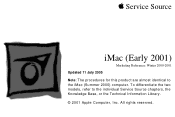
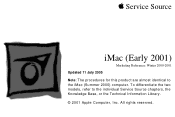
To differentiate the two models, refer to the iMac (Summer 2000) computer. K Service Source
iMac (Early 2001)
Marketing Reference: Winter 2000-2001 Updated 11 July 2005 Note: The procedures for this product are almost identical to the individual Service Source chapters, the Knowledge Base, or the Technical Information Library. © 2001 Apple Computer, Inc. All rights reserved.
User Guide - Page 135


... the product continues to the next fix.)
For additional assistance, contact Apple Technical Support. In the left-hand column of each table are broken down into two sections: problems that can occur at startup time-before you troubleshoot and repair the iMac (Early 2001) computer. and problems that can occur after a successful startup. If the symptom persists...
User Guide - Page 144
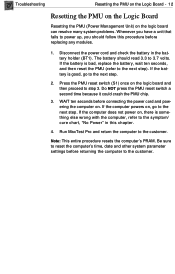
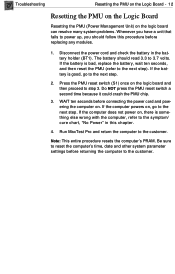
...replace the battery, wait ten seconds, and then reset the PMU (refer to step 3. Do NOT press the PMU reset switch a second time because it could crash the PMU chip.
3. Note: This entire procedure resets the computer's PRAM. Be sure to reset the computer's time, date and other system parameter settings...the customer. Troubleshooting
Resetting the PMU...resolve many system problems. Whenever you have ...
User Guide - Page 146
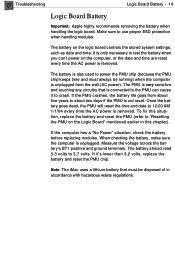
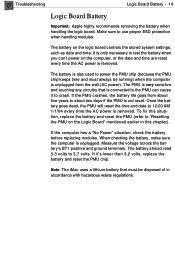
...the wall (AC power). Troubleshooting
Logic Board Battery - 14
Logic Board Battery
Important: Apple highly recommends removing the battery...iMac uses a lithium battery that is very sensitive and touching any circuitry that must always be disposed of in this situation, replace the battery and reset the PMU (refer to the PMU can 't power on the logic board controls the stored system settings...
User Guide - Page 152
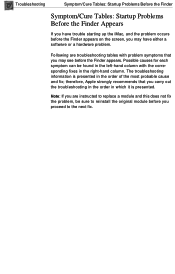
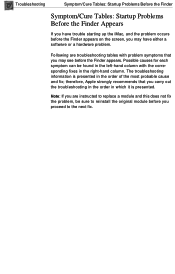
...and fix;
Troubleshooting
Symptom/Cure Tables: Startup Problems Before the Finder
Symptom/Cure Tables: Startup Problems Before the Finder Appears
If you have either a software or a hardware problem. therefore, Apple strongly recommends that you may have trouble starting up the iMac, and the problem occurs before you proceed to the next fix. Following are instructed to replace a module...
User Guide - Page 158
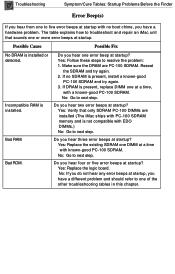
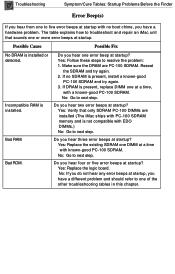
... step. Bad RAM.
Do you hear three error beeps at startup? Yes: Replace the logic board. If no boot chime, you have a different problem and should refer to one to troubleshoot and repair an iMac unit that only SDRAM PC-100 DIMMs are PC-100 SDRAM. Incompatible RAM is installed or detected. Reseat
the SDRAM and try...
User Guide - Page 163
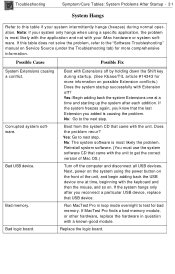
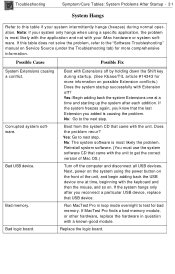
....)
Turn off ? Note: if your iMac hardware or system software. If the system freezes again, you added is most likely the problem. Troubleshooting
Symptom/Cure Tables: System Problems After Startup - 31
System Hangs
Refer to this table does not solve the problem, refer to the "Software Troubleshooting" manual on Service Source (under the Troubleshooting tab) for more information on...
User Guide - Page 170
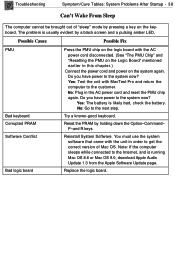
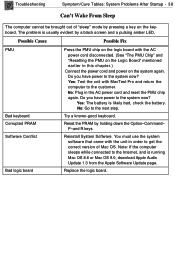
... download Apple Audio Update 1.3 from the Apple Software Update page. Reset the PRAM by a black screen and a pulsing amber LED. Note: If the computer sleeps while connected to the next step. Replace the logic board. The problem is...AC power cord and reset the PMU chip again. Troubleshooting
Symptom/Cure Tables: System Problems After Startup - 38
Can't Wake From Sleep
The computer cannot be brought out...
User Guide - Page 181
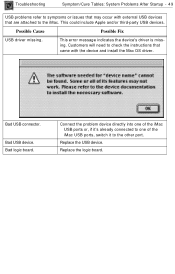
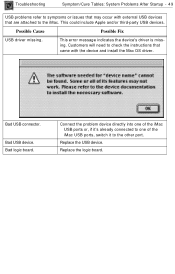
... USB connector. This error message indicates the device's driver is missing.
Connect the problem device directly into one of the iMac USB ports or, if it's already connected to one of the iMac USB ports, switch it to the iMac.
Bad USB device. Replace the logic board. Customers will need to check the instructions that came with external...
User Guide - Page 183


....
System software is set incorrectly. Bad logic board.
Bad printer driver or hardware problem. Does the printer work now? Does the printer work now? Perform a clean install of the system software using the Mac OS CD that shipped with the iMac. (You must use the system software CD that contains the problem USB port or refer...
User Guide - Page 184


... software is set incorrectly.
Possible Cause
Possible Fix
Bad network connections. Perform a clean install of the system software (you must use the system software CD that you have the correct printer and printer driver selected.
Troubleshooting
Symptom/Cure Tables: System Problems After Startup - 52
Networked Printer Problems
This troubleshooting table deals with an iMac that...
User Guide - Page 186
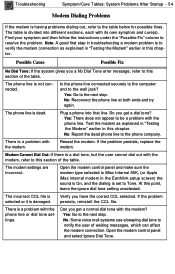
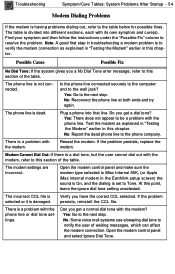
... control panel and make sure the modem type selected is iMac Internal 56K, (or Apple iMac internal modem in this point, leave the ignore dial tone setting unselected. Verify you get a normal dial tone with its own symptom and cure(s). Can you a No Dial Tone error message, refer to notify the user of the table...
User Guide - Page 188
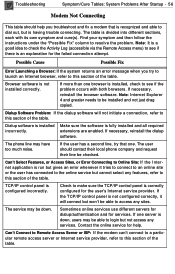
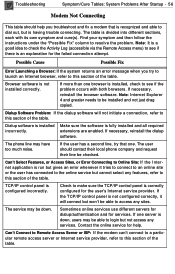
... the online service but is installed, check to this section of the table. The table is down . The phone line may be able to login but won't be able to Online Site: If the Internet application is an explanation for the user's Internet service provider. Contact the online service for services. Troubleshooting
Symptom/Cure Tables: System Problems After...
User Guide - Page 189


..., each with its own symptom and cure(s). The table is having trouble connecting. Troubleshooting
Symptom/Cure Tables: System Problems After Startup - 57
This table should help you troubleshoot and fix a modem that the server is set up for guest access. Find your name and password correctly.
Pauses in dialing are a registered user on the server or...
User Guide - Page 196
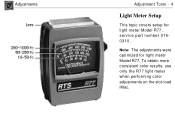
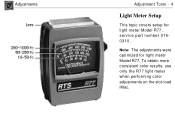
Note: The adjustments were optimized for light meter Model R77, service part number 0760310.
To obtain more consistent color results, use only the R77 light meter when performing color adjustments on the slot-load iMac. Adjustments
Adjustment Tools - 4
Light Meter Setup
This topic covers setup for light meter Model R77.
Apple M8347LL/A Reviews
Do you have an experience with the Apple M8347LL/A that you would like to share?
Earn 750 points for your review!
We have not received any reviews for Apple yet.
Earn 750 points for your review!
