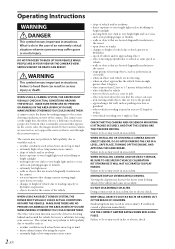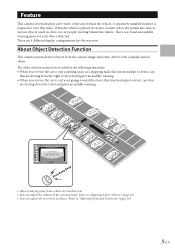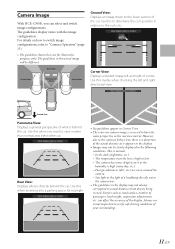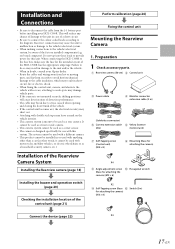Alpine HCE-C300R Support and Manuals
Get Help and Manuals for this Alpine item

View All Support Options Below
Free Alpine HCE-C300R manuals!
Problems with Alpine HCE-C300R?
Ask a Question
Free Alpine HCE-C300R manuals!
Problems with Alpine HCE-C300R?
Ask a Question
Most Recent Alpine HCE-C300R Questions
Hce-300r View Change Switch With 910r Display Unit.
when using the hce-300r in conjunction with the alpine 910r multimedia display unit which supports t...
when using the hce-300r in conjunction with the alpine 910r multimedia display unit which supports t...
(Posted by bencwalter 11 years ago)
Alpine HCE-C300R Videos
Popular Alpine HCE-C300R Manual Pages
Alpine HCE-C300R Reviews
We have not received any reviews for Alpine yet.