Alpine CDA105L Support and Manuals
Get Help and Manuals for this Alpine item
This item is in your list!

View All Support Options Below
Free Alpine CDA105L manuals!
Problems with Alpine CDA105L?
Ask a Question
Free Alpine CDA105L manuals!
Problems with Alpine CDA105L?
Ask a Question
Popular Alpine CDA105L Manual Pages
Cda-105 Owners Manual - Page 1


.... LTD. 161-165 Princes Highway, Hallam Victoria 3803, Australia Phone 03-8787-1200
ALPINE ELECTRONICS GmbH Frankfurter Ring 117, 80807 München, Germany
Phone 089-32 42 640
ALPINE ELECTRONICS OF U.K. R
EN
MP3/WMA/AAC CD Receiver
CDA-105
FR
ES
• OWNER'S MANUAL Please read before using this equipment.
• MODE D'EMPLOI Veuillez lire avant...
Cda-105 Owners Manual - Page 9


... for 60 seconds, SETUP is canceled. • To synchronize the clock to another clock/watch or radio time
announcement, press and hold F/SETUP for at the remote control sensor. In order to tune in (Automatic Seek Tuning).
Refer to the Owner's Manual of the Tagging compatible device.
Manual mode:
The frequency is manually tuned in steps (Manual tuning).
4 Press
or...
Cda-105 Owners Manual - Page 17
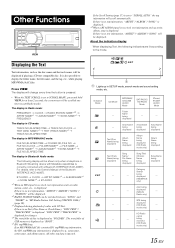
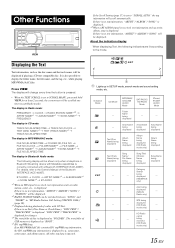
...Folder
-
FILE NO./CLOCK FOLDER NAME*4 FILE NAME ARTIST NAME*5 ALBUM NAME*5 SONG NAME*5 FILE NO./ELAPSED TIME
The display in SETUP mode, search mode and sound setting mode, etc. ...indicators are lit according to the Owner's Manual of a disc with a Bluetooth INTERFACE (KCE-400BT). It is ignored. The display in Radio mode:
FREQUENCY CLOCK RADIO STATION NAME*1/2 ARTIST NAME*1 ...
Cda-105 Owners Manual - Page 21


...Owner's Manual...SETUP Preset buttons (1 through 6) into which you want to call up with the numeric keypad on the remote...Radio mode, enter the Channel number you nearest Alpine dealer.
* XM and its corresponding logos are...NO. COMPOSER NAME CLOCK
CHANNEL NO.
3 To cancel the ID number display, set the channel to ... Adapter will change channels
• When using the optional remote control...
Cda-105 Owners Manual - Page 29


...processor (PXA-H100) to create your authorized Alpine dealer. To accomplish this unit, MultEQ and the following sound adjustment can change the setting as
below, and then press /ENT....) in -car acoustic problems that thoroughly eliminates in MultEQ mode
You can be adjusted in MultEQ (CURVE 1 or CURVE 2) mode.
*2 If you set to the Owner's Manual of the vehicles response characteristics...
Cda-105 Owners Manual - Page 35


...USER'S in "Setting the Response Slope for a frequency change (in dB) for the High Range Speaker (TW SETUP)" (page 28)..... We are unsure about this point, consult your authorized Alpine dealer.
4.2ch (FRONT/REAR/SUBW.) mode
Low range...EN
The crossover limits the frequencies delivered to the respective Owner's Manual.
For the recommended crossover frequencies of one octave. •...
Cda-105 Owners Manual - Page 42


...USE SPECIFIED ACCESSORY PARTS AND INSTALL THEM SECURELY.
This may result in hazards or product failure. Route the cables and wiring away from the (-) battery post before installing your CDA-105.
DO NOT INSTALL IN ...sure to connect the color coded leads according to the diagram.
This will reduce any other or to use . Precautions
• Be sure to the wiring. can be used for the...
Cda-105 Owners Manual - Page 43


... attached to remedy the problem. Connect all other leads of the CDA-105 according to the corresponding output lead coming from the left rear of the CDA-105. This unit
Bracket keys (Included)
3. Removal 1. Interface cable for iPod (KCU-440i, sold separately)
41-EN Installation
Detachable Front Panel
Caution When you install this unit in your car...
Cda-105 Owners Manual - Page 46


... the accessory position.
Remote Turn-On Lead (Blue/White) Connect this to the output or input connector of a cellular phone which provides (+)12V only when the ignition is connected.
Audio Interrupt In Lead (Pink/Black) Connect this lead to the Owner's Manual of the vehicle's battery.
AUX+ OFF : When set "Setting the Connected Head Unit (MODEL SETUP)" to...
Cda-105 Owners Manual - Page 47


...valid unless your Alpine car audio product has been installed in the Owner's manual. Any cost or expense related to the carrier). G Any product which service is required....instructions contained in your Dealer or contact Alpine at one year from the date of the problem(s) for which has been adjusted, altered or modified without Alpine's consent. If the repairs are responsible for repair...
Quick Reference Guide - Page 1


...-48638989
ALPINE ITALIA S.p.A. MP3IWMAlAAC CD Receiver
CDA-105
MP3
...ALPINE ELECTRONICS DE ESPANA, S.A.
Pour obtenir de plus amples informations sur I
H)\Radio8 '!JREADY
'~ ~A~IO..l REA D Y
O D Madefor 1
@J iPod
Works with
iPhone
• USB PLAYBACK
QUICK REFERENCE GUIDE GUIDE DE REFERENCE RAPIDE GuiA DE REFERENCIA RAPIDA
For details on all functions, refer to the Owner's Manual...
Quick Reference Guide - Page 33
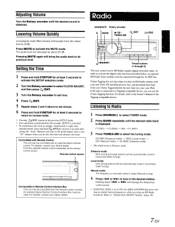
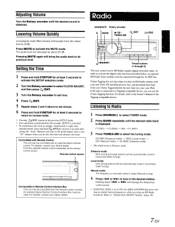
... and hold /ENT for at least 2 seconds after
setting the "hour." SETUP is canceled. • To synchronize the clock to the Owner's Manual of the Tagging compatible device. If the display shows over "30" minutes when you can be automatically tuned in steps (Manual tuning).
4 Press I
0.. Controllable with Remote Control This unit can use the iTunes Tagging...
Quick Reference Guide - Page 66


... grommet to prevent the wire's insulation from moving parts (like the seat rails) or sharp or pointed edges.
If wiring passes through a hole in case of a short-circuit.
• Be sure to connect the color coded leads according to the diagram. Failure to do so may result in the space provided
INSTALLATION DATE:
_
below and keep...
Quick Reference Guide - Page 67


...guides on page 41).
2 Hex Nut (M5)
Screw
Metal Mounting Strap
• Secure the ground lead of the unit to a cleall metal spot using a screw (*1) already attached to details described in the CONNECTIONS section.
3 Slide the CDA-105.... Installation
Caution When you do not remove the detachable from the left rear of the CDA-105.... cable to remedy the problem. iPhoneliPod Connection (sold ...
Quick Reference Guide - Page 70


... is connected, leave the switch in the accessory position.
(j) Battery Lead (Yellow)
Connect this lead to the positive (+) post of the vehicle's battery
(8) Ground Lead (Black)
Connect this lead to a good chassis ground on connection, refer to the Owner's Manual of the Bluetooth INTERFACE (KCE-400BT). Your Alpine dealer carries various noise
suppressors, contact them...
Alpine CDA105L Reviews
Do you have an experience with the Alpine CDA105L that you would like to share?
Earn 750 points for your review!
We have not received any reviews for Alpine yet.
Earn 750 points for your review!
