Akai LCT3226 Support and Manuals
Get Help and Manuals for this Akai item
This item is in your list!

View All Support Options Below
Free Akai LCT3226 manuals!
Problems with Akai LCT3226?
Ask a Question
Free Akai LCT3226 manuals!
Problems with Akai LCT3226?
Ask a Question
Most Recent Akai LCT3226 Questions
Popular Akai LCT3226 Manual Pages
Operating Instructions - Page 3


...
unit or described in this appliance to operators or properties:
WARNING-----
The User Manual uses the following symbols to ensure a safe operation and prevent any damage to rain or moisture. -
Keep the product away from moisture: - Continuous use in the operating instructions or service manual. Carefully observe and comply with your TV, please read these...
Operating Instructions - Page 5


...and contaminate the remote controller. Do not install the product ...Code.)
Antenna lead-in wire
Ground clamp
Antenna discharge unit (NEC Section 810-20)
Electric service equipment
Grounding conductors (NEC Section 810-21)
Ground clamp
Power service grounding electrode system (NEC Art 250 Part...install any home theater component connected
to make sure you are in accordance with instructions...
Operating Instructions - Page 8


Support the Signal Mode 46 9. Cleaning and Simple Troubleshooting 47
7 Before use 8
1.1 Open the Package 8 1.2 Installation 8 2. Names and Functions of Input Mode 18 6.3 Other Function 19 6.4 Using the POP... Safeguards 2 1. Product Features 9 3. Basic Operation 18 6.1 Power ON/OFF 18 6.2 Selection of Parts 10 4.1 Front View 10 4.2 Rear View 11 4.3 Remote Control 12 5.
Operating Instructions - Page 9


...) LCD TV...instructions carefully to the higher power consumption, always use caution if wall mounting this product. Whenever possible, use the handles on a static picture for this product. Please ensure the product be moved by a minimum of the Display for proper ventilation.
- Users should be installed...service agent.
- The protective glass and the glass substrate are installed...
Operating Instructions - Page 10


... is 1366 (H) x 768 (V). The product supports PC mode image resolutions up to (1280 x 1024@60Hz) with HDCP) input
connectors. Power Management Function The machine provides an automatic power control function. 3. The Video module also provides one set of multi media applications:
1. Others - Accessories
1 User Manual x 1
2 Stand x 1
3 AC Cable x 1
4 Remote Control x 1
5 Battery(UM-4/R03/AAA...
Operating Instructions - Page 13


... active for AV, S-Video input source.)
ⱂ MENU: Press to enter into the on-screen setup menu, press again to exit.
ⱃ V-CHIP: Press to select the child protect mode.
... off .
Ⱟ Mute ( ): Press to move the on-screen cursor. To scan quickly through
channels. REMOTE CONTROL
4.3 Remote Control
Ⱝ Power ( ): Press to turn on and off . Press again or press VOL+ / VOL...
Operating Instructions - Page 19


...select the
signal source you will appear.You can CH+/CHturn on TV set from last preview mode.
ᾈFor protecting your LCD TV product, the ◄,► ENTER
interval time between turn off ...selected signal source, "Main no signal is in
Standby mode
POWER
- Press the POWER on the remote control or
Standby on the control panel to /from the list of favorite directly. Ⱝ ...
Operating Instructions - Page 20


...64257;rst channel in favorite list will overflow in one minute before shutting off by Timer setting" wording will
appear, you don't want the TV to confirm.
Note: If the previous...; button to selected, press "ENTER" to remain on next page) 19 If select "OK" , the LCD-TV will cancel
sleep time.
DISPLAY FREEZE
RECALL ZOOM
When in TV mode
68 Mono Stereo Sap
When in ...
Operating Instructions - Page 22


...Press PIP to swap main or sub pictures; To change the PIP position: Press PIP POS button to set some preferences on the TV using the buttons on next page)
21 Right Down → Left Down ...window source.
6.5 OSD Option Adjustment
Learning about the menu system
After you have installed the batteries and programmed the remote control, you want to select the input source for the POP window. To...
Operating Instructions - Page 33


... the following setup. If the input is "0000". The "V-Chip" menu includes the "V-Chip Control", "Block MPAA Rating", and "Block TV Rating" functions. Adjustment only for blocking channels, and then press ENTER. Entering the PIN code ▪ Blocking Reset status: Set your selections. If you had forgotten the password, please contact with service centre. OSD...
Operating Instructions - Page 37


... system is already stored: Press the Number buttons (0~9) to confirm. Entering the PIN code ▪ Blocking Reset status: Set your 4-digit code by receiving the rating signal from your children, you had forgotten the password, please contact with service centre. If the input is invalid, a message will pop up as below;
(Continued on...
Operating Instructions - Page 39


...message will reset to restore factory default settings. Note: Just reset the items in the setup menu don't include the protected-items(Needs pin code enter, such as password, video lock, and channel lock) ... ⰳ Press ▲ or ▼ to choose "On" or "Off", when select "On" to set screen to a pleasant
blue background when it detects no signal available if turn on. ⰵ Press "ENTER" ...
Operating Instructions - Page 42


... number that the setting is permitted, the maximum numbered channel content will be adjust when input source is "VGA".
˙6TJOHl$POUSBTUz
(Continued on the remote control to search .... If the
channel number is not available in other input source mode. Ⱟ"Auto Setting", "Phase", "Manual Clock" and "Display Adjustment" item can be remained.
■Channel Preview Press RECALL ...
Operating Instructions - Page 46


...: Power Consumption: Input/Output Terminal:
Agent System:
LCT3226 32" diagonal 714.96mm(H) x 404.60mm(V) 16:9 988mm(W) x 514mm(H) x 94mm(D) (w/o Stand) 988mm(W) x 562mm(H) x 235mm(D) (with Stand) 18kg (with HDCP (29 Pin) x 1 Component Video - YPbPr/YCbCr x 2 RCA Terminals Video Input RCA Terminals S-Video Input Mini Din 4 Pin Terminal 1 set of colors (R/G/B each 256 scales) 256...
Operating Instructions - Page 49
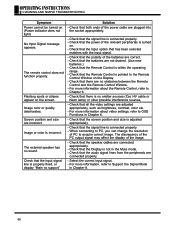
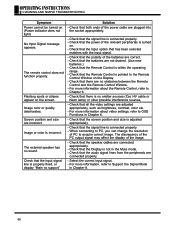
...interference sources.
- When connecting to PC, you can change the resolution
of PC to Support the Signal Mode
in Chapter 6.
- Screen position and size are adjusted appropriately, such...Chapter 8.
48 CLEANING AND SIMPLE TROUBLESHOOTING
Symptom Power cannot be turned on the Display. - For more information about video settings, refer to the Remote
Control Window on . (Power ...
Akai LCT3226 Reviews
Do you have an experience with the Akai LCT3226 that you would like to share?
Earn 750 points for your review!
We have not received any reviews for Akai yet.
Earn 750 points for your review!
