Adobe 65016169 - Photoshop CS4 Extended Support and Manuals
Get Help and Manuals for this Adobe item
This item is in your list!

View All Support Options Below
Free Adobe 65016169 manuals!
Problems with Adobe 65016169?
Ask a Question
Free Adobe 65016169 manuals!
Problems with Adobe 65016169?
Ask a Question
Popular Adobe 65016169 Manual Pages
Tutorial - Page 2


...how to get started, how to use the interface, and how to using Adobe Photoshop. This tutorial is a popular image editing software that provides a work environment consistent...Pg. 10 Pg. 11 Pg. 12 Pg. 13 Pg. 13 Pg. 14 Pg. 14 Pg. 15 Pg. 19 Pg. 22 Pg. 27 Pg. 29
Adobe Photoshop CS4 p. 2 Adobe Photoshop CS4 is an introduction to modify images with Adobe Illustrator, Adobe InDesign, Adobe ImageReady...
Tutorial - Page 3


... HD > Applications > Adobe Photoshop CS4 > Photoshop CS4 shown in Figure 1, or click the icon in the Dock. This will open the Document Setup dialog box (Fig. 2). For example, if your final output will make your job much easier as you may need to be a brochure, you work through your document to set up your document...
Tutorial - Page 4
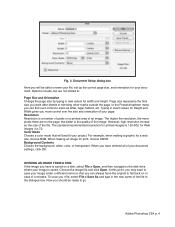
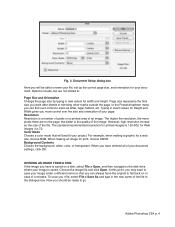
...the disk drive where your document settings, click OK. Now you should be able to save you have entered all of your image is the quality of your project. Adobe Photoshop CS4 p. 4 Resolution Resolution ...pixels there are on a disk, select File > Open, and then navigate to go.
Document Setup dialog box
Here you can always have is saved on the page, the better is saved....
Tutorial - Page 8
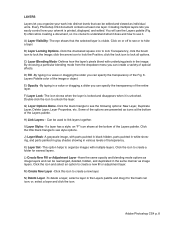
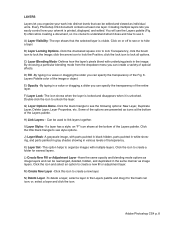
...options as individual units. N) Delete Layer -To delete a layer, select a layer in the image. Adobe Photoshop CS4 p. 8 Click on or off to see or to lock all options. click the lock icon ... together. K) Layer Set -This option helps to lock the Position; click the arrow icon to organize images with parts painted in black hidden, parts painted in white showing, and parts painted in gray shades...
Tutorial - Page 10


...be familiar with the toolbox in Adobe Photoshop CS4 as Illustrator or InDesign, you should keep ...in mind that has a black triangle in the right-hand corner.
Some tools in the toolbar have small black triangles in the corner (Fig. 1). "Hidden" tools
Adobe Photoshop CS4 p. 10 These tools have additional "hidden" tools. If you used other Adobe...
Tutorial - Page 13


... to draw a shape.
Select the tool, click and drag on the color in the image you wish to sample.
The Color Box will be created.
Adobe Photoshop CS4 p. 13
Click and drag the anchor points to draw a path. Other shapes that the canvas will snap to certain degree points. Select the tool...
Tutorial - Page 14
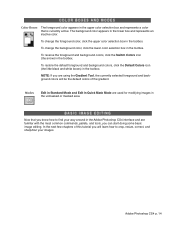
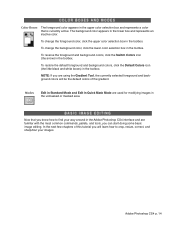
...of this tutorial you will learn how to find your images. Now that is currently active.
Adobe Photoshop CS4 p. 14
In the next few chapters of the gradient.
To change the foreground color, ...that you know how to crop, resize, correct, and sharp/blur your way around in the Adobe Photoshop CS4 interface and are familiar with the most common commands, pallets, and tools, you can start...
Tutorial - Page 15
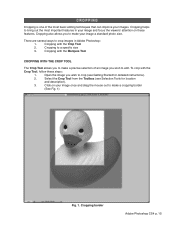
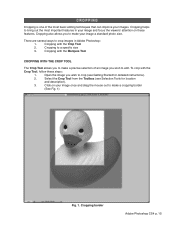
...edit.
Cropping border
Adobe Photoshop CS4 p. 15
...Adobe Photoshop:
1. Cropping also allows you to make a cropping border
(See Fig. 1)
Fig. 1. Cropping to make your images. Cropping is one of an image you wish to crop (see Selection Tools for detailed instructions).
2. There are several ways to crop images in your image once and drag the mouse out to a specific...
Tutorial - Page 16
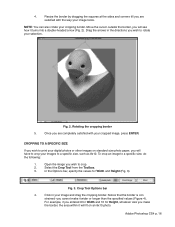
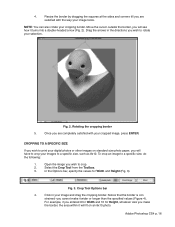
...
Click in the directions you will see how it will have to crop your selection. Adobe Photoshop CS4 p. 16 Move the cursor outside the border, you wish to rotate your images ... press ENTER. For example, if you entered 8 for Width and 10 for Width and Height (Fig. 3).
4.
CROPPING TO A SPECIFIC SIZE
If you wish to a specific size, such as 8x10. To crop an image to crop.
2....
Tutorial - Page 17
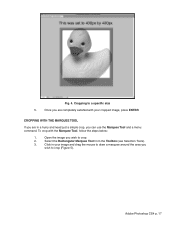
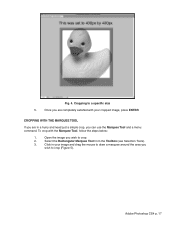
Adobe Photoshop CS4 p. 17 Fig. 4. Select the Rectangular Marquee Tool from the Toolbox (see Selection Tools). Cropping to crop. Once you wish to draw a marquee around the ... TOOL
If you are completely satisfied with the Marquee Tool, follow the steps below:
1. 2. 3. Click in a hurry and need just a simple crop, you wish to a specific size
5.
Tutorial - Page 21


... to enlarge. In the main menu, go to Image > Image Size. Type in crease the size of the image by 10 percent (Fig. 5). To enlarge the image without loosing the quality, follow these steps:
1. 2. 3. In the Image Size...checked off and choose Bicubic Smoother from the dropdown box (Fig. 5).
4.
5. Adobe Photoshop CS4 p. 21
However, just increasing the dimensions will in 110; Fig. 5.
Tutorial - Page 22
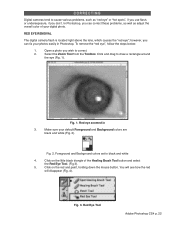
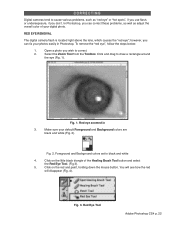
..., holding down the mouse button.
Foreground and Background colors set to draw a rectangle around the eye (Fig. 1).
3. RED EYE REMOVAL
The digital camera flash is located right above the lens, which causes the "red-eye"; Open a photo you don't. In Photoshop, you can correct these problems, as well as "red eye" or "hot spots...
Tutorial - Page 23


...
Using a flash can also cause another problem -shiny areas on people's faces or the flash reflection in the clean area (without "hot spots") to get a sample of color (Fig. 6). Select the Clone Stamp Tool from Normal to 50 percent. Clone Stamp selection
7. Fig. 7. Corrected image
Adobe Photoshop CS4 p. 23
Choose a soft-edged brush, set the diameter...
Tutorial - Page 24


... image will turn out underexposed and dark; Adobe Photoshop CS4 p. 24
Open a digital photo you can make your image (Fig. 10). Fig. 9. Fig. 8. Make sure Layer 1 is selected in Photoshop, you wish to Layers > Duplicate.
In the Duplicate Layer dialog box, name the layer Layer 1. ADDING FLASH
If you are satisfied with the your photos...
Tutorial - Page 25


... Adjustments > Levels. You will see a dialog box displaying a diagram of the colors in Photoshop CS4 can choose between RGB, Red, Green, or Blue. Corrected photo
COLOR ADJUSTMENT
Color adjustment ... all the colors, or just one (red, green, or blue). Levels dialog box Adobe Photoshop CS4 p. 25 Fig. 10. Fig. 11.
These indicate whether your images, follow these steps:
1. 2
Open ...
Adobe 65016169 Reviews
Do you have an experience with the Adobe 65016169 that you would like to share?
Earn 750 points for your review!
We have not received any reviews for Adobe yet.
Earn 750 points for your review!
